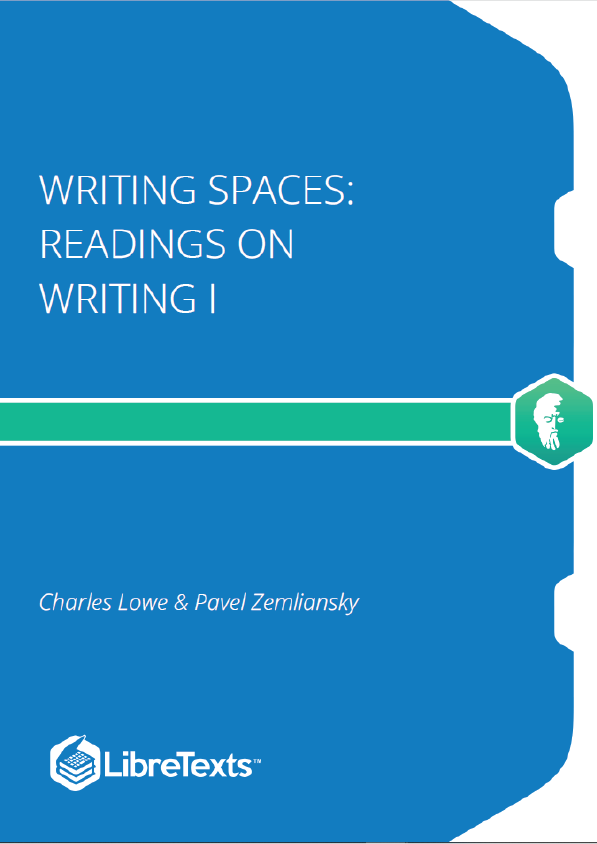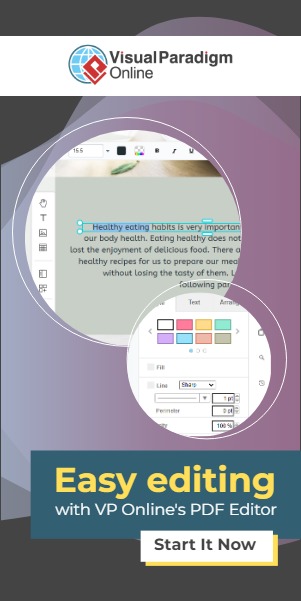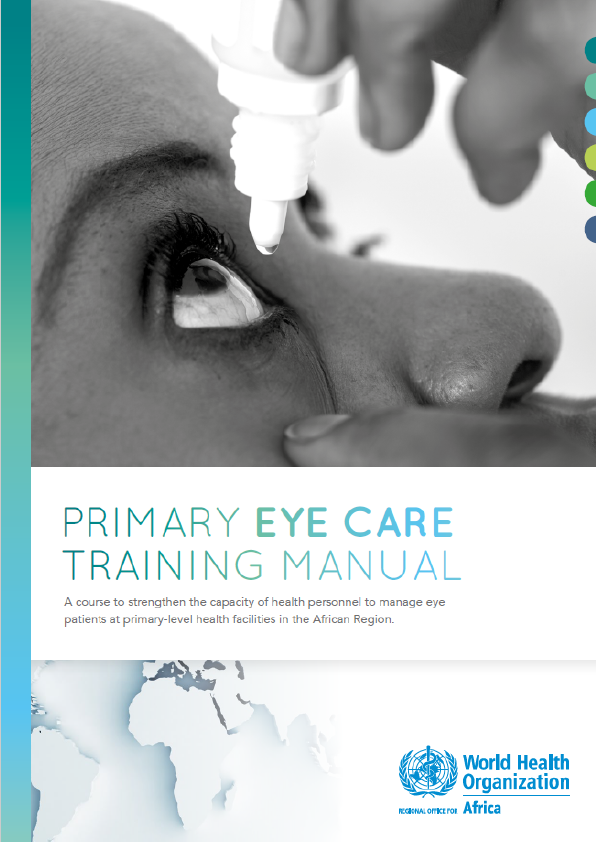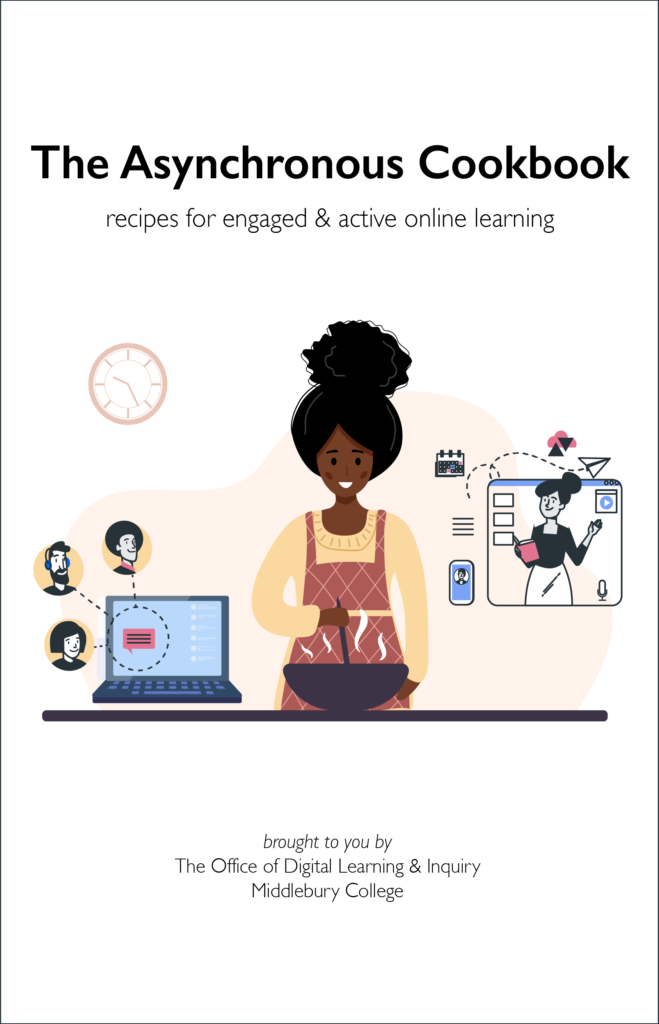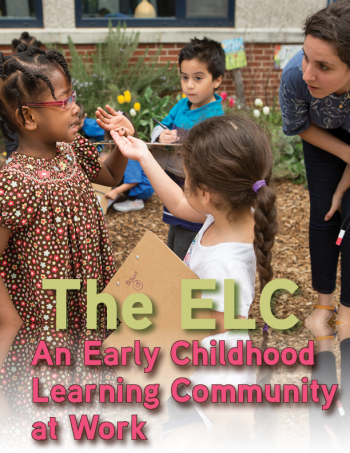Many free technologies are available to help organize collaborative projects. Because Web 2.0 technologies like wikis and Google Docs are so common, they lend themselves to easy use when collaborating with others. Using technologies to organize group work and projects can make group work more productive, alleviate problems with group members who are absent (or who do not participate), and cost nothing to use. They are also easily accessible. A collaborative technology like a wiki can help group members organize their contributions, respond to others’ ideas, communicate with members of the group (easily forwarding links or electronic documents, for example), and facilitate a way to present the final group project to an audience. While there are a number of these technologies out there, wikis (like Wetpaint, PBWorks, or Wikispaces) and project management tools (like Google Docs) will serve as examples here of how to orchestrate a productive group work experience for you and your group members.
The most well-known wiki is Wikipedia. What makes Wikipedia intriguing is that all Wikipedia readers can edit most entries on the Wikipedia website. This same concept is a shared characteristic among wikis. In short, it is what makes a wiki a wiki. Wikis, like many online free tools, often require a username and password. Everyone registered on the site can create and share pages or add to already existing pages (just like editing an entry in Wikipedia) by writing text, uploading images, or linking to videos, images, text/articles, or to other websites. The beauty in this tool is that it is free and all you need is an Internet connection. Moreover, your group can use a wiki to make contributions to your group project without having to meet face-to-face.
Mashing in other collaborative technologies can further help you to create, organize, and present your group project. To enhance the productivity of your group work, you might also consider employing another digital tool: Google Docs. Google Docs, like wikis, allows users to create and share documents electronically removing the necessity for face-to-face meetings. Once you create an account via Google, you will have access to other features that Google has, like Google Docs, Google Talk, and Gmail to name a few . The attractive feature of Google Docs, is that it allows you to create many of the same types of documents as Microsoft Office (Word, Excel, and PowerPoint). So, a team member could write the first draft of a proposal using Google Docs and share the document with the team for easy editing online. Or you could all revise and edit the document simultaneously. A link to the document can also be included on your group wiki page for easy access. In fact, because Google Docs is so valuable and easy to use, even teachers and researchers are using it to collaborate on their own research projects.