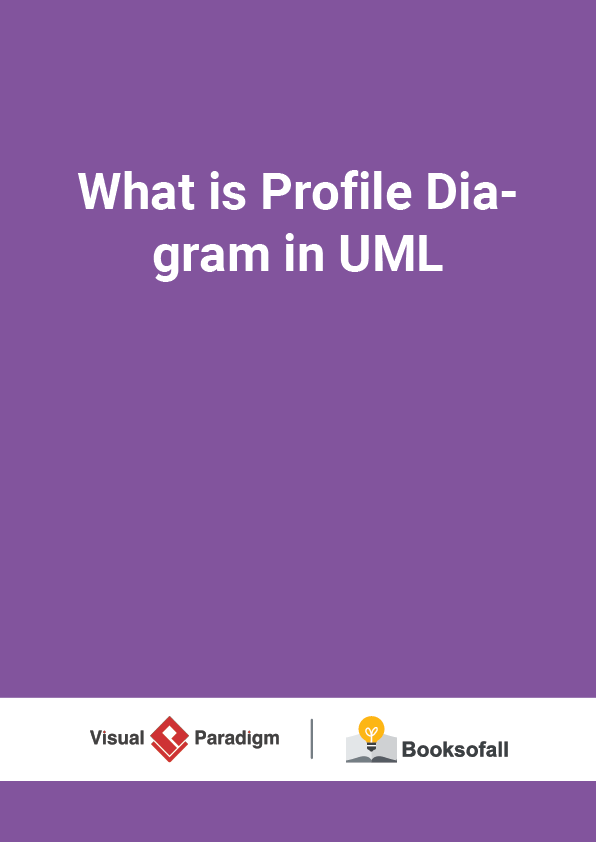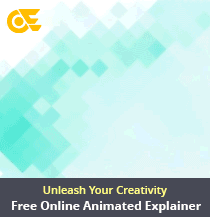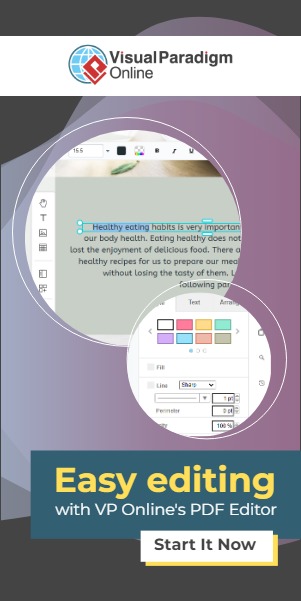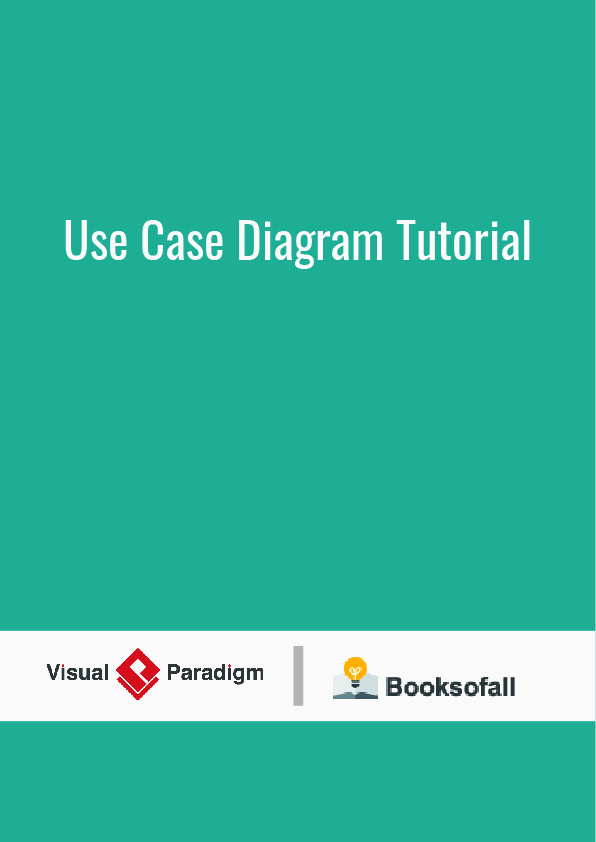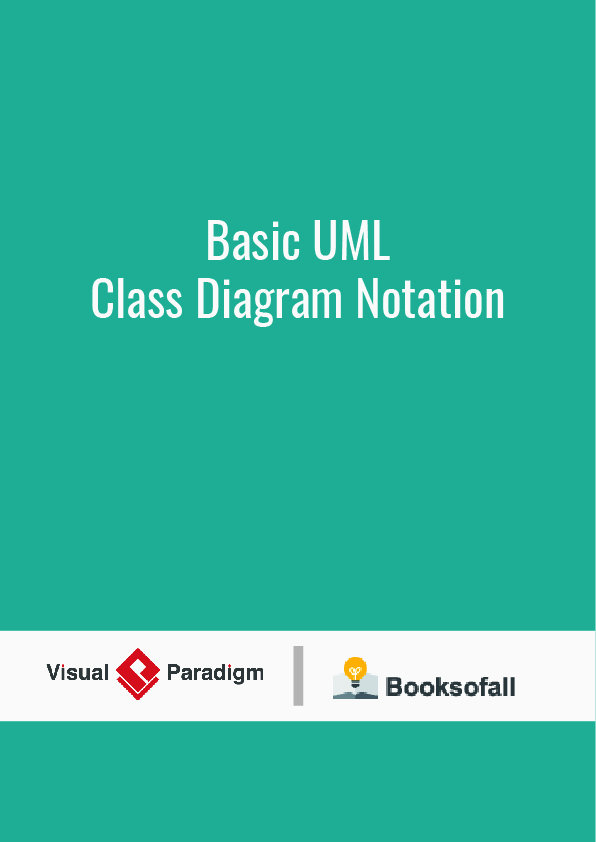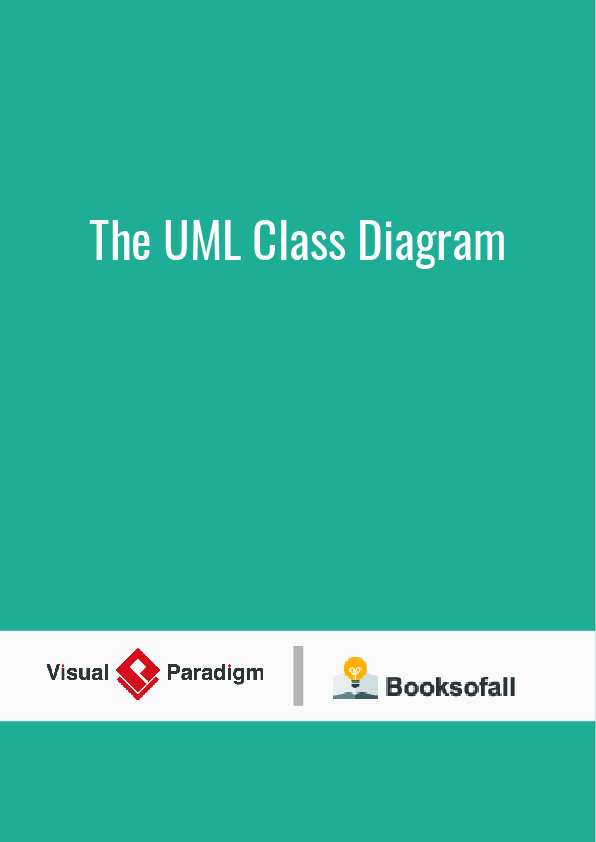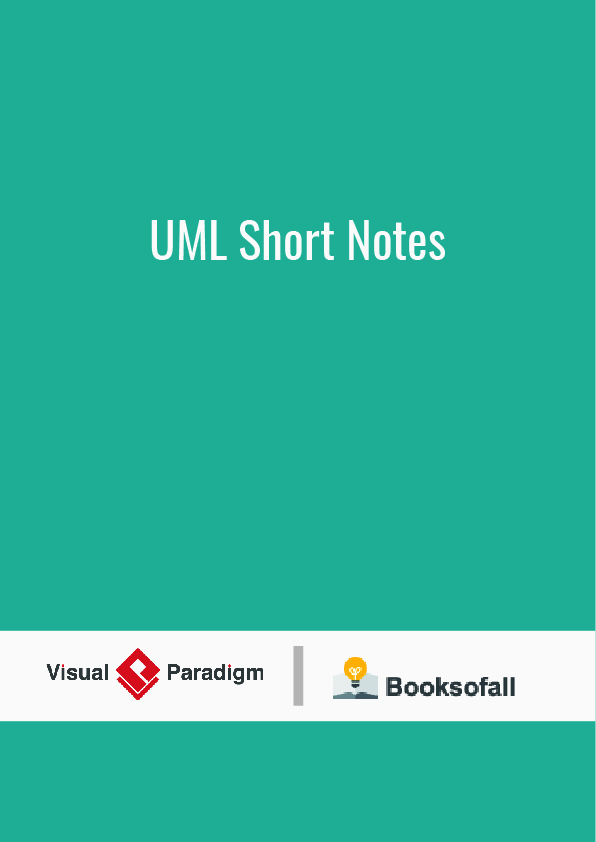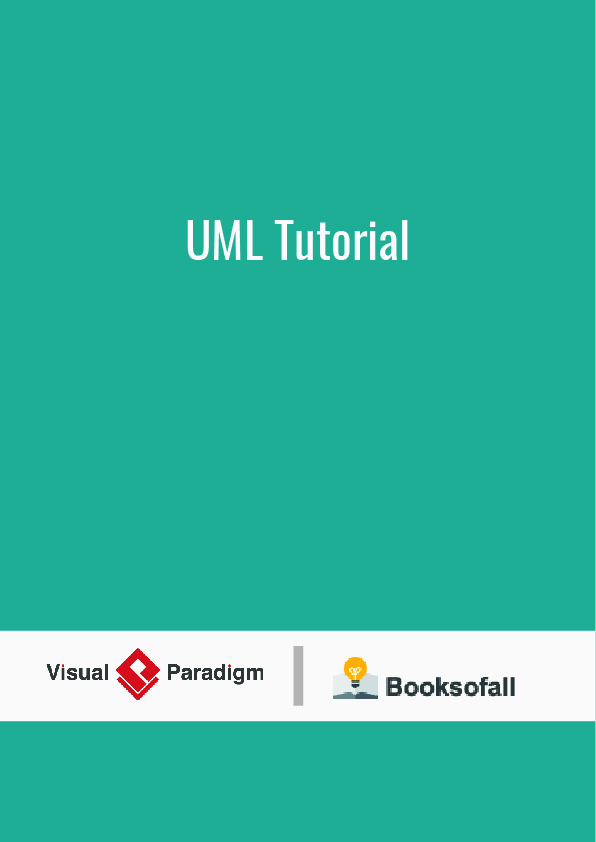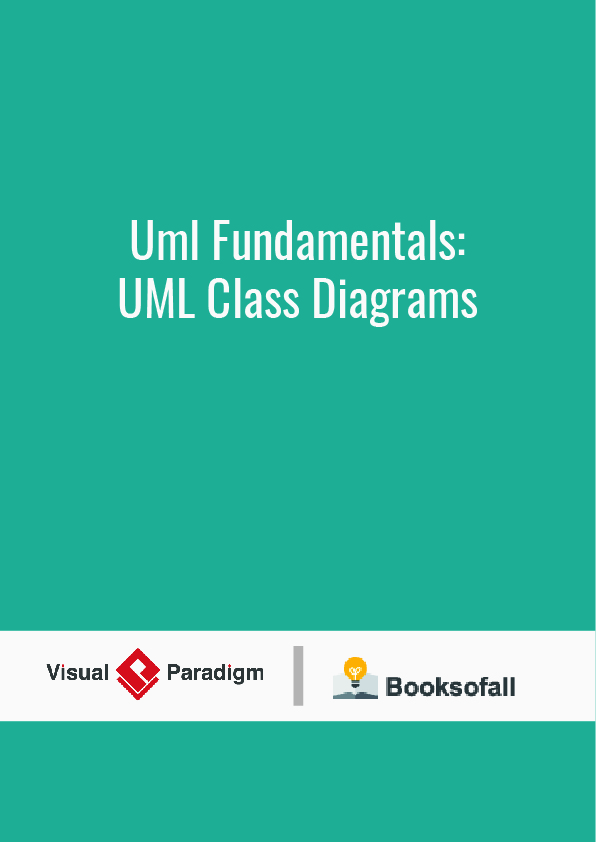What is Profile Diagram in UML?
7-9 minutes
As a general purpose modeling language, UML provides a stable basis for a wide variety of requirements. It is not defined for specific application domains or for any specific technology. However, in some circumstances, UML is too general and using it involves a considerable amount of effort. In such cases, the use of a language optimized for the given domain and therefore offering special concepts is advantageous.
Profile diagram, a kind of structural diagram in the Unified Modeling Language (UML),provides a generic extension mechanism for customizing UML models for particular domains and platforms. Extension mechanisms allow refining standard semantics in strictly additive manner, preventing them from contradicting standard semantics. Profiles are defined using stereotypes , tagged value definitions , and constraints which are applied to specific model elements, like Classes, Attributes, Operations, and Activities. A Profile is a collection of such extensions that collectively customize UML for a particular domain (e.g., aerospace, healthcare, financial) or platform (J2EE, .NET).
Are you looking for a UML tool for learning UML faster, easier and quicker? Visual Paradigm is a UML software that supports all UML diagram types. It is an international award-winning UML modeler, and yet it is easy-to-use and intuitive. Try now.
Download Now
Basic Concepts of Profile Diagram
Profile diagram is basically an extensibility mechanism that allows you to extend and customize UML by adding new building blocks, creating new properties and specifying new semantics in order to make the language suitable to your specific problem domain.
Profile diagram has three types of extensibility mechanisms:
- Stereotypes
- Tagged Values
- Constraints
Stereotypes
Stereotypes allow you to increase vocabulary of UML. You can add, create new model elements, derived from existing ones but that have specific properties that are suitable to your problem domain. Stereotypes are used to introduce new building blocks that speak the language of your domain and look primitive. It allows you to introduce new graphical symbols.
For example: When modeling a network you might need to have symbols for <>,<>, <> etc. A stereotype allows you to make these things appear as primitive.
Tagged Values
Tagged values are used to extend the properties of UML so that you can add additional information in the specification of a model element. It allows you to specify keyword value pairs of a model where keywords are the attributes. Tagged values are graphically rendered as string enclose in brackets.
For Example: Consider a release team responsible for assembling, testing and deployment of a system. In such case it is necessary to keep a track on version and test results of the main subsystem. Tagged values are used to add such info.
Tagged Value can be useful for adding properties to the model for some useful purposes:
- Code generation
- Version control
- Configuration management
- Authorship
- Etc