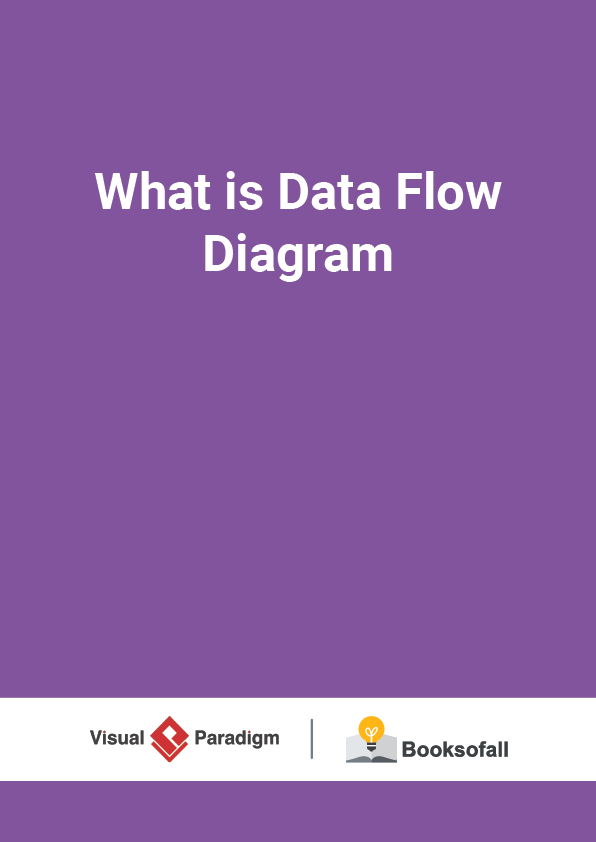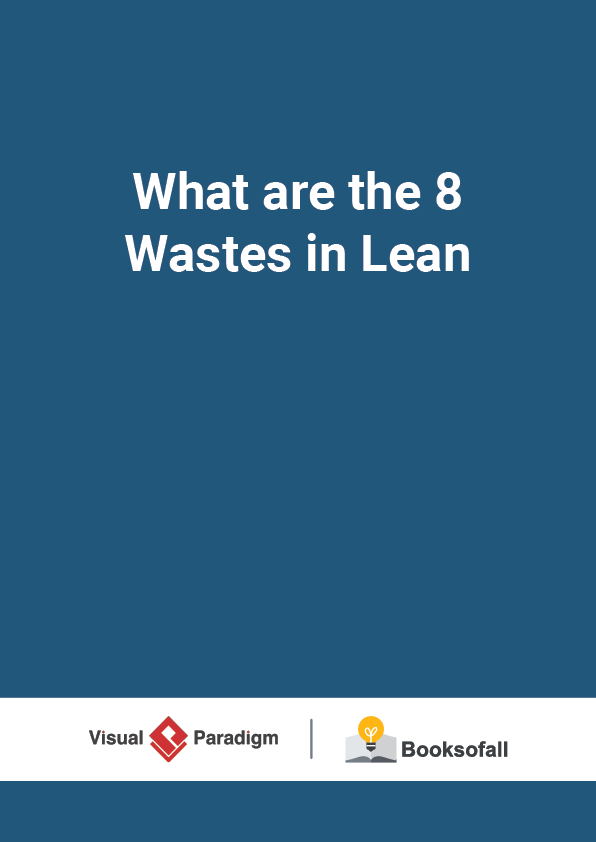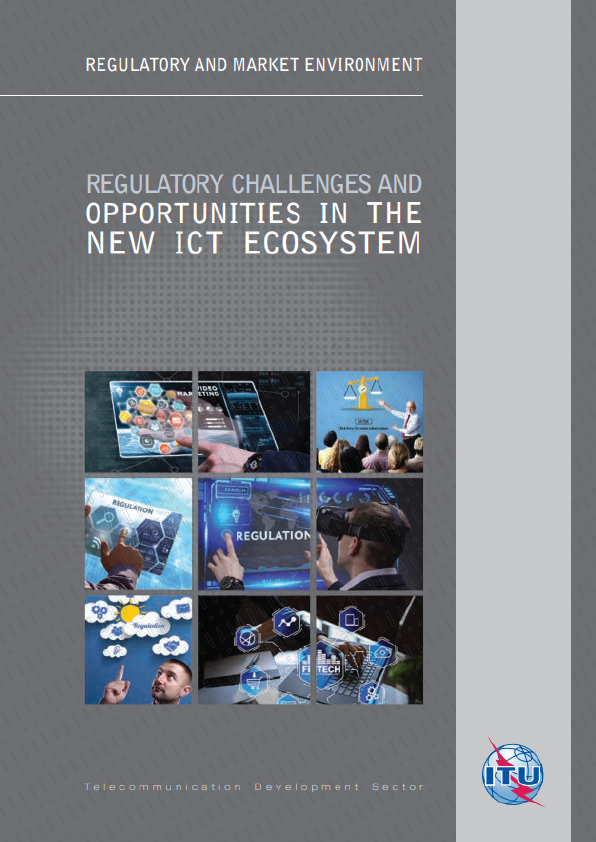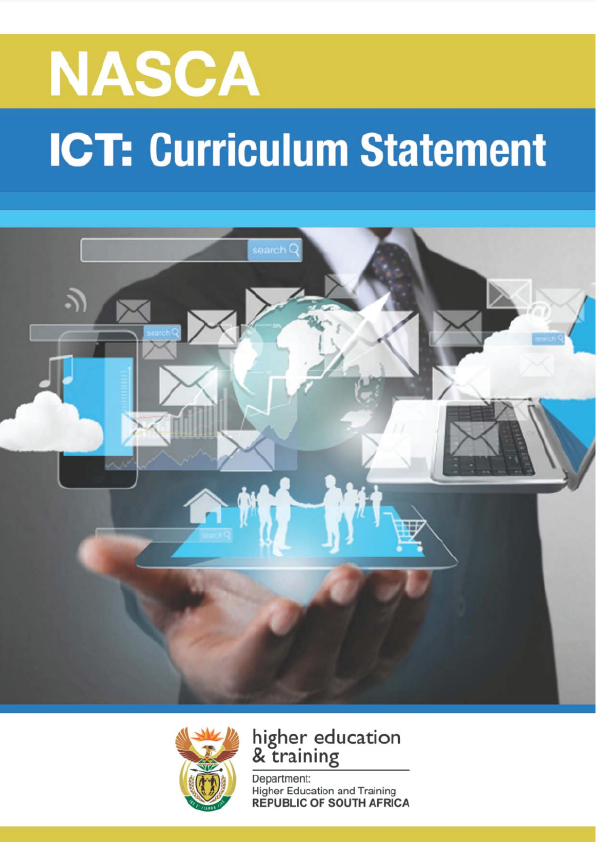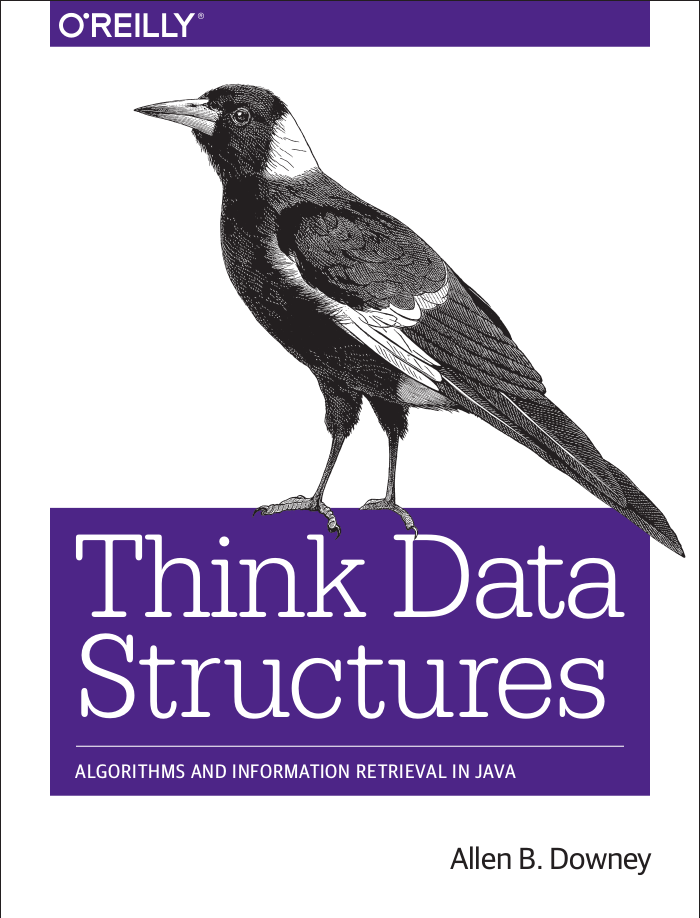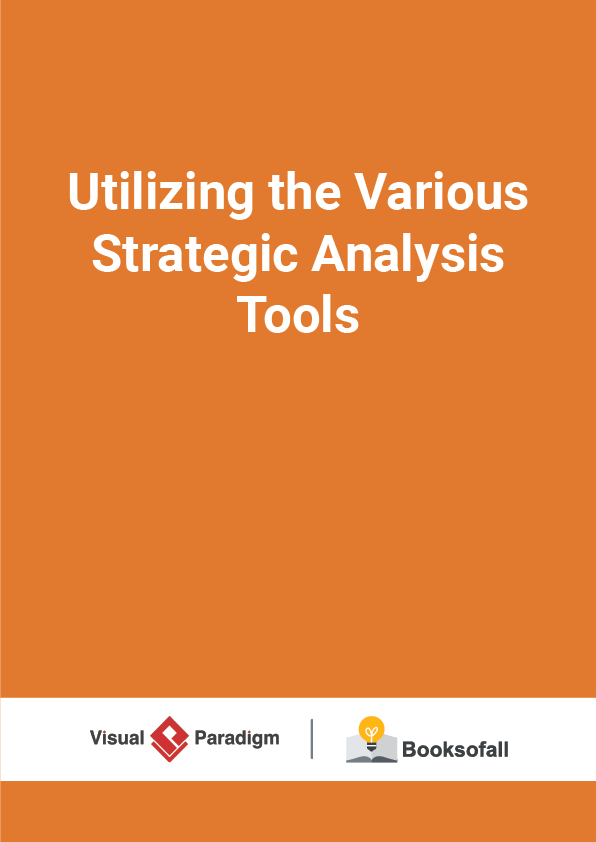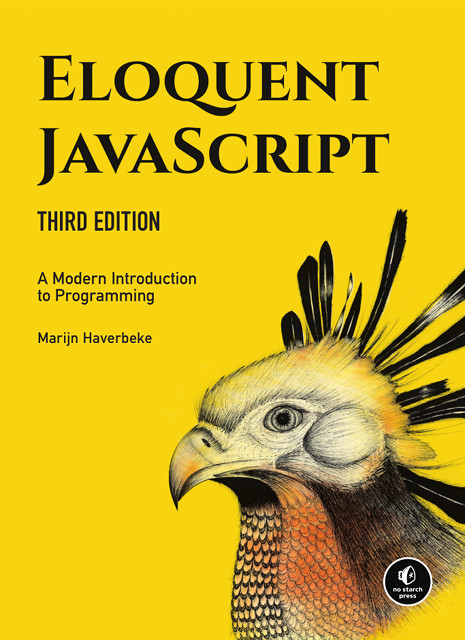What is Data Flow Diagram?
11-14 minutes
Also known as DFD, Data flow diagrams are used to graphically represent the flow of data in a business information system. DFD describes the processes that are involved in a system to transfer data from the input to the file storage and reports generation.
Data flow diagrams can be divided into logical and physical. The logical data flow diagram describes flow of data through a system to perform certain functionality of a business. The physical data flow diagram describes the implementation of the logical dataflow.
Need to create Data Flow Diagram? Visual Paradigm features a professional DFD editor that enables you to create DFDs faster, easier and better. It is an international award-winning modeler, and yet it is easy-to-use.
Learn More
Why DFD?
DFD graphically representing the functions, or processes, which capture, manipulate, store, and distribute data between a system and its environment and between components of a system. The visual representation makes it a good communication tool between User and System designer. Structure of DFD allows starting from a broad overview and expand it to a hierarchy of detailed diagrams. DFD has often been used due to the following reasons:
- Logical information flow of the system
- Determination of physical system construction requirements
- Simplicity of notation
- Establishment of manual and automated systems requirements
DFD Symbols
There are four basic symbols that are used to represent a data-flow diagram.
Process
A process receives input data and produces output with a different content or form. Processes can be as simple as collecting input data and saving in the database, or it can be complex as producing a report containing monthly sales of all retail stores in the northwest region.
Every process has a name that identifies the function it performs.
The name consists of a verb, followed by a singular noun.
Example:
- Apply Payment
- Calculate Commission
- Verify Order
Notation
- A rounded rectangle represents a process
- Processes are given IDs for easy referencing
Process Example
Data Flow
A data-flow is a path for data to move from one part of the information system to another. A data-flow may represent a single data element such the Customer ID or it can represent a set of data element (or a data structure).
Example:
- Customer_info (Last Name, FirstName, SS#, Tel #, etc.)
- Order_info (OrderId, Item#, OrderDate, CustomerID, etc.).
Data flow Example:
Notation
- Straight lines with incoming arrows are input data flow
- Straight lines with outgoing arrows are output data flows
Note that:
Because every process changes data from one form into another, at least one data-flow must enter and one data-flow must exit each process symbol.
Rule of Data Flow
One of the rule for developing DFD is that all flow must begin with and end at a processing step. This is quite logical, because data can’t transform on its own with being process. By using the thumb rule, it is quite easily to identify the illegal data flows and correct them in a DFD.
Other frequently-made mistakes in DFD
A second class of DFD mistakes arise when the outputs from one processing step do not match its inputs and they can be classified as:
- Black holes – A processing step may have input flows but no output flows.
- Miracles – A processing step may have output flows but no input flows.
- Grey holes – A processing step may have outputs that are greater than the sum of its inputs