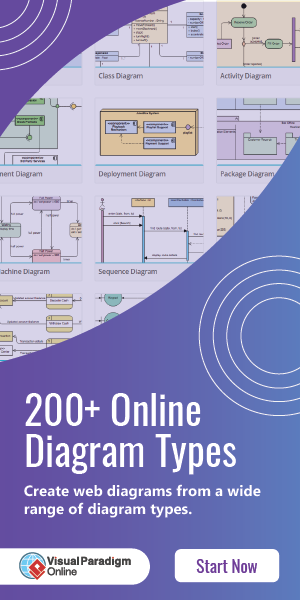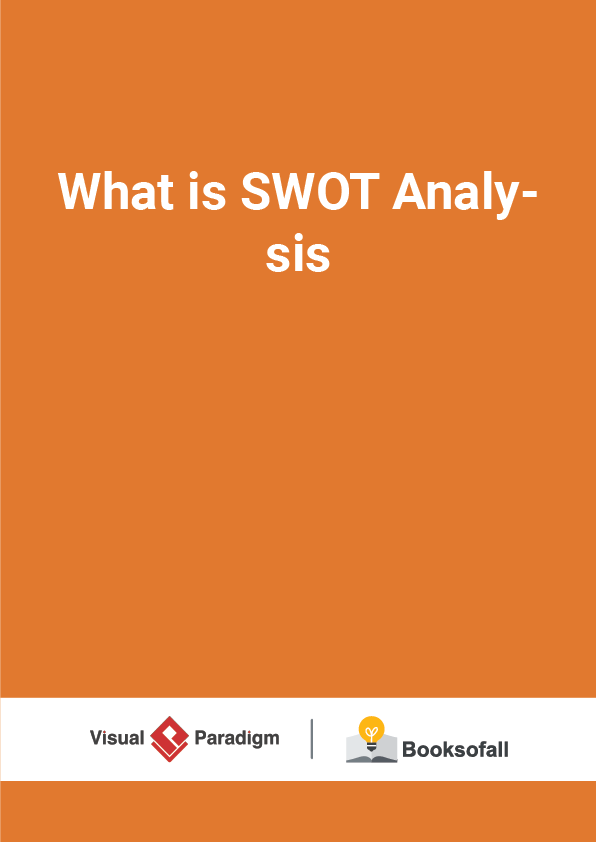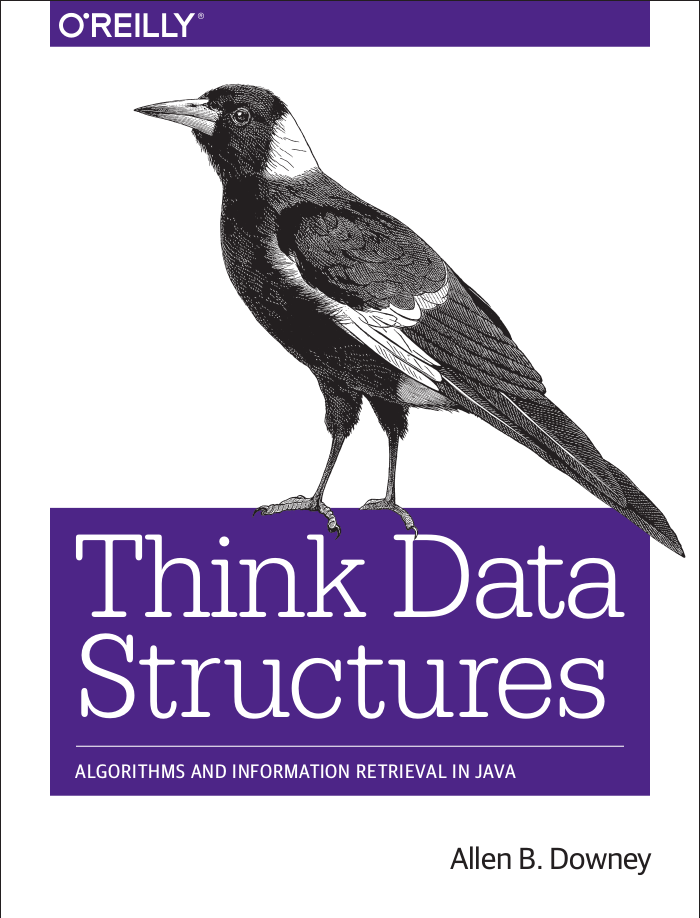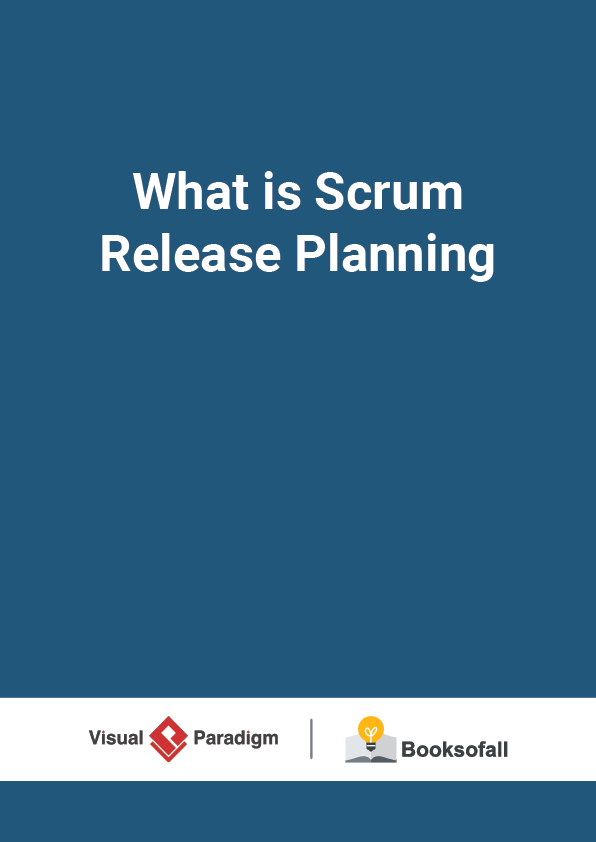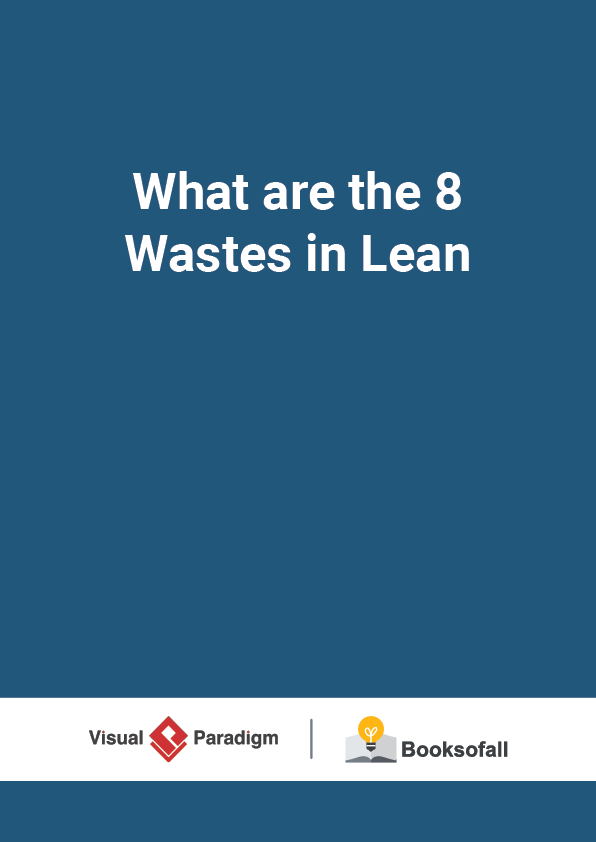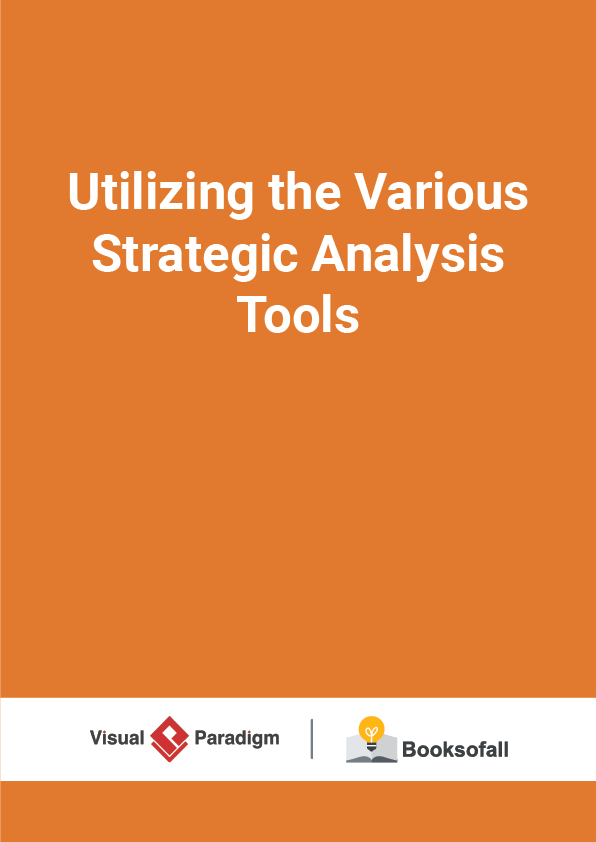UX Design: Wireframe vs Storyboard vs Wire flow vs Mockup vs Prototyping
8-10 minutes
Building a digital presence ‒ on the web or within a mobile application ‒ is important for an organization of any kind. What do you experience while navigating a modern website or application? Color, features, look & feel, and responsive layout all make a massive difference that the desktop and web applications don’t look like they did in 10 years ago, as many companies hire UI designers to design and enhance the user experience of their IT applications.
Why UX is becoming so important for business? For example, at the initial stage of a software project, the development team needs to confirm whether the proposed features record as requirement is going to meet the needs of their customers. But simply describing to them verbally or textually for the targeted features to be built may be quite challenging for their imagination. In order to confirm the features they are going to develop in the product backlog are what the users expected in mind, we can adopt some useful UX design tools along the system development path from initial wireframes design to high-fidelity prototyping to ensuring the “work-in-progress” is moving forward to the right direction. To do this, the team can get early feedback from the end users and saving costs while minimize the development risks. This article shows you how to adopt these tools and techniques in different 3 UX development stages:
- Initial Stage: Ideation and Confirmation of requirement and users features
- Wireframing can be extremely helpful in squaring that circle, as it can be served as a “show, don’t tell” visual mock-up tool for confirming system design ideas with customers.
- Wireframes are fast, cheap and easy to create, and quick to be approved. You can therefore, properly plan the basics before moving forward, avoiding rework.
Detailed Design Stage: Screen Flow Design and Verification
- Storyboard and / or Wire flow
- A storyboard approach is used for structural planning of a single, linear narrative movie-like wireframes presentation
- Wire flow is a design-specification format that combines wireframe-style page layout designs with a simplified flowchart-like way of representing interactions.
Prototype Demonstration Stage : High-Fidelity GUI Design and product demonstration
- High-fidelity GUI Design and / or Prototyping
- A high-fidelity GUI builder simplifies the creation of GUIs for applications or webpages by allowing the designer to arrange graphical control elements using a drag-and-drop editor.
- A prototype is a middle to high fidelity representation of the final product, which simulates user interface interaction.
What is Wire fame?
A wireframe is a sketch of the system to be built. It’s simple, clear and allows everyone to read and understand easily. Wireframe shows “just enough” information of the screen instead of the full details. The actual screen design will be produced at a later stage by referencing the wireframe. You can show the scenario to your customer visually to obtain consent about the requirements. They serve as a blueprint that defines each Web page’s structure or screen design, content and functionality. Wireframes are created before any design work is started so that the focus is on layout without the distraction of color and visual elements.