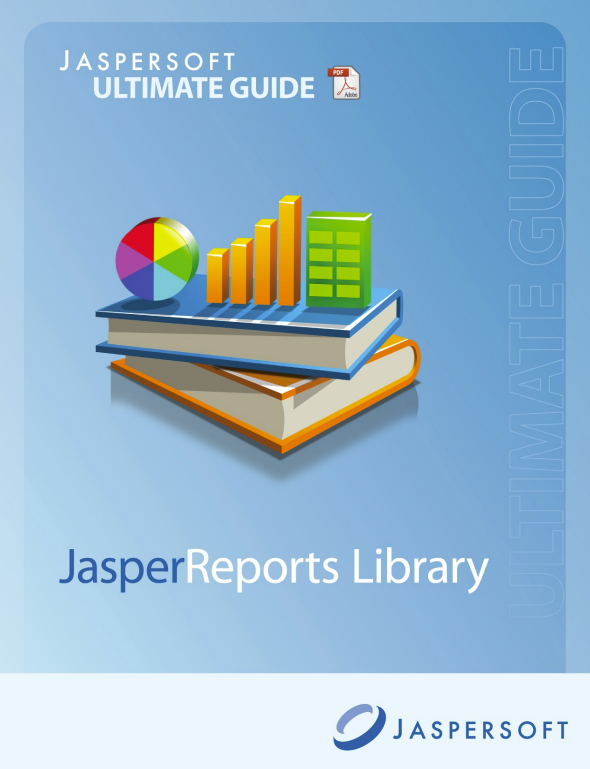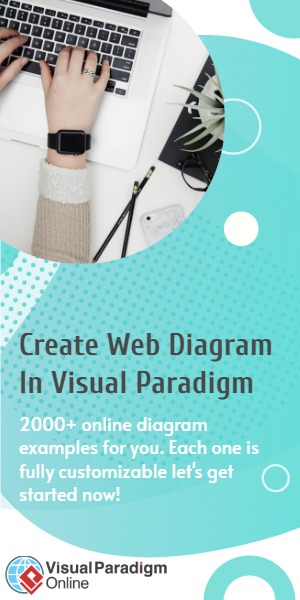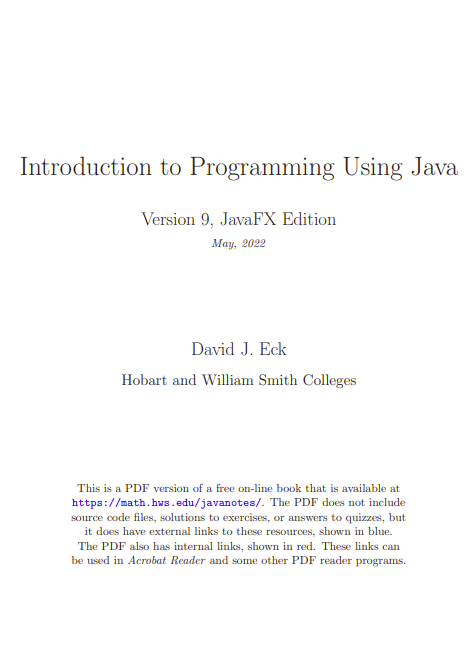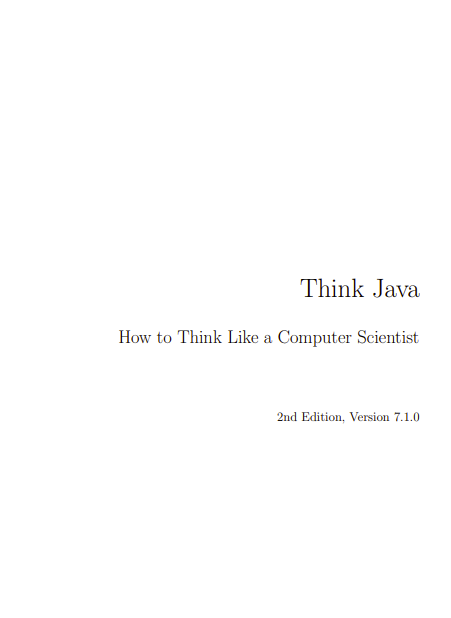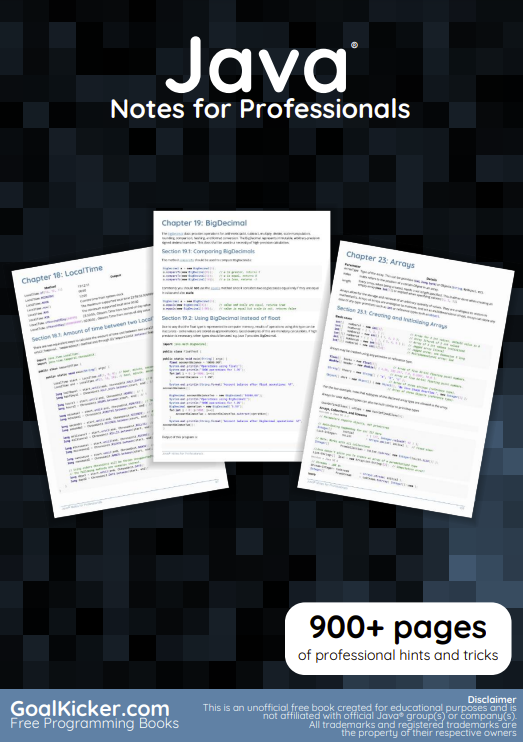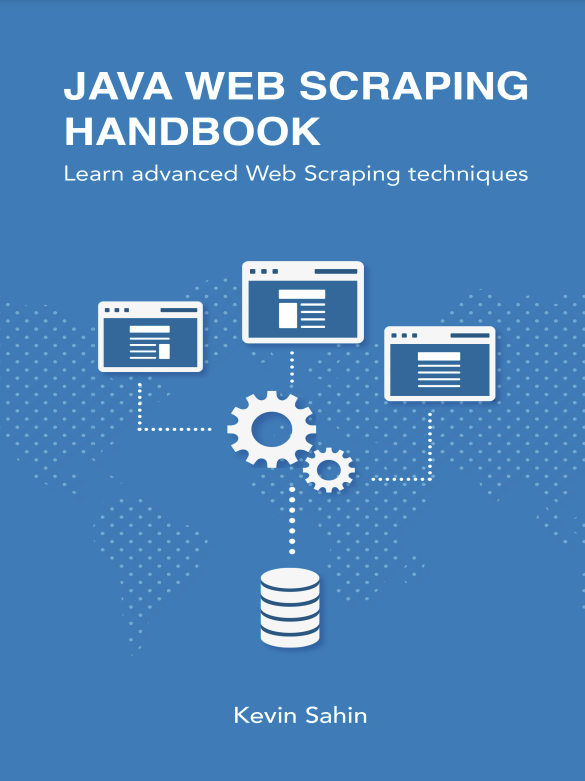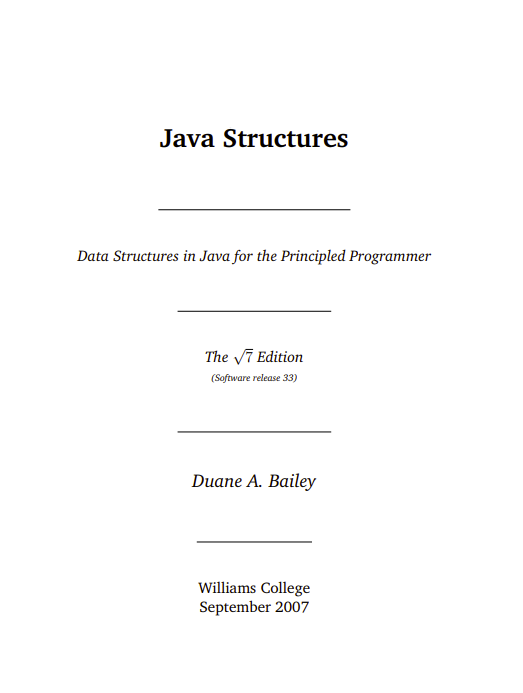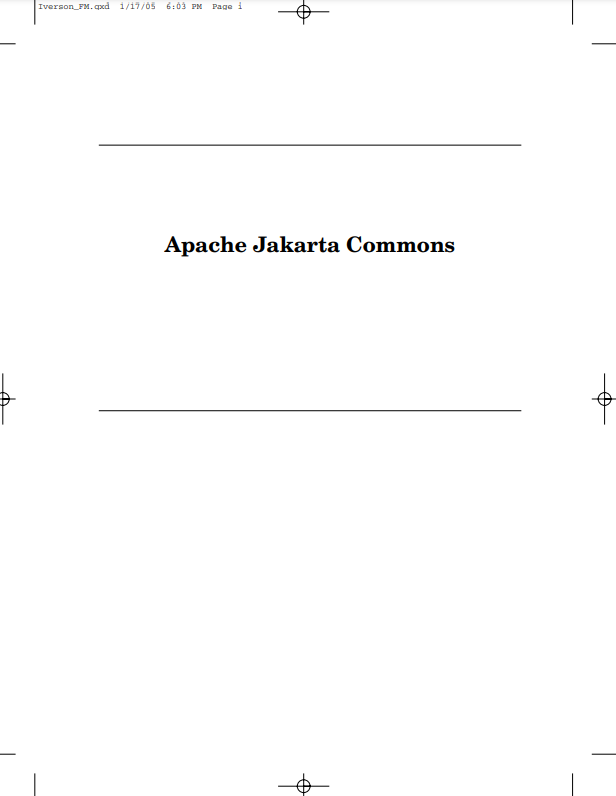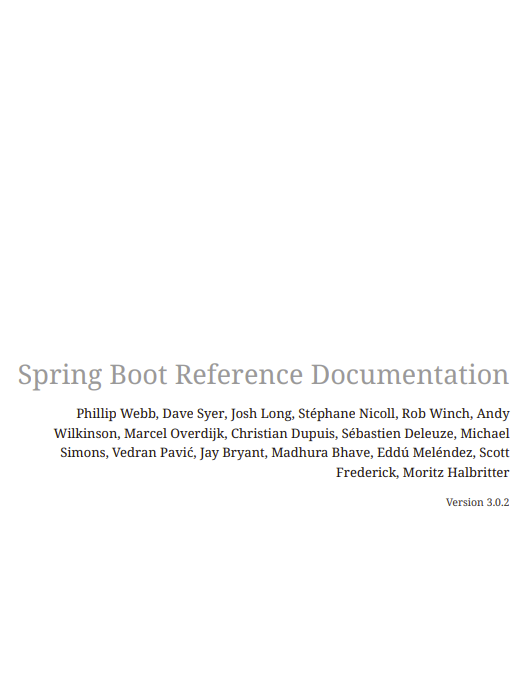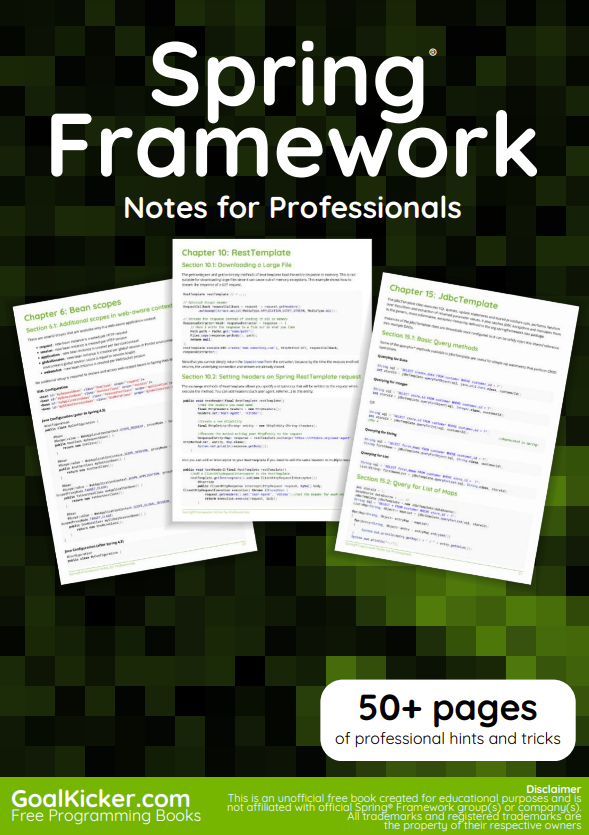This chapter is for those who have never used JasperReports. If you have already installed JasperReports and used the samples, you can skip the chapter.
INSTALLING JASPERREPORTS
JasperReports is a content-rendering library, not a standalone application. It cannot run on its own and must be embedded in another client- or server-side Java application. JasperReports is a pure Java library and can be used on any platform that supports Java. Being a library, JasperReports is completely agnostic about the environment in which it is used for generating reports.
All JasperReports functionality is concentrated in a single JAR file, jasperreportsx.x.x.jar, available for download at the following URL:
http://sourceforge.net/project/showfiles.php? group_id=36382&package_id=28579
Even though all its reporting functionality is available in this single JAR file, JasperReports relies on other third-party libraries for related required functionality like XML parsing, logging, and PDF and XLS generation.
Because JasperReports is a library and cannot run on its own, you do not really install it. “Installing” JasperReports simply means downloading its JAR file and putting it into the classpath of your application along with the other required JAR files.
REQUIREMENTS
JasperReports handles only reporting. It relies on third-party libraries and APIs to perform needed functionality like XML parsing, database connectivity, PDF or XLS output, and so on.
This section contains all the libraries that JasperReports may require, depending on the functionality required by JasperReports’ parent application.
The two types of requirements for using JasperReports are the following:
Absolute requirements, needed regardless of the module of JasperReports that is actually used.
Optional requirements, needed only for a specific JasperReports function. (If a certain function of JasperReports is not used by the parent application, then the required libraries needed by that module can be skipped at deployment time.)