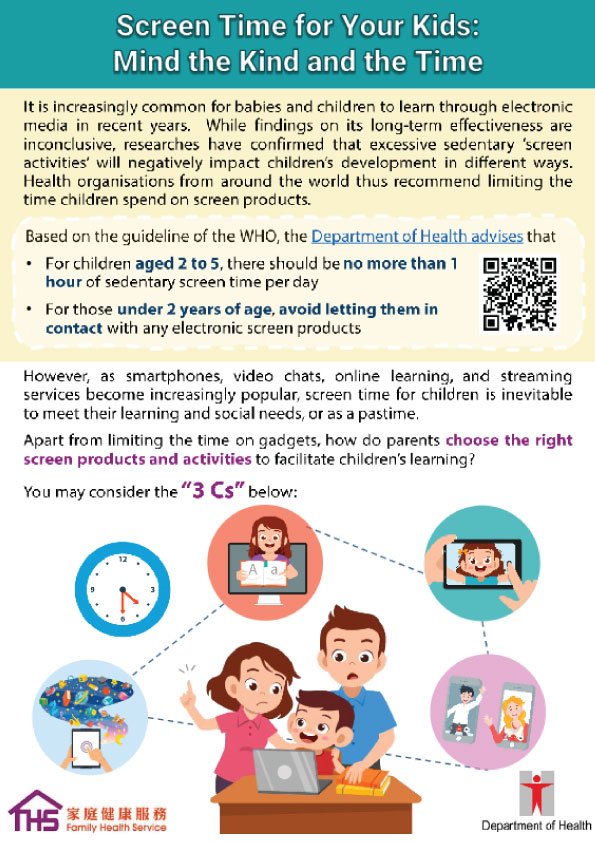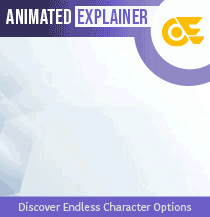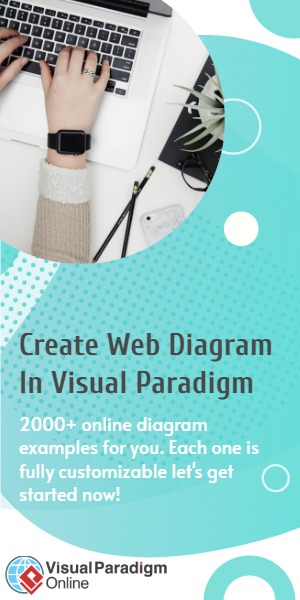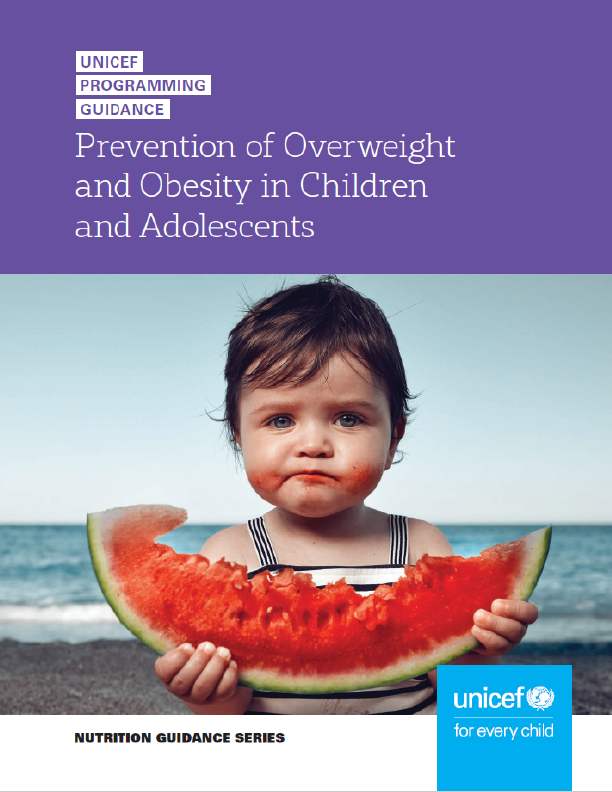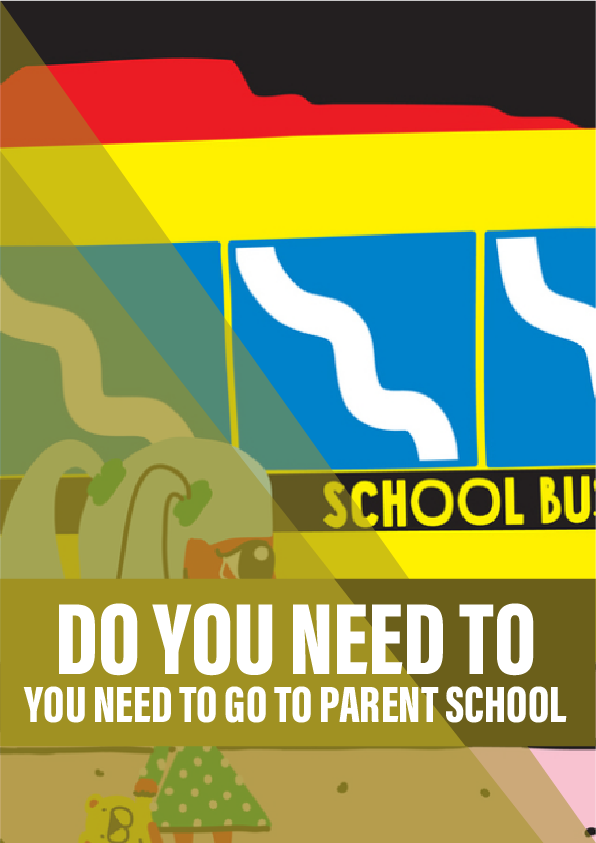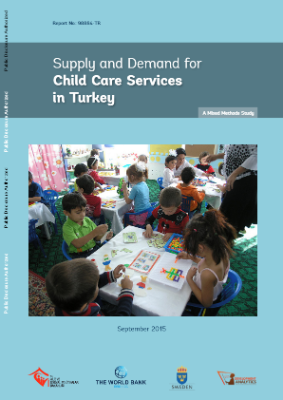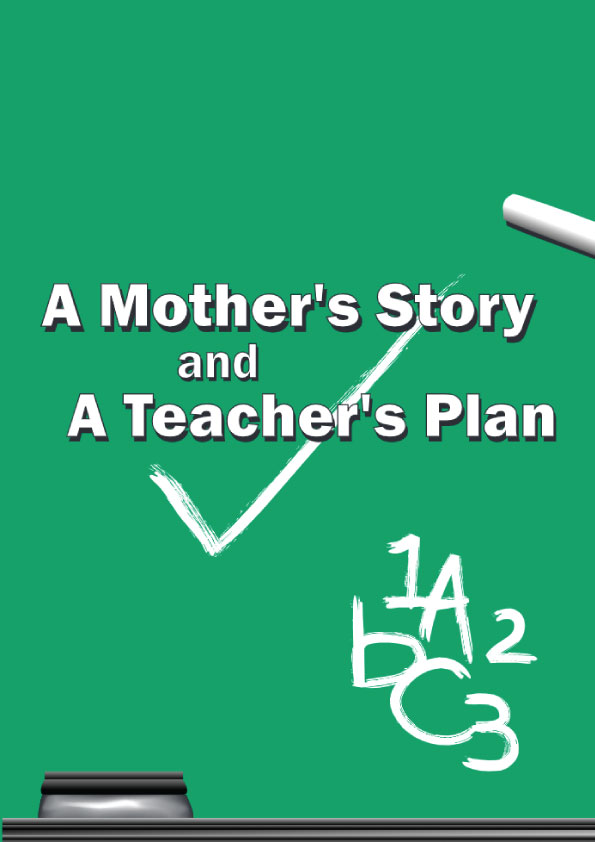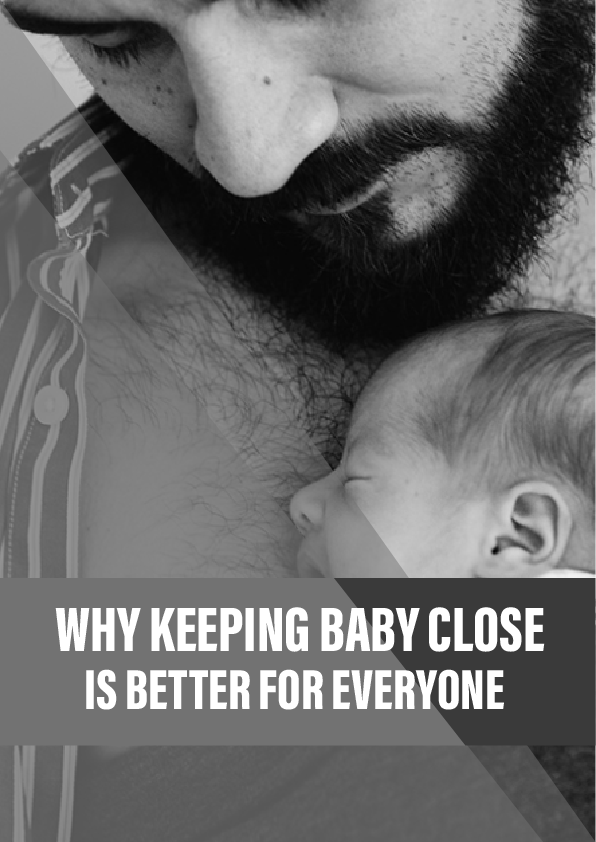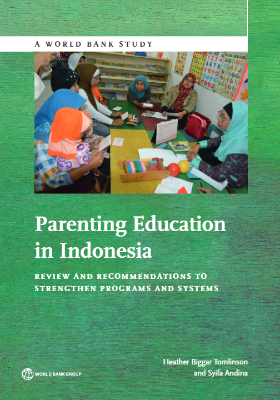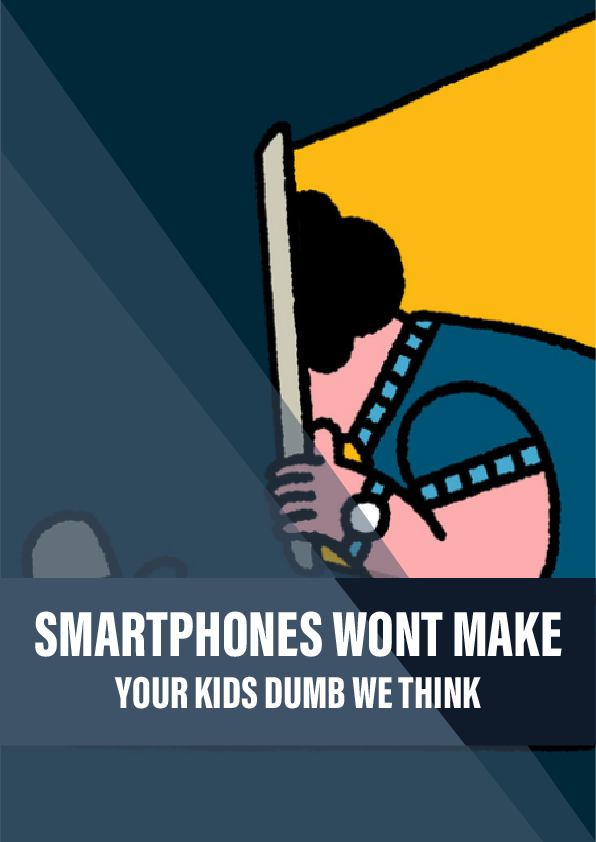It is increasingly common for babies and children to learn through electronic media in recent years. While findings on its long-term effectiveness are inconclusive, researches have confirmed that excessive sedentary “screen activities” will negatively impact children’s development in different ways. Health organisations from around the world thus recommend limiting the time children spend on screen products. Based on the guideline of the World Health Organization, the Department of Health advises that for children aged 2 to 5, there should be no more than 1 hour of sedentary screen time per day. For those under 2 years of age, avoid letting them in contact with any electronic screen products.
However, as smartphones, video chats, online learning, and streaming services become increasingly popular, screen time for children is inevitable to meet their learning and social needs, or as a pastime. Apart from limiting the time on gadgets, how do parents choose the right screen products and activities to facilitate children’s learning? You may consider the “3 Cs” below:
Child:
- Choose according to children’s age, abilities and preferences
- Review children’s performance (e.g. Are they interested in the screen activity? How effective is the learning?) from time to time to decide whether the screen activity is appropriate
Context (in which the screen media is used):
- Parent is the most important part of the context when children use screen products!
- Research shows that while infants and toddlers may learn through electronic media, learning through real-life interactions is far more effective and efficient
- Young children can learn better if adults take part and provide additional explanations, ask questions and help apply the content to daily life
Content:
Choose quality content of screen activities that:
- Attracts and engages children
- Has interactive elements that keep children’s minds actively involved, e.g. the character on screen pauses after asking a question to give the child time to respond, or encourages the child to attend to things in real-life
- Is meaningful to children, e.g. is relevant to the child’s life, has a coherent story theme, or narrated by a (cartoon) character the child is familiar with
- Encourages real-life social interaction, such as asking children to share what they have learned with their parents
Avoid content that:
- Has too many distracting and non-essential contents (e.g. sudden pop-up images or graphics)
- Keeps the child in “auto-pilot” mode with meaningless actions, e.g. pressing screen button repeatedly
- Is too abstract for children to understand
To prevent problems arising from screen use, consider the “4 Ss” :
- Set rules to prevent overuse
- Set simple rules for using screen products with children beforehand, including when and where to use the screen products, time limit and the rules, e.g. “ask Dad / Mom before using”, as well as setting aside “screen-free” time and location, e.g. no screen use in bedrooms or during / after dinner. Screen use should not be too long, and conflicts can be avoided with prior limit-setting
- Since preschoolers have yet to grasp the concept of time, parents can give prior notice before the screen activity ends in ways children can understand. For example, telling the child, “I’ll turn off the gadget when this shows ends”, or using tools like timer or hourglass
- Stay healthy with routines
- Establish routine for children beyond screen time and arrange something fun to avoid overuse of digital products. Check out “Having Fun with Your Kids While Stuck at Home” to know more
- Exercise regularly; even when stuck at home, parents and children may try the Parent-Child Physical Games recommended by StartSmart@school.hk
- Protect the eyes during screen use. Choose gadgets with larger screens, ensure the room is well lit, and maintain a proper sitting position, viewing distance, angle and screen brightness when your child is having screen activities to reduce strain on the eyes. Parents may refer to Healthy use of Internet and Electronic Screen Products of the Department of Health for details.
- Stay away from “electronic pacifier”
- Are parents aware that under what circumstances you are more likely to let your child use screen products? When you or your child get emotional? When you’re tired? When your child is bored? Are screen products often used to settle and reward the child?
- If a child often relies on screen devices to settle negative emotions and idling time, he cannot learn to regulate his emotion and develop self-control
- If you find yourself relying on screen products to manage your child’s behaviour and emotions, review your current ways of discipline and find alternative activities and rewards to replace screen time. Seek support from other family members or professionals when needed.
- To know more about child discipline, you may refer to leaflets including “Discipline Your Toddler in a Positive Way“, “Managing the Behaviour of your Preschooler I and II“
- Set a role model
- Do you often use screen products mindlessly? Are you often distracted by electronic messages and can’t respond to his needs promptly when interacting with your child? Consider putting away your gadget during family time, so that you can fully engage with your child and demonstrate healthy use of electronic products
- Do you often leave the television on at home (background TV), or watch programmes inappropriate for their age with your children? Studies have found that background TV may have negative impacts on a child’s development
- It is common to have different views on electronic products within a family. Parents need to be aware of your own and the other caregivers’ patterns and attitudes on screen use, and communicate with mutual respect to come up with acceptable practices for your child to use screen products.