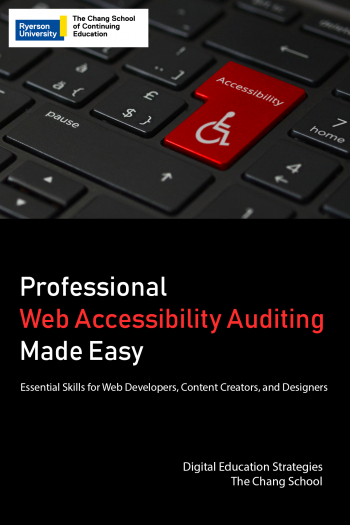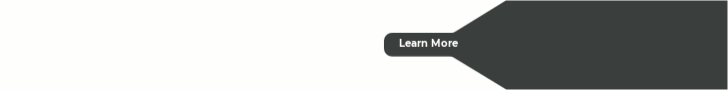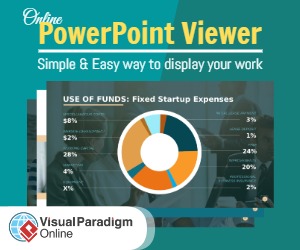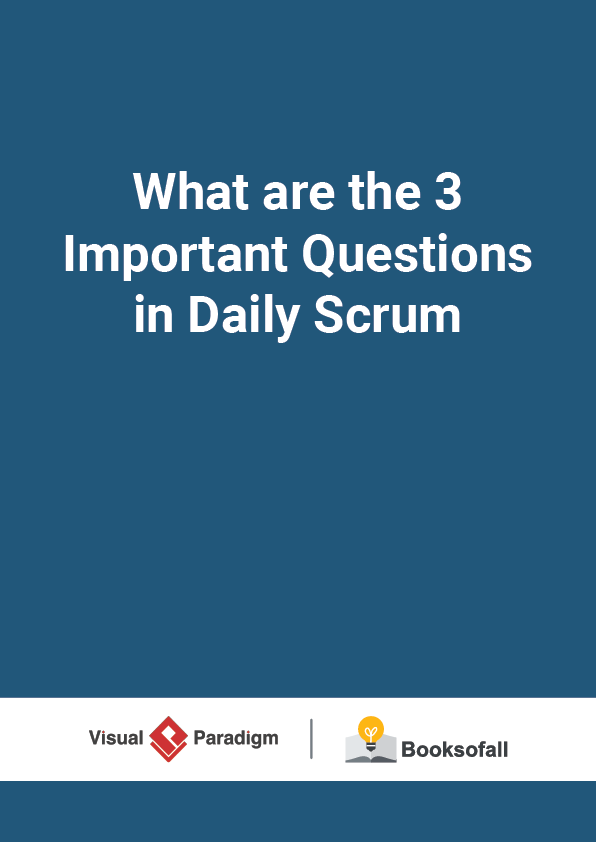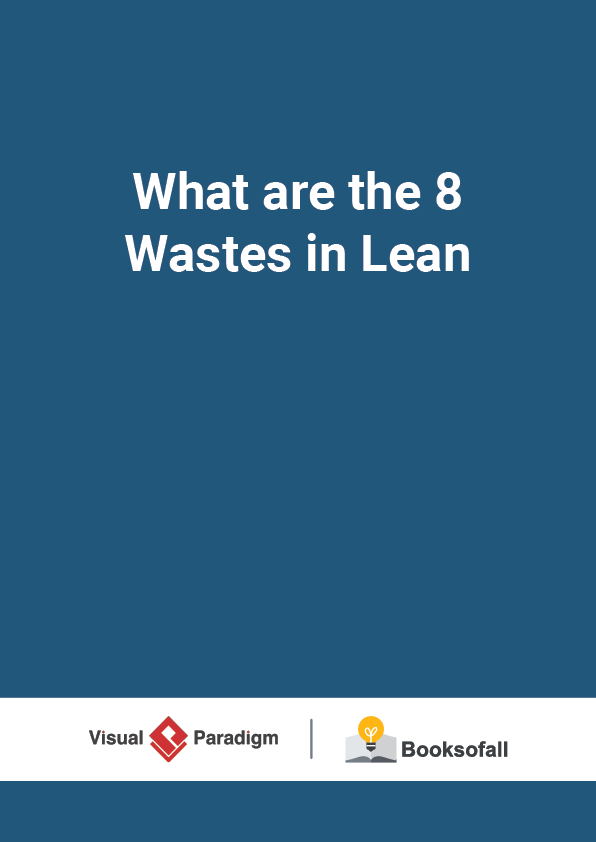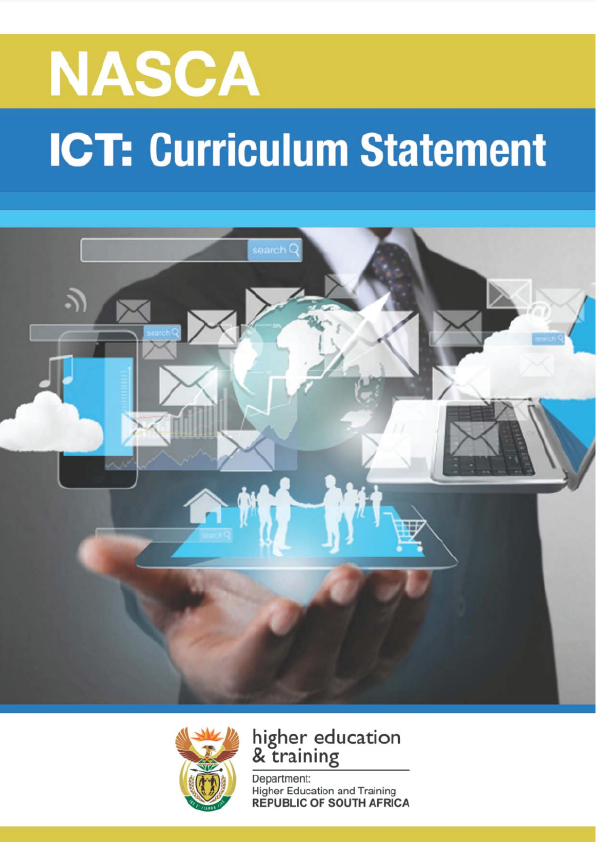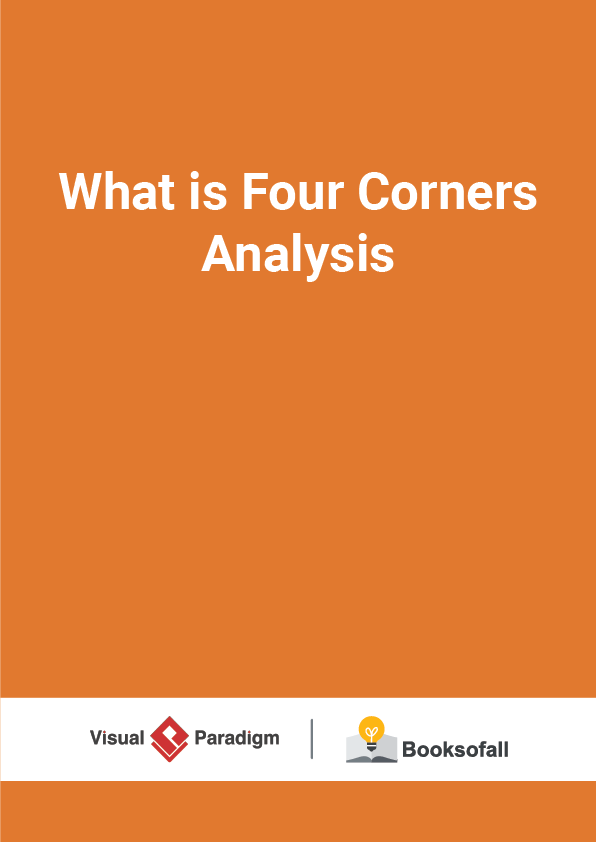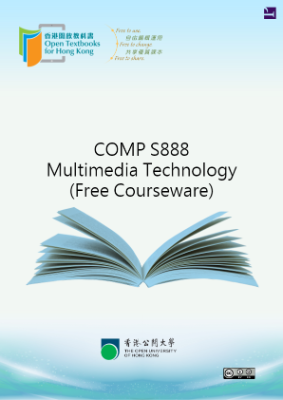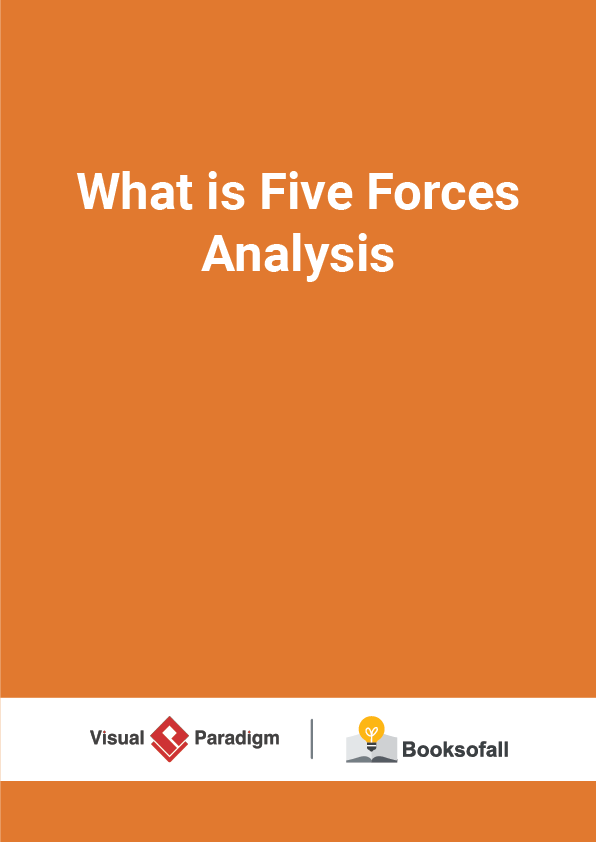Learning Outcome
Welcome to Professional Web Accessibility Auditing Made Easy! By the time you finish this book, you should be able to:
- Create an accessibility auditing toolkit.
- Identify and apply key accessibility guidelines in WCAG 2.0.
- Retrieve WCAG 2.0’s supporting documents when needed.
- Employ web-based automated accessibility checkers.
- Measure and/or assess web design elements such as colour contrast, readability, and more using a range of publicly available test tools.
- Test for accessibility using assistive technologies such as the JAWS and ChromeVox screen readers.
- Use a screen reader to navigate the Web.
- Apply easy manual tests to quickly assess accessibility.
- Select an appropriate type of web accessibility audit and corresponding reporting strategy aimed at the audience being served.
- Recognize relevant accessibility guidelines, standards, and specifications and integrate these into accessibility review strategies based on international requirements.
Required Technology
In order to practice what you’re learning as you follow along with the book, you will need to use the following software:
- Chrome web browser (and the ChromeVox screen reader, for which links and installation instructions will be provided in the book)
- A word processing application (e.g., Microsoft Word, OpenOffice, or Google Docs)
- A PDF reader (e.g., Adobe Reader)
Required Technology
This book is aimed at those who are responsible for implementing accessibility on an organization’s website. These people tend to be web developers (sometimes referred to as webmasters) but may also include web content editors and web designers who are comfortable using HTML, CSS, and to some degree, JavaScript.