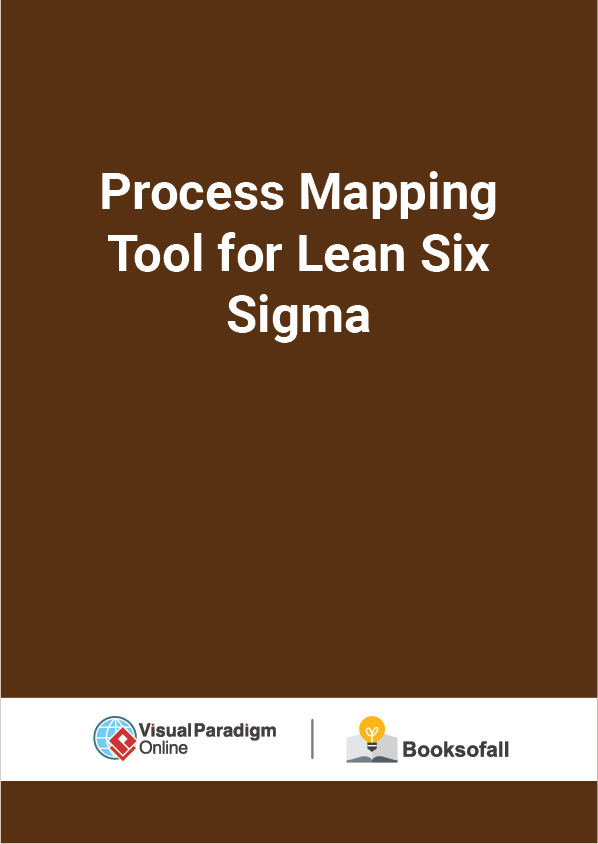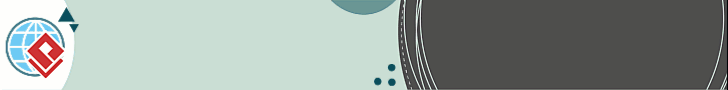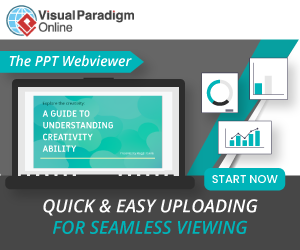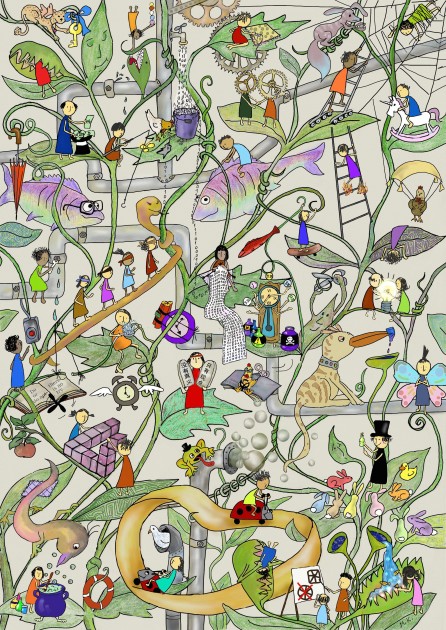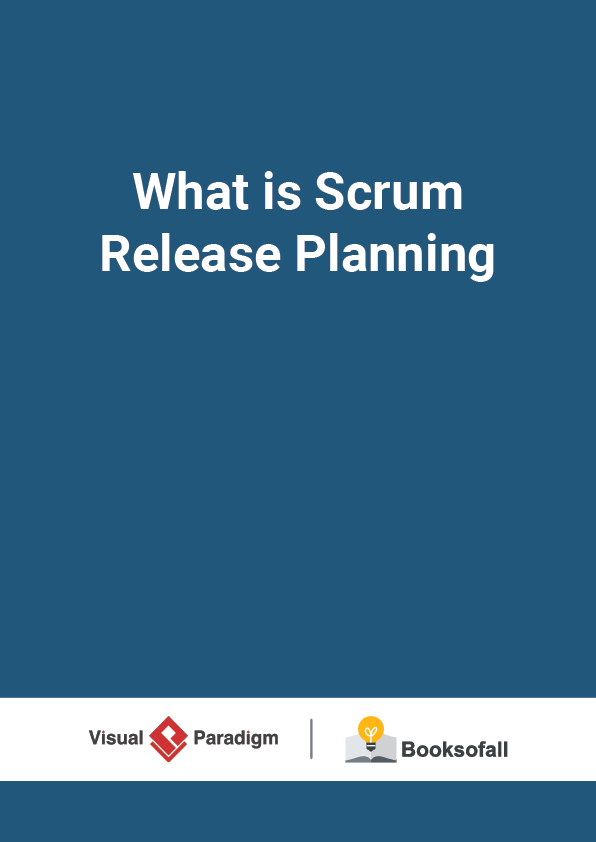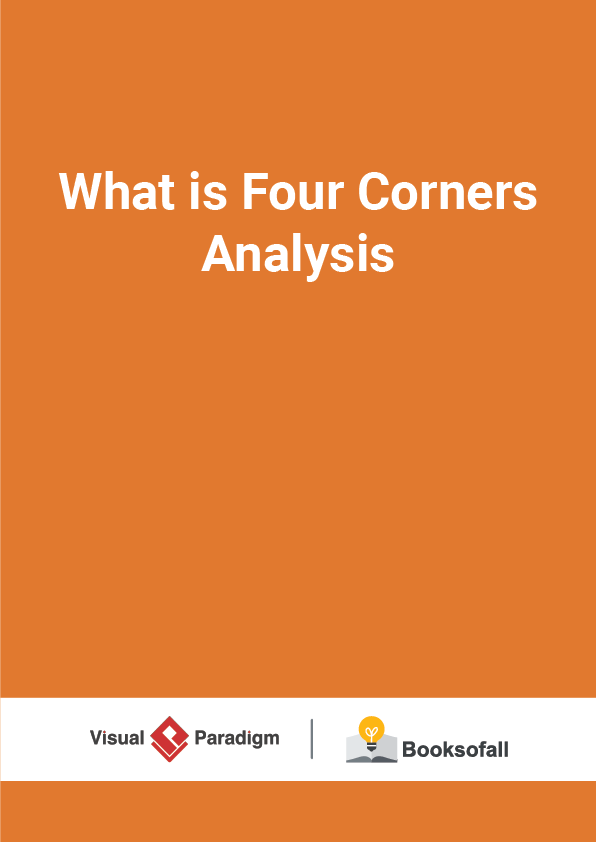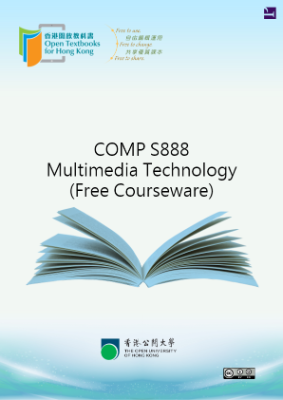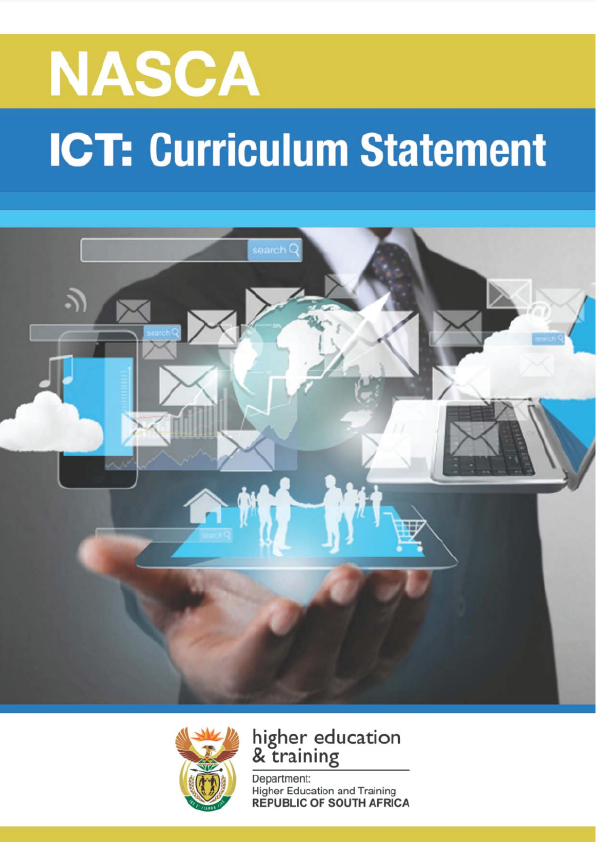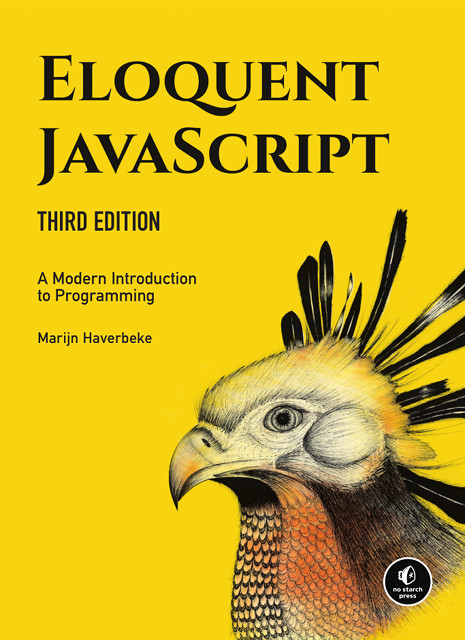Process Mapping Tool for Lean Six Sigma
6-8 minutes
A process map is a representation of this precise process definition, and the practice of process modeling is therefore fundamental to Six Sigma. Process mapping provides a powerful tool for displaying the steps, inputs and outputs, and other related details of a process by providing an “as-is” and step-by-step picture of the process.
A flowchart of a graphics technique for dissecting a process by capturing and integrating the combined knowledge of all persons associated with the process. We typically use a flowchart or OMG BPMN for performing process mapping during multiple phases of a Six Sigma project. Process mapping is a team effort and is documented by everyone who contributes to the process.
Process Mapping can help us to understand the following:
- Identifying steps of the process that add complexity and need to be simplified
- Visually comparing the current process to the potential new process
- Making it easier for those outside the project team to understand the process
What is a Flowchart?
A flowchart (also known as a process flow diagram) is a graphical tool that depicts distinct steps of a process in sequential order (from top to bottom of the page). The basic idea is to include all of the steps of critical importance to the process. Also, flowcharts are often annotated with performance information.
Use: The team would use a flowchart to visualize the process. Remember, much of what Six Sigma and Lean are all about is being able to visualize things that are otherwise not visible. A flowchart is a perfect example of being able to visualize the process.
The Elements of Flowchart
Element Symbol Description
Start/ Stop
- The start and stop point in the process is denoted by this symbol and is often known as the terminator.
Process Step
- One of the most commonly used symbols in a process map, a process step that denotes a task or activity of the process.
Decision
- It denotes the points where decisions are needed in the process, or generally the phases where there are two options like yes/ no or pass/ fail.
Delays
- The delays in the process are denoted by symbol D.
Flow Line
- The movement in the process is shown using the flow line
Connectors
- connectors that shows the direction in which the process flows.
Storage
- The storage and filling variables are shown using an inverse triangle
On page connector
- To draw many flow lines crossing each other and making the process map messy, connectors are used to show that one point connects with another. Connectors provide an easy reference in the process map.
Off-page connector
- It serves as a connector to connect the process on the other page
Sub-routine
- It represents a formally predefined process.
Document
- It represents the process steps that produce a document
Data
- The data concerning the inputs and outputs are shown using this diagram.
Manual Input
- This symbol indicates the need for the operator or user to manually feed the required information in the process.