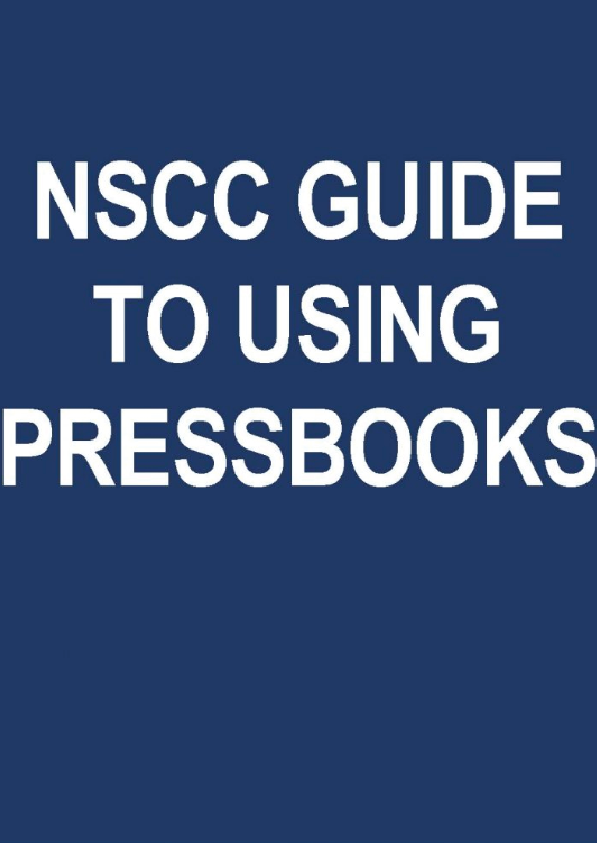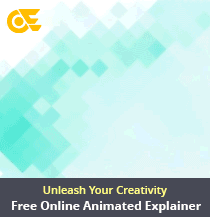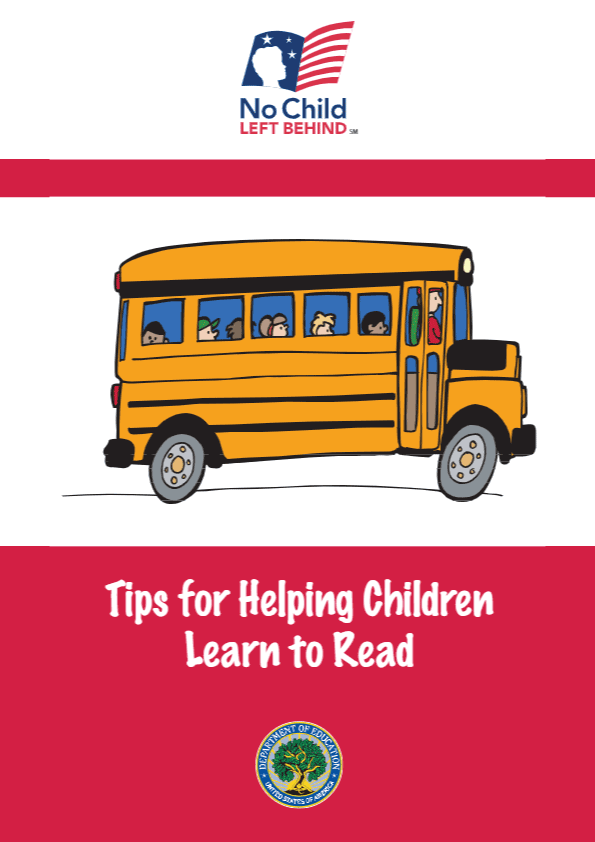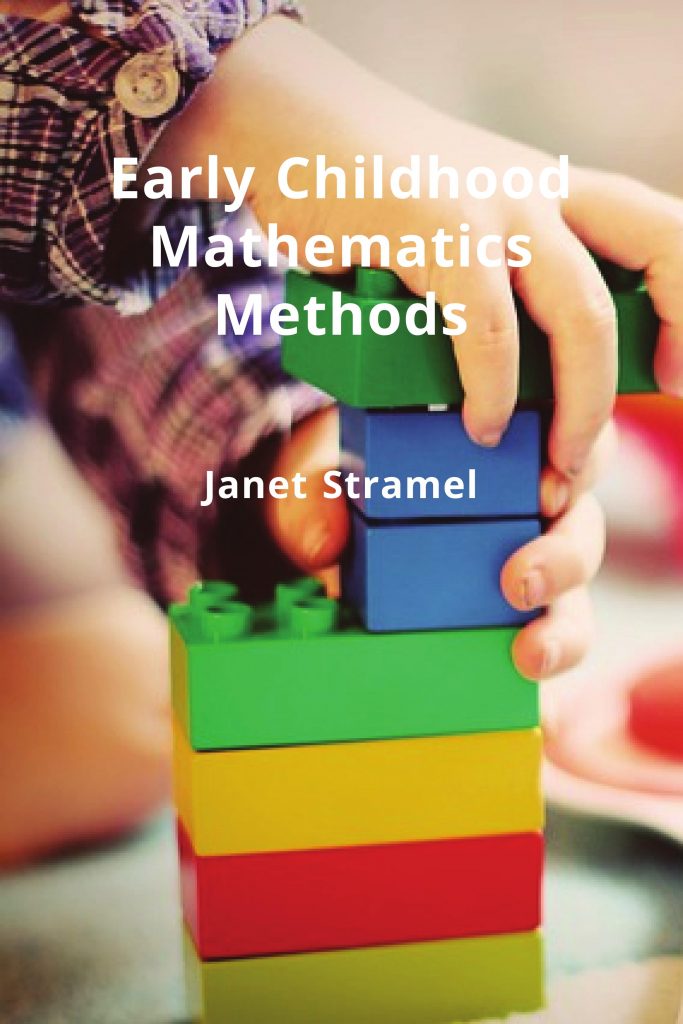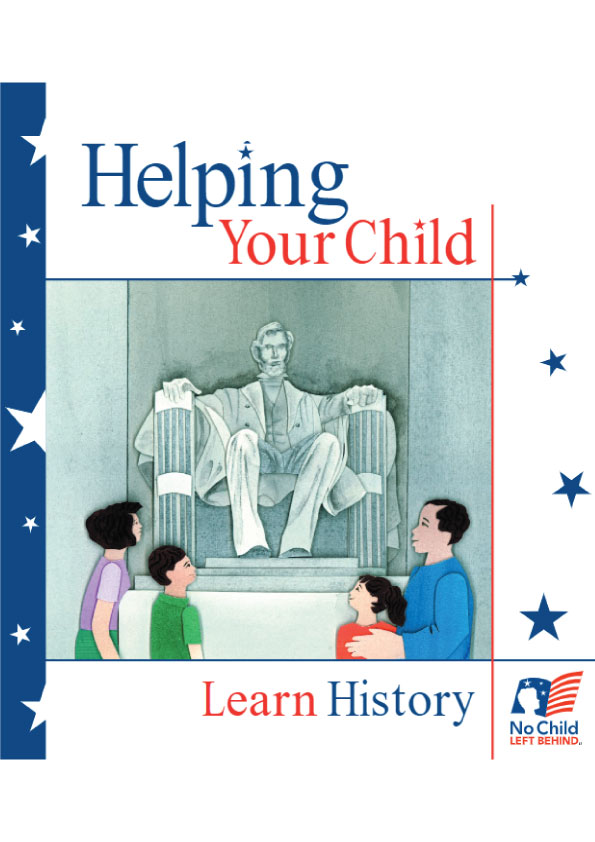BCcampus Open Education believes that education must be available to everyone; this means supporting the creation of free, open, and accessible educational resources. We are actively committed to increasing the accessibility and usability of the textbooks we produce.
Accessibility features of the web version of this resource
The web version of the Pressbooks Guide has been designed with accessibility in mind by incorporating the following features:
- It has been optimized for people who use screen-reader technology.
- all content can be navigated using a keyboard.
- links, headings, and tables are formatted to work with screen readers.
- All images in this guide are screenshots that are considered non-essential as they are described fully in the text. As such, they do not include alt tags.
- Information is not conveyed by colour alone.
- There is an option to increase font size. (See tab on top right of screen titled, “Increase Font Size.”)
Other file formats available
In addition to the web version, this book is available in a number of file formats including PDF, EPUB (for eReaders), MOBI (for Kindles), and various editable files. Here is a link to where you can download this book in another file format. Look for the Download this book drop-down menu to select the file type you want.
Known accessibility issues and areas for improvement
While we strive to ensure that this resource is as accessible and usable as possible, we might not always get it right. Any issues we identify will be listed below. There are currently no known issues.
Accessibility standards
The web version of this resource has been designed to meet Web Content Accessibility Guidelines 2.0, level AA. In addition, it follows all guidelines in Appendix A: Checklist for Accessibility of the Accessibility Toolkit – 2nd Edition.
Let us know if you are having problems accessing this guide
We are always looking for ways to make our resources more accessible. If you have problems accessing this resource, please contact us to let us know, so we can fix the issue.
Please include the following information:
- The location of the problem by providing a web address or page description
- A description of the problem
- The computer, software, browser, and any assistive technology you are using that can help us diagnose and solve your issue
e.g., Windows 10, Google Chrome (Version 65.0.3325.181), NVDA screen reader
Welcome to BCcampus Open Education’s Pressbooks Guide. This support resource was written for open textbook authors who want to use this writing platform to create a new book, or instructors interested in customizing an existing open textbook.
This is an ongoing resource to which information will be updated as needed. Each chapter includes a “Last update” posted at the top of the page.
BCcampus Open Education began in 2012 as the B.C. Open Textbook Project with the goal of making post-secondary education in British Columbia more accessible by reducing students’ costs through the use of open textbooks and other OER. BCcampus supports the post-secondary institutions of British Columbia as they adapt and evolve their teaching and learning practices to enable powerful learning opportunities for the students of B.C. BCcampus Open Education is funded by the British Columbia Ministry of Advanced Education, Skills & Training, and the Hewlett Foundation.