Maximizing Your Flipbook Library: Organizing Publications with Visual Paradigm’s Virtual Bookshelf
How to Organize Publications on Your Self-Hosted Bookshelf
Visual Paradigm Publication Server is a robust platform designed to host and manage various digital publications, including flipbooks and slideshows. Whether you are sharing business presentations, educational materials, or creative projects, the Publication Server offers a centralized solution for self-hosting, ensuring complete control over accessibility and security. Similar to the workspace of Visual Paradigm Online, we can manage and display your work in a digital bookshelf. In this article, we will demonstrate how to manage and display your work in a digital flipbook using the Visual Paradigm Publication Server, unlocking new possibilities for sharing and presenting your content!

Organize Publications on Your Self-Hosted Bookshelf
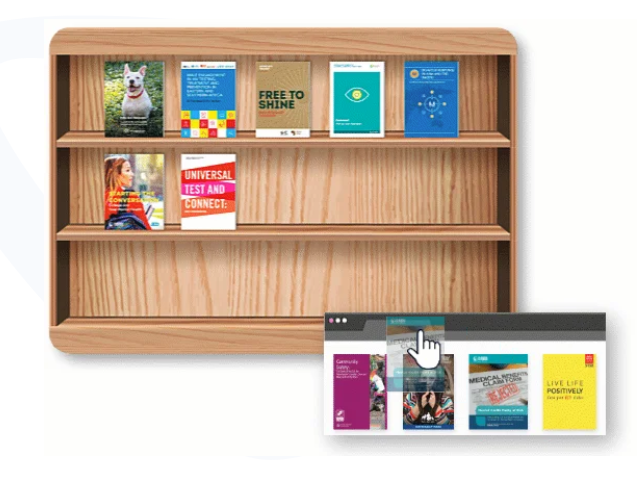
- Access Your Bookshelf:
- Select “Shelf” after logging into your Publication Server using your member account. If it is your first time accessing the shelf section, a blank bookshelf will be shown by default1.
- Rename the Default Bookshelf:
- Add Publications to the Bookshelf:
- Drag your publications from the list into the bookshelf. You can organize the publications in the way you want1.
- Display Publication Names:
- By default, the name of the publication will be shown when you mouse over it. You can press the button at the bottom right of the shelf to enable the display of the publication’s name by default1.
- Customize Your Bookshelf:
- Add Decoration Items:
- You can also press the “Add Random Shelf Items” button to add decoration items to the blank space of your bookshelf1.
- Publish Your Bookshelf:
- When finished, press the Publish button to publish your bookshelf. You can copy the link of the bookshelf and distribute it to your readers. Readers can then read the publications in your bookshelf, which is hosted on your server1.
Why You Need a Digital Bookshelf
Displaying your work with a digital bookshelf offers numerous benefits for both creators and audiences alike. Firstly, it provides a centralized and organized platform for showcasing a collection of digital publications, such as flipbooks, slideshows, and documents. By arranging content in a virtual bookshelf format, users can easily navigate through various materials, making it convenient to access and explore different works. Additionally, a digital bookshelf enhances the presentation and professionalism of the displayed content, creating a visually appealing and cohesive experience for viewers.
Moreover, a digital bookshelf offers versatility and flexibility in how content is presented and shared. Users have the option to customize the layout and design of their bookshelves to reflect their brand identity or personal preferences. Whether used for business portfolios, educational resources, or creative portfolios, a digital bookshelf provides a dynamic platform for engaging with audiences. Furthermore, digital bookshelves can be easily shared online, making it effortless to distribute and showcase work to a wider audience. Overall, leveraging a digital bookshelf enhances the visibility, accessibility, and impact of displayed content, making it an invaluable tool for creators and presenters
Comments (0)