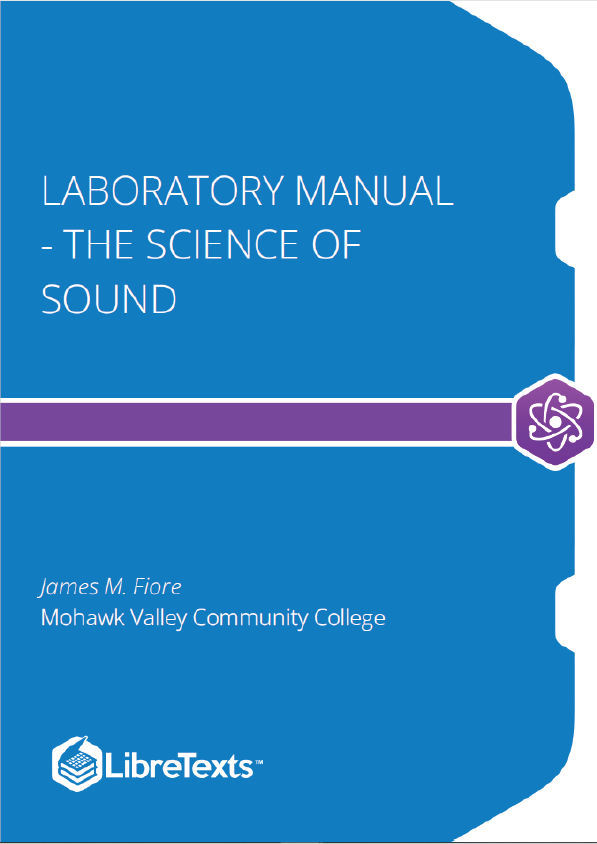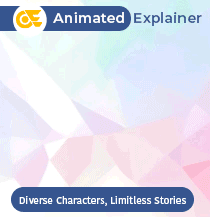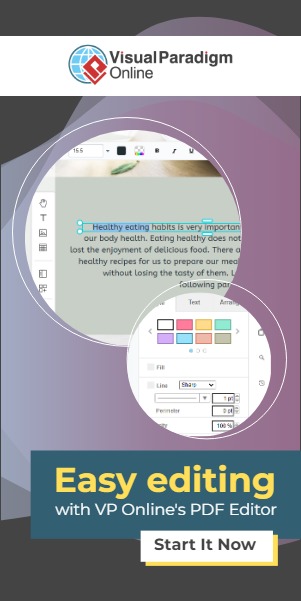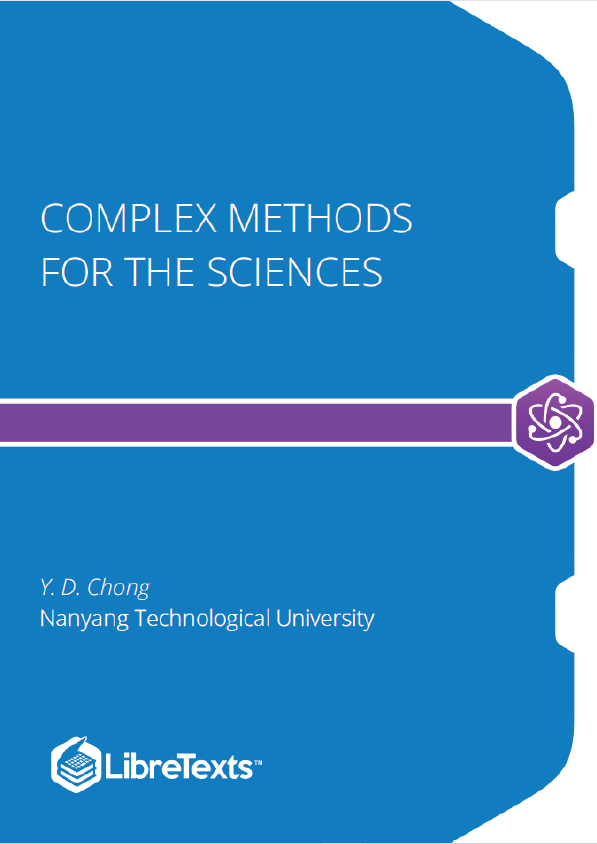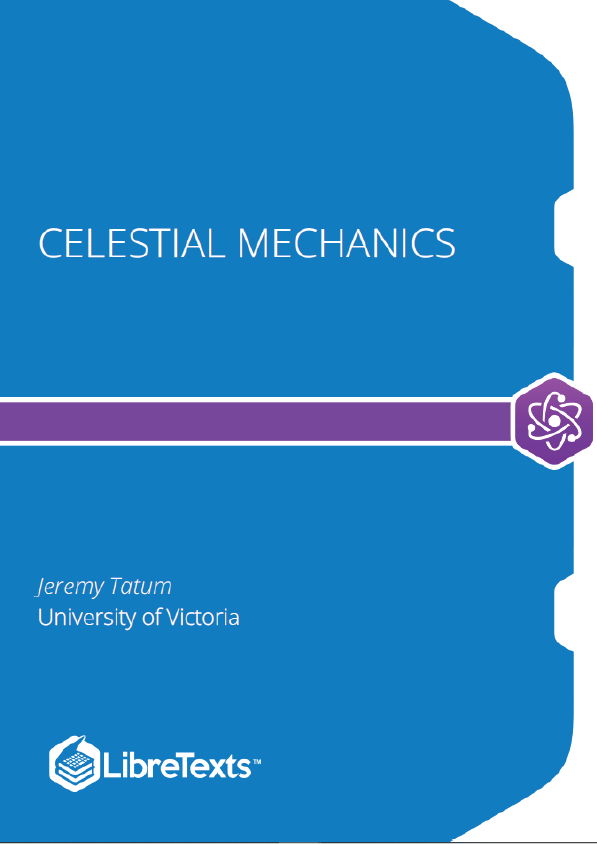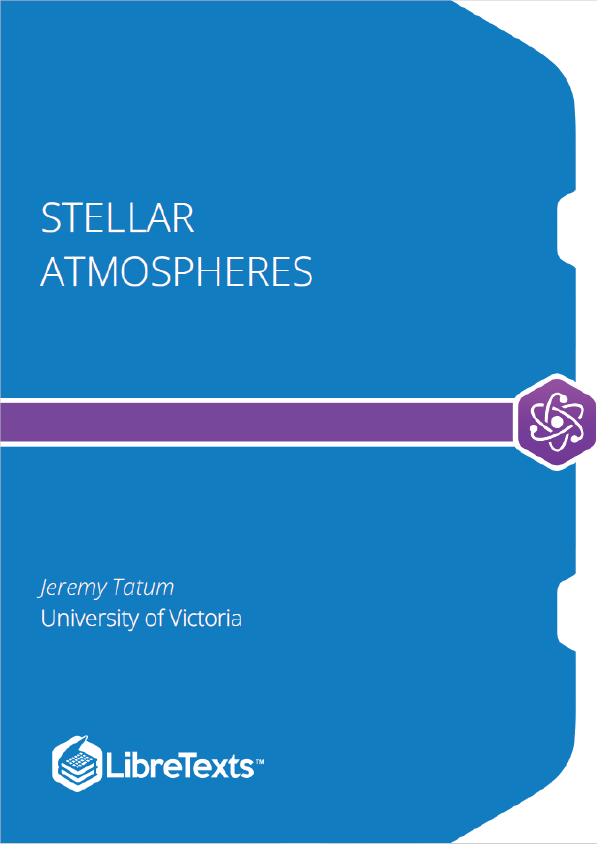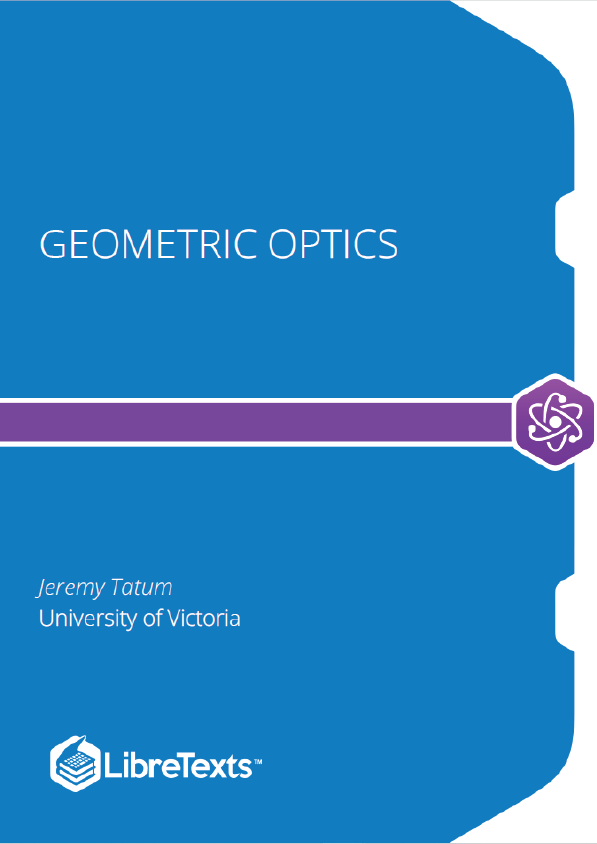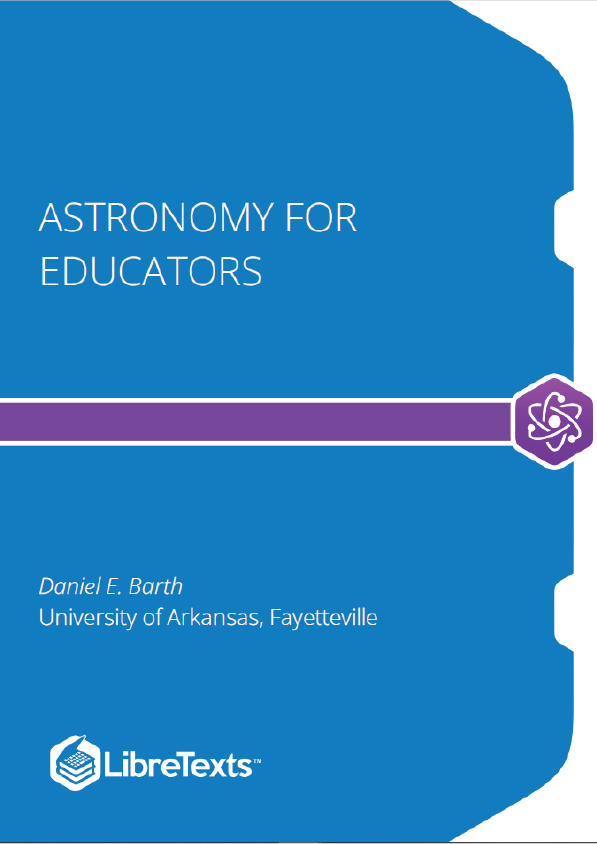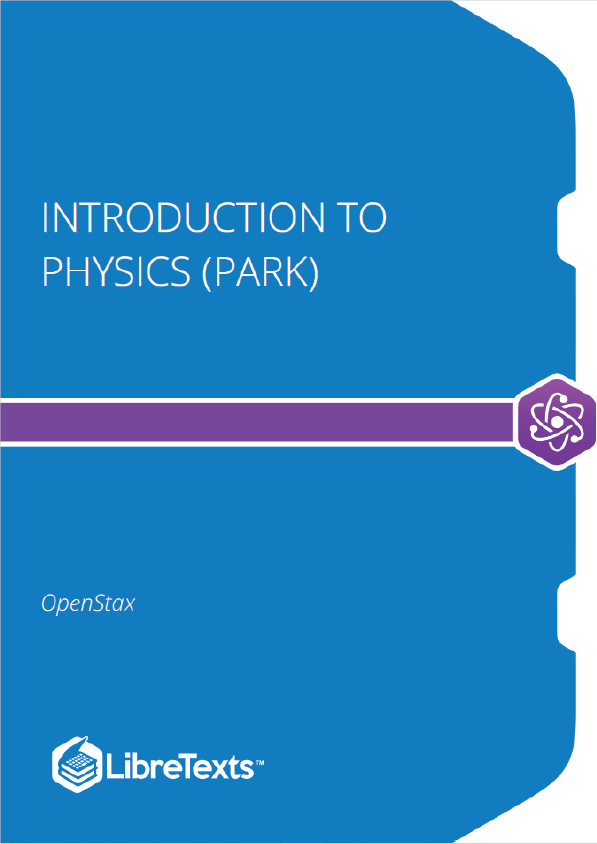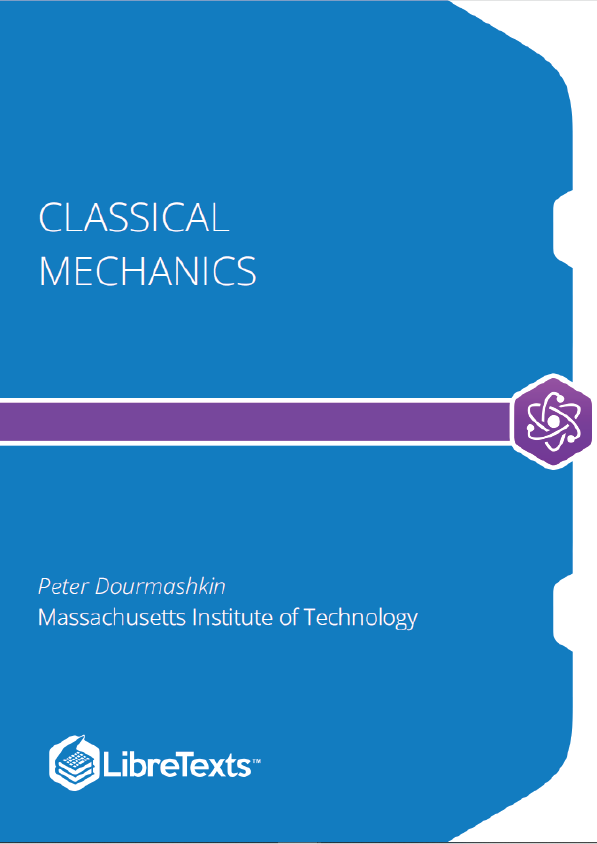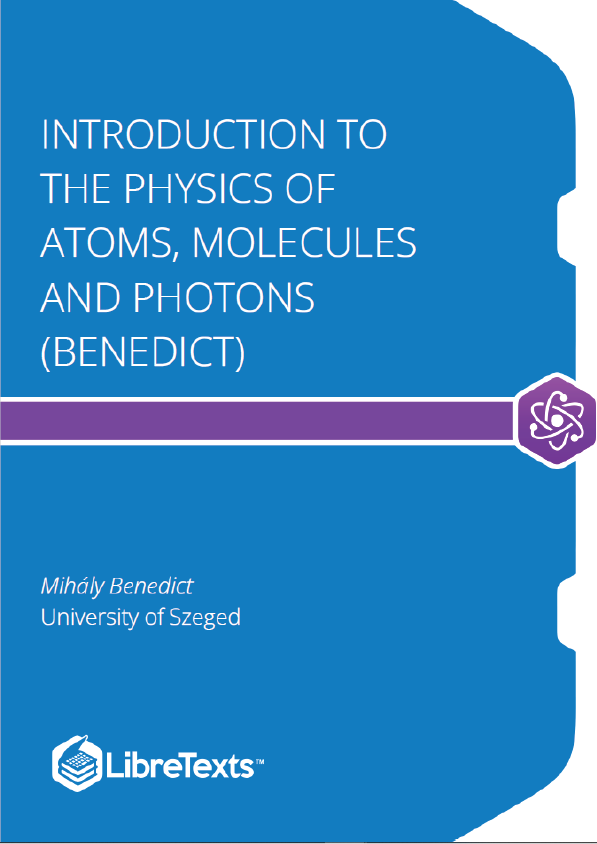The goal of this work is to support the lab portion of a general college physics course that focuses on sound, acoustics and audio. It covers a variety of topics including speed of sound, resonance, loudness, basic electricity (in association with loudspeakers and microphones) and the human voice.
In this exercise, force and pressure are examined through direct observation in a qualitative manner. Force may be computed by multiplying the mass of an object by acceleration: If the mass is measured in kilograms and the acceleration in meters per second squared, the resulting unit of force is kilogram meters per second squared, or newtons (N). For comparison, one pound of force is equivalent to approximately 4.45 N. A mass sitting on the Earth is affected by Earth’s gravitational acceleration, 9.8 m/s , so the force acting on it at rest (i.e., its weight) is the mass in kg times 9.8 m/s . Pressure is defined as force per unit area: Given a force in Newtons and an area in square meters, the resulting unit (Newtons per square meter) is called a Pascal (Pa). Note that pressure can be increased by either increasing the force or by decreasing the area. Even a modest force can produce extremely high pressure if it is applied over an exceedingly small area.
The speed of sound in air at room temperature is approximately 343 meters per second, or 1125 feet per second, and increases with increasing temperature. This velocity is roughly equivalent to approximately 1 foot every 0.9 milliseconds. Thus, for the dimensions of typical class and lab rooms, time delays are generally less than 50 milliseconds, and are therefore difficult to measure without specialized equipment. Digital oscilloscopes can easily resolve time differences several orders of magnitude less than one millisecond, and thus are a good candidate for this exercise. Care must be taken to make sure that no differential delay is caused by the recording circuitry.
- Mount the microphones on the stands at a comfortable height, placing them relatively close to each other. Connect a short cable to the first microphone and a long cable to the second. Connect the microphones to the pre-amps (if available). Connect the preamp output for microphone one (short cable) to channel one of the oscilloscope, and similarly, connect the pre-amp output for microphone two (long cable) to channel two of the oscilloscope.
- Depress the oscilloscope’s “Quick Menu” button and use the following settings: Input Coupling=AC, Input Impedance=1M, Bandwidth=20MHz. Set the Trigger Source to Channel One.
- Adjust the oscilloscope time base (Horizontal Scale) to approximately 1 millisecond per division and the amplitude (Vertical Scale) to 5 mV per division if no pre-amps, and 100 mV otherwise. Position the Trigger Start Position toward the left edge of the display (this is the little orange triangle at the top of the grid; move it using the Horizontal Position knob).
- Position the transient generator close to the microphones and equally distant from them. Generate a transient while observing the oscilloscope display. Adjust the vertical sensitivity scale so that the waveform peaks are seen clearly.
- Using the sample capture/freeze ability of the oscilloscope (the “single shot” button on the extreme right side) adjust the Trigger Level control so that a transient triggers the oscilloscope. This will create a “freeze frame” of the transient events recorded by the microphones. This may take some trial and error. (Generate a transient and decrease the Trigger Level until the transient is captured. If the level is set too low, false triggers will occur on random sounds.)