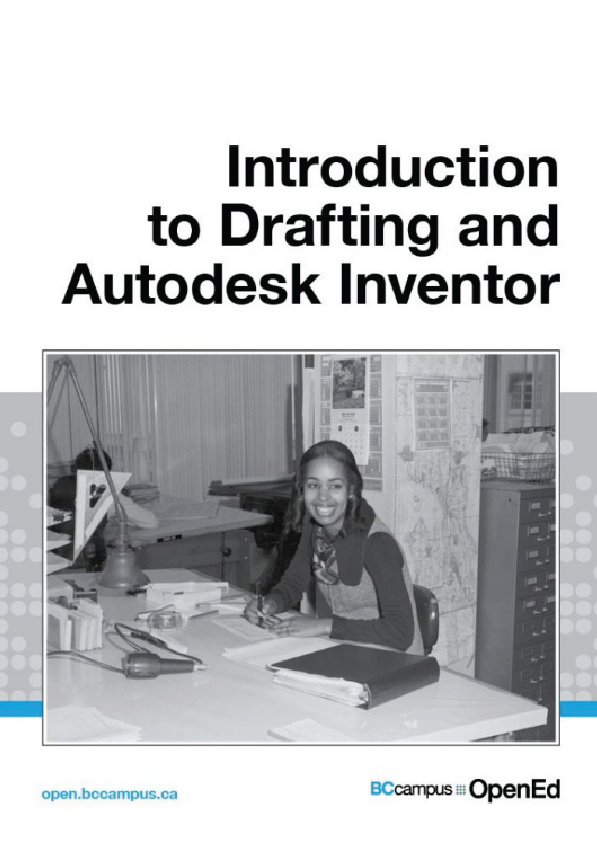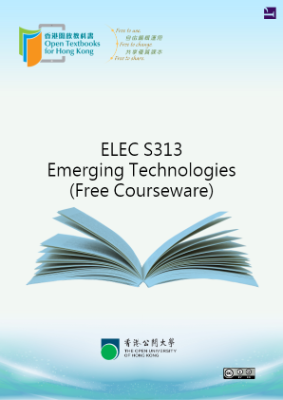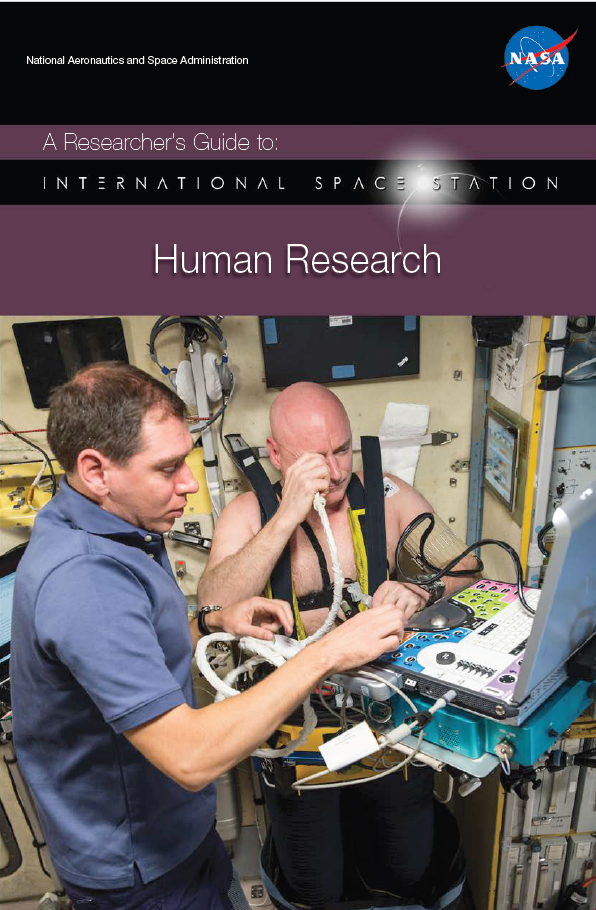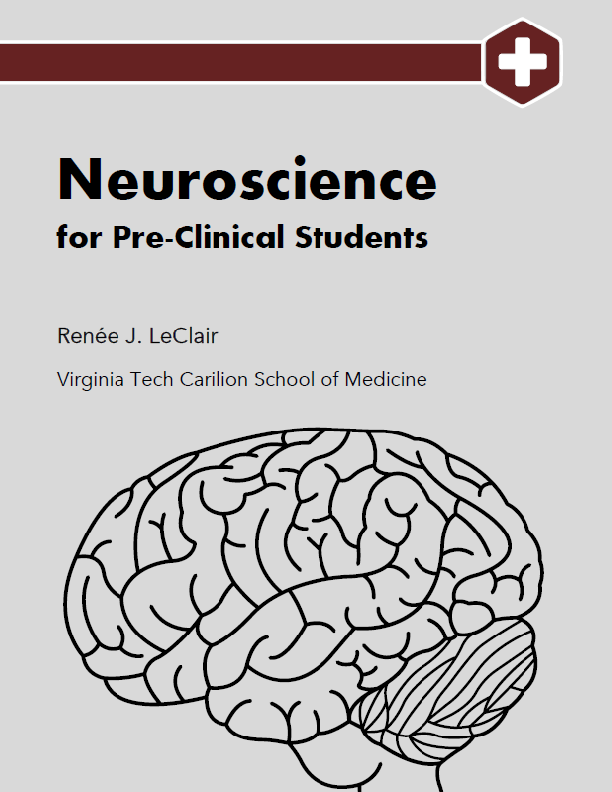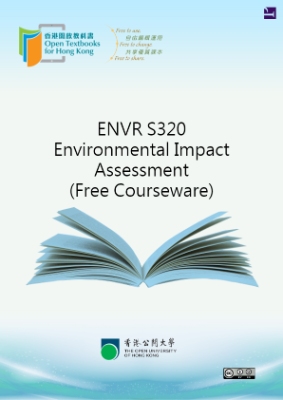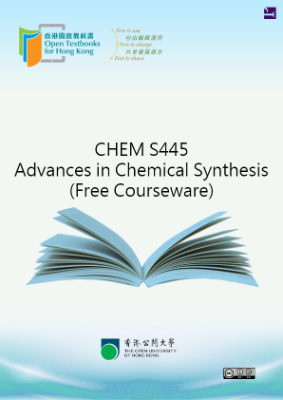Accessibility Statement
BCcampus Open Education believes that education must be available to everyone. This means supporting the creation of free, open, and accessible educational resources. We are actively committed to increasing the accessibility and usability of the textbooks we produce.
Accessibility of This Textbook
This textbook is an adaptation of an existing textbook that was not published by us. Due to its size and the complexity of the content, we did not have capacity to remediate the content to bring it up to our accessibility standards at the time of publication. This is something we hope to come back to in the future.
Known Accessibility Issues and Areas for Improvement
The book relies heavily on screenshots from the Autodesk software. These screenshots do not have alt text. While many of the screenshots are described in the surrounding text, the book has not been reviewed to ensure that the surrounding text is an adequate alternative for all images in the book.
Let Us Know if You are Having Problems Accessing This Book
We are always looking for ways to make our textbooks more accessible. If you have problems accessing this textbook, please contact us to let us know so we can fix the issue.
Please include the following information:
- The name of the textbook
- The location of the problem by providing a web address or page description.
- A description of the problem
- The computer, software, browser, and any assistive technology you are using that can help us diagnose and solve your issue (e.g., Windows 10, Google Chrome (Version 65.0.3325.181), NVDA screen reader)
You can contact us one of the following ways:
- Web form: BCcampus OpenEd Help
- Web form: Report an Error
This textbook is available in the following formats:
- Online webbook. You can read this textbook online on a computer or mobile device in one of the following browsers: Chrome, Firefox, Edge, and Safari.
- PDF. You can download this book as a PDF to read on a computer (Digital PDF) or print it out (Print PDF).
- Mobile. If you want to read this textbook on your phone or tablet, you can use the EPUB (eReader) file.
- HTML. An HTML file can be opened in a browser. It has very little style so it doesn’t look very nice, but some people might find it useful.
For more information about the accessibility of this textbook, see the Accessibility Statement.
You can access the online webbook and download any of the formats for free here: Introduction to Drafting and Autodesk. To download the book in a different format, look for the “Download this book” drop-down menu and select the file type you want.
Autodesk Inventor Software Required
Introduction to Drafting and Autodesk Inventor was written to be used with Autodesk Inventor Version 2020 and 2021. You must have access to one of these software packages to complete the lab exercises in this book. It can also be used with Inventor 2015 through to 2019, but the interface structure was different and will take a little more poking around to find things.
About the Book
Philosophy of the Inventor book
This book contains self-paced learning modules that were written as a tool to guide and teach you to master Inventor. No two students learn at the same pace, therefore, the modules were written as competency-based bite-size pieces to allow you to work at your own pace. They can be used in correspondence courses, online courses, instructor-lead classes or by individuals teaching themselves to use Inventor in their own home or office.