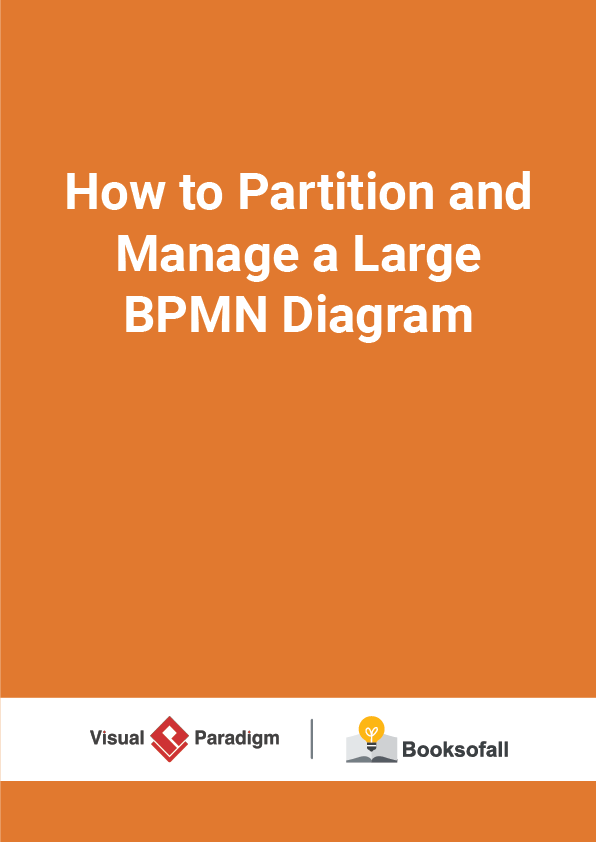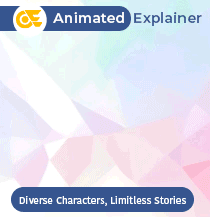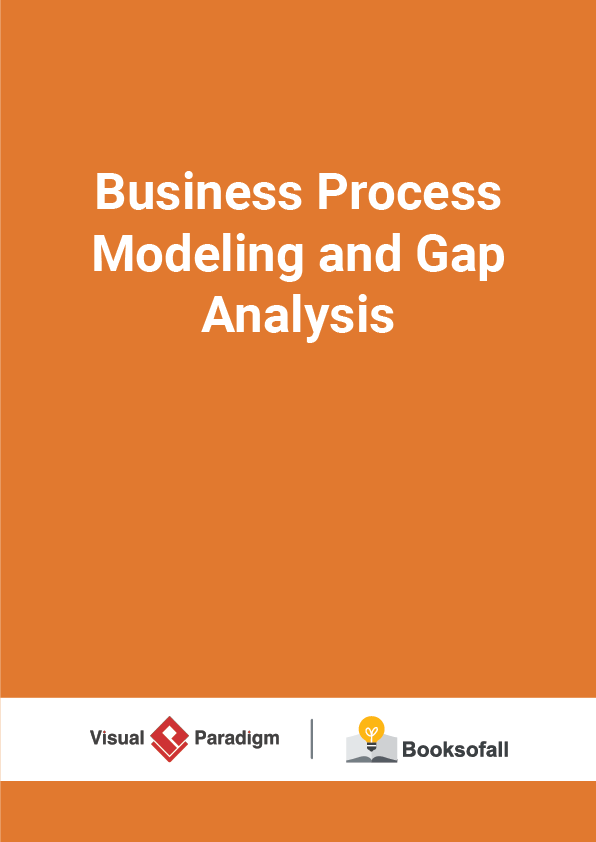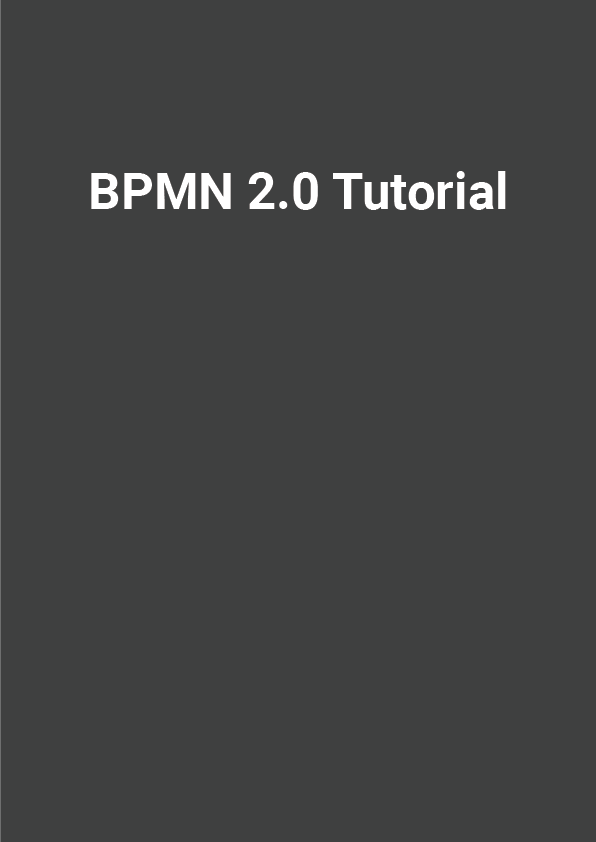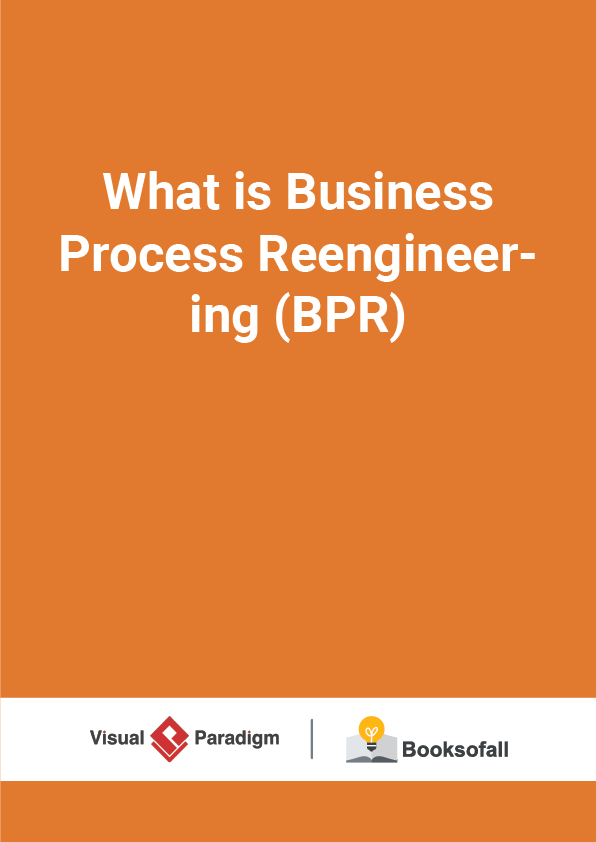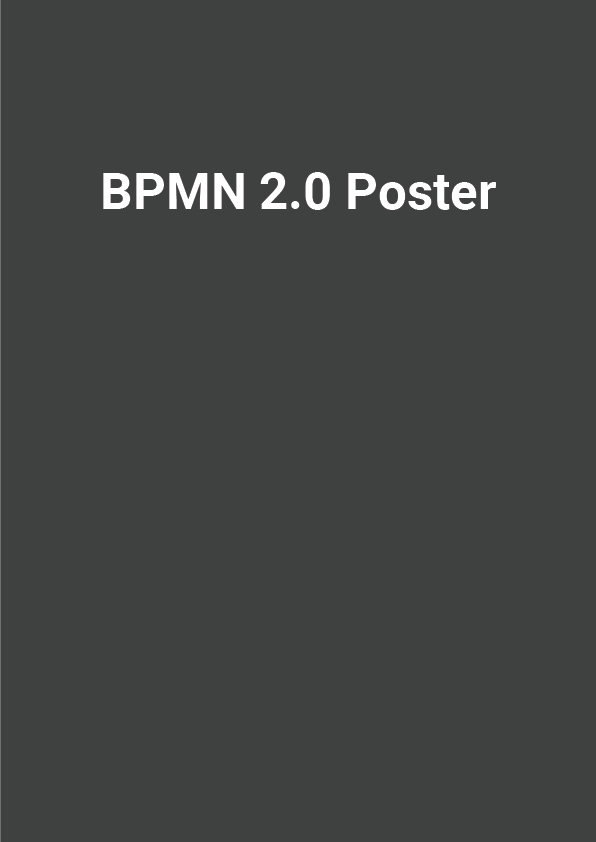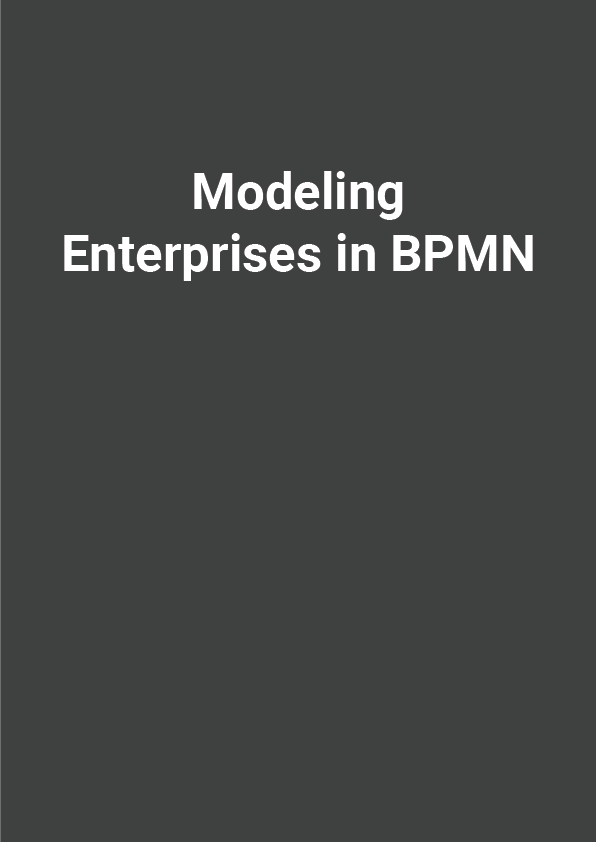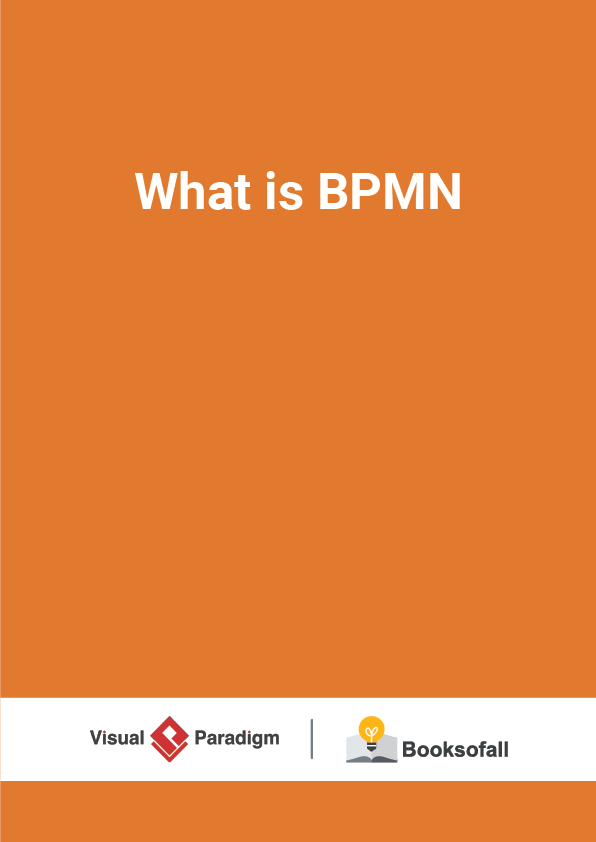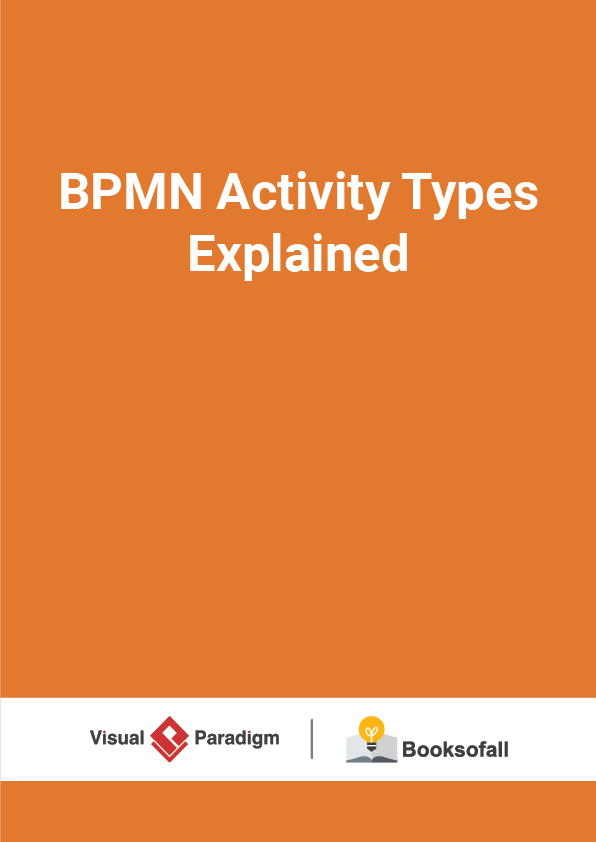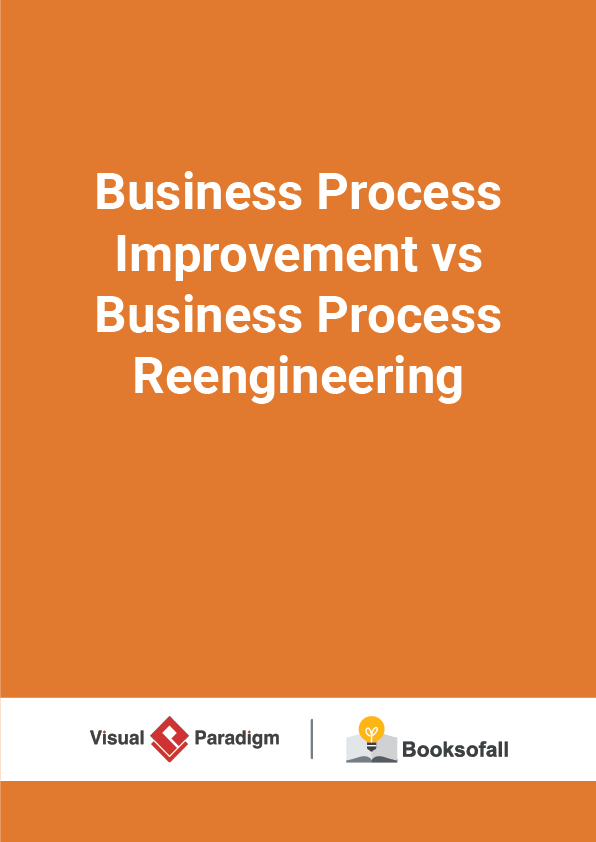How to Partition and Manage a Large BPMN Diagram?
4-5 minutes
Do you have a chance to draw an oversized BPMN workflow to model a complex problem? It is almost impossible to draw such a large BPMN by hand. Even if you want to draw it in software, if you want to put it on the display, the entire diagram will become too small. Or, if you just zoom in on a part of the diagram, there is no overall view of the workflow. This article will show you how to deal with structure your large BPMN into manageable parts.
Tips to simply your oversized BPMN
There are two constructs in BPMN which can help us to manage large BPMN workflow:
Sub-Process Approach
- You can develop an overview BPMN workflow by encapsulating some parts of your business process into a number of subsystems.
- Of course, you can even make a subsystem into a few levels of decomposition(although it is not recommended to use in most of the cases)
Link Intermediate Evens
Link Intermediate Events are always used in pairs, with a source and a target Event. Informally, we also call them Link Events. To ensure the pairing, both the source and target Link Events must have the same label.
- The source Link Event is a throwing Intermediate Event (with an arrow marker that has a black-colored fill)
- The target Link Event is a catching Intermediate Event (with an arrow marker that has a white-colored fill).
- Both Link events share the same name.
Task vs Sub-Process
- Activities are works that are performed within a business process. They are shown as rounded-rectangle, with names describing the works to perform.
- There are two types of activities : Task and Sub-Process . When we want to model anatomic work that cannot be further broken down or makes no sense to do so, we use a task.
On the other hand, when we want to model a non-atomic, complex work that can be elaborated into smaller works, we use a sub-process. A sub-process can be broken down into another level of detail. For this reason, a sub-process usually contains another BPD modeling its details.
Note that the selection of task or sub-process is not just about how complex a work can be but also about how detailed you need to know about the work. If you are a customer, you probably don’t want to know how your payment is being processed. However, if you are in the shop, how to process customer’s payment becomes important.
Sub-process Example
In BPMN, a sub-process is a compound activity that represents a collection of other task sand sub-processes. Generally, we create BPMN diagrams to communicate processes with others. To facilitate effective communications, we really do not want to make a business process diagram too complex. By using sub-processes, you can split a complex process into multiple levels, which allows you to focus on a particular area in a single process diagram.
Link Event as Off-Page Connector (or go to Object)
If a process model extends beyond the length of one printed page you can use a Link Intermediate Event to show how Sequence Flow connections extend across the page breaks. Thus, Link Events can be used to show how Sequence Flow continues from one page to another called off-page connector.