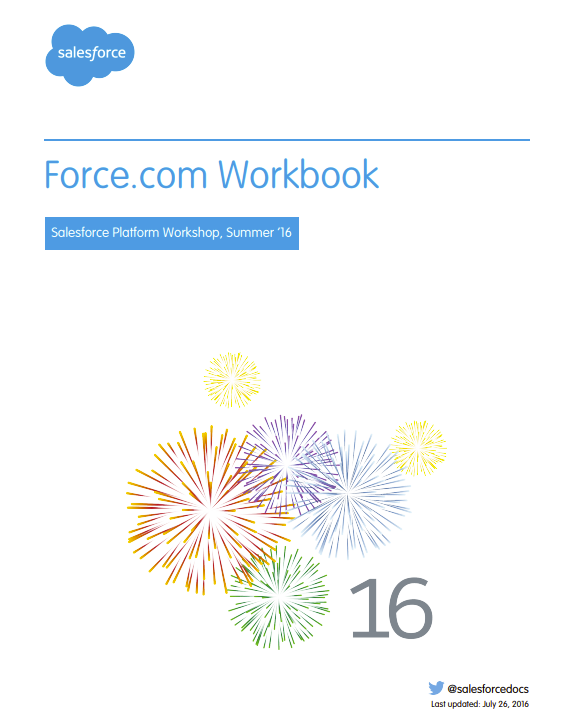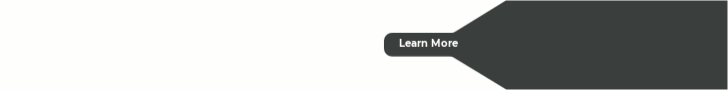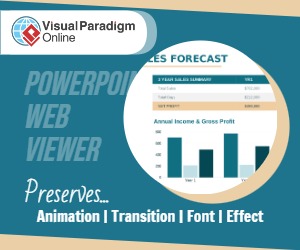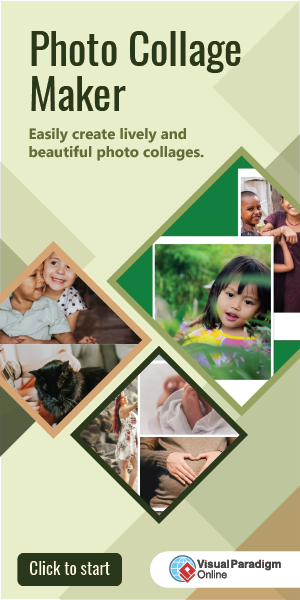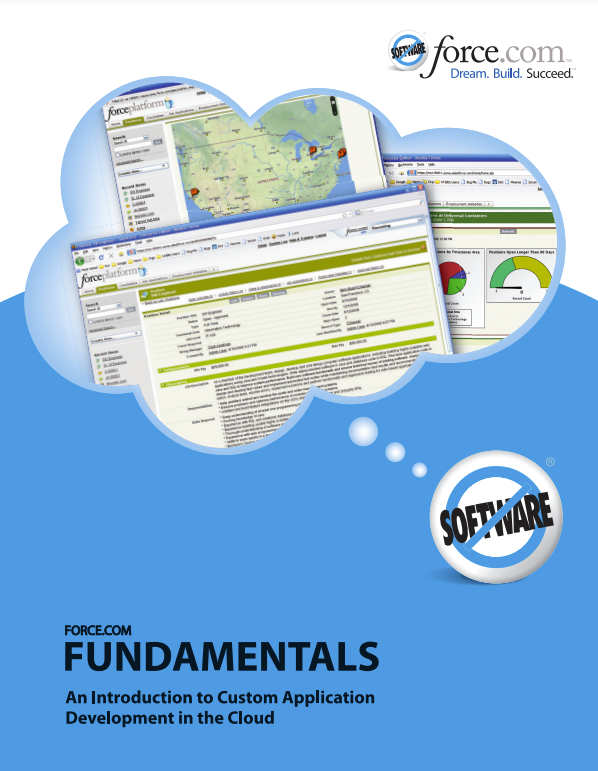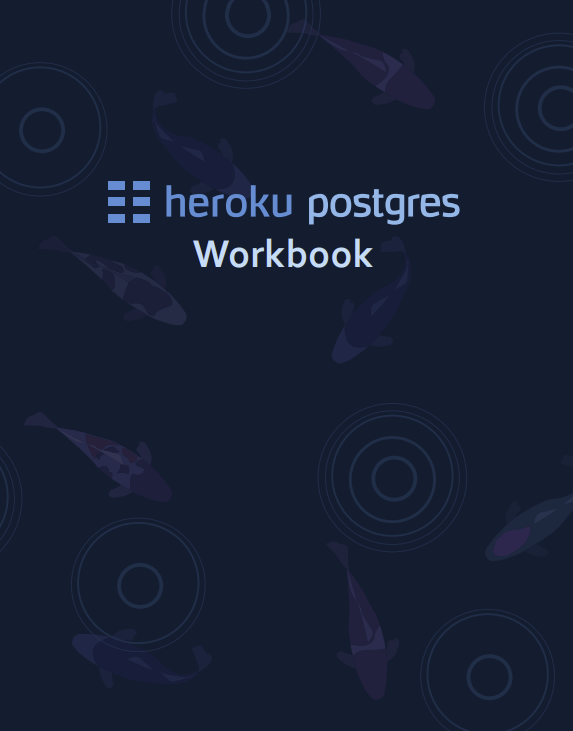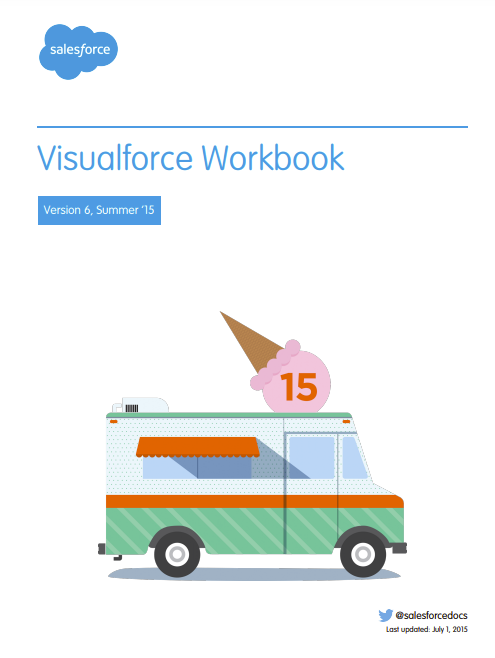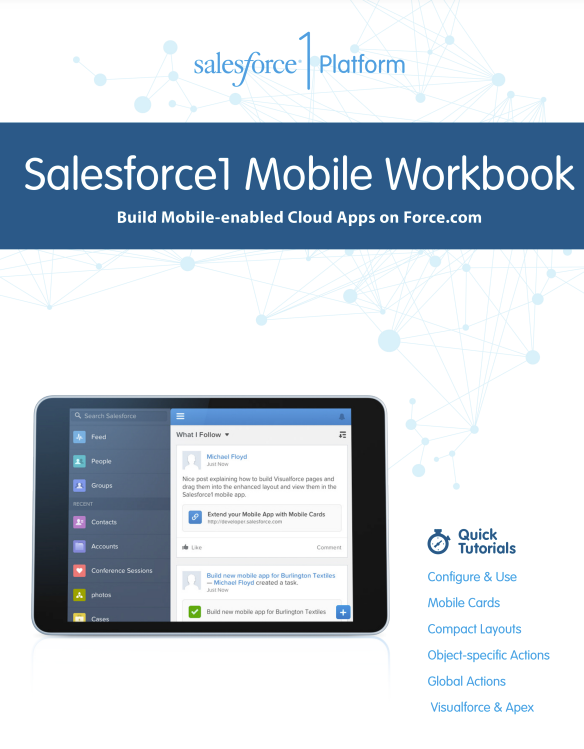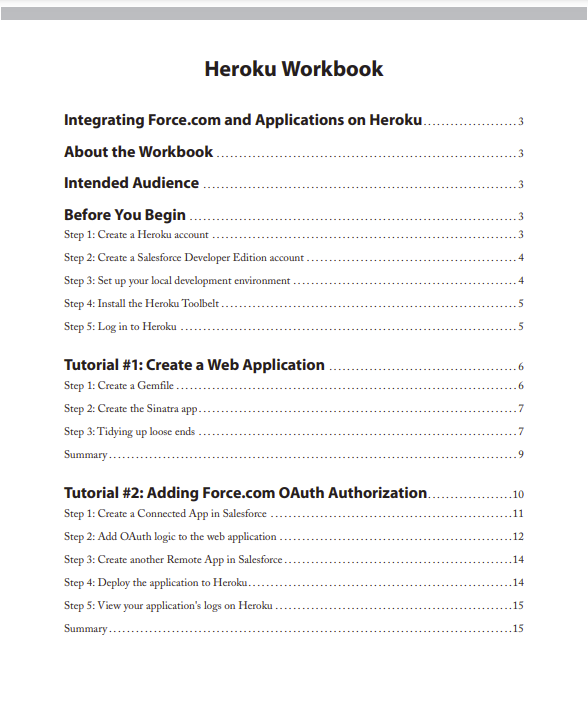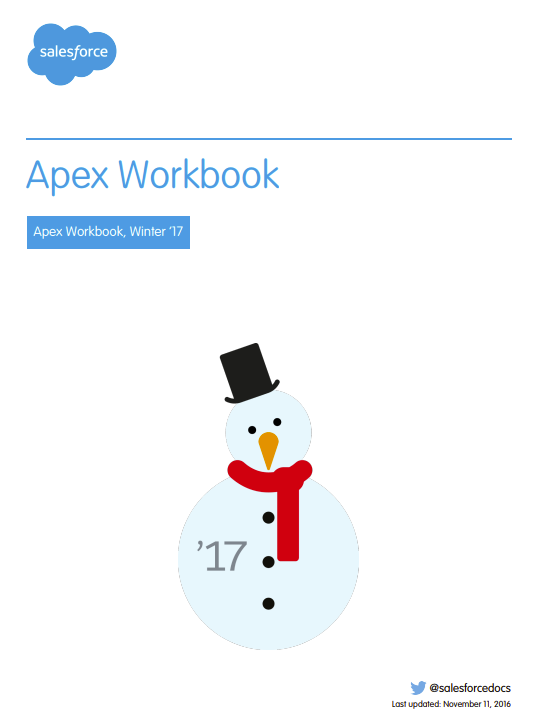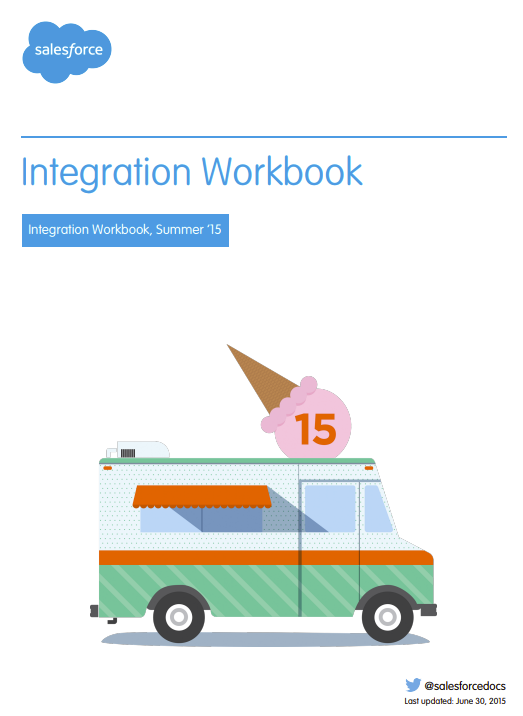This workbook shows you how to create a cloud app in a series of tutorials. While you can use the Salesforce platform to build virtually any kind of app, most apps share certain characteristics, such as:
- A database to model the information in the app
- A user interface to expose data and functionality to those logged into your app
- Business logic and workflow to carry out particular tasks under certain conditions
- In addition, apps developed on the Salesforce Platform automatically support:
- A public website and mobile apps to allow access to data and functionality
- A native social environment that allows you to interact with people or data
- Built-in security for protecting data and defining access across your organization
- Multiple APIs to integrate with external systems
- The ability to install or create packaged apps
The workbook tutorials are centered around building a very simple warehouse management system. Your warehouse contains computer hardware and peripherals: laptops, desktops, tablets, monitors, that kind of thing. To keep track of how merchandise moves out of the warehouse, you use an invoice. An invoice is a list of line items. Each line item has a particular piece of merchandise, and the number of items ordered. The invoice rolls up all the prices and quantities for an invoice total. It’s a very simple data model, but just enough to illustrate the basic concepts.
Development proceeds from the bottom up; that is, you first build an app and database model for keeping track of merchandise. You continue by modifying the user interface, adding business logic, etc. Each of the tutorials builds on the previous tutorial to advance the app’s development and simultaneously help you learn about the platform.