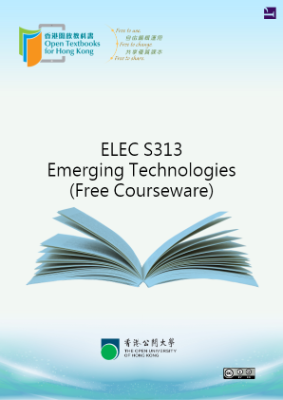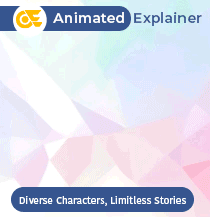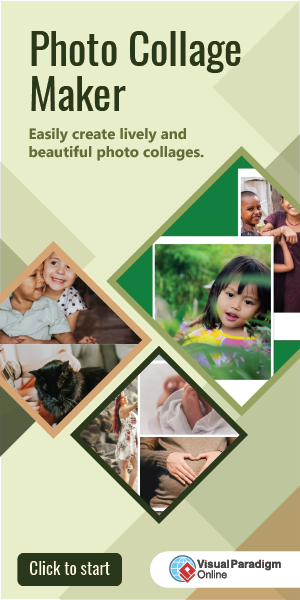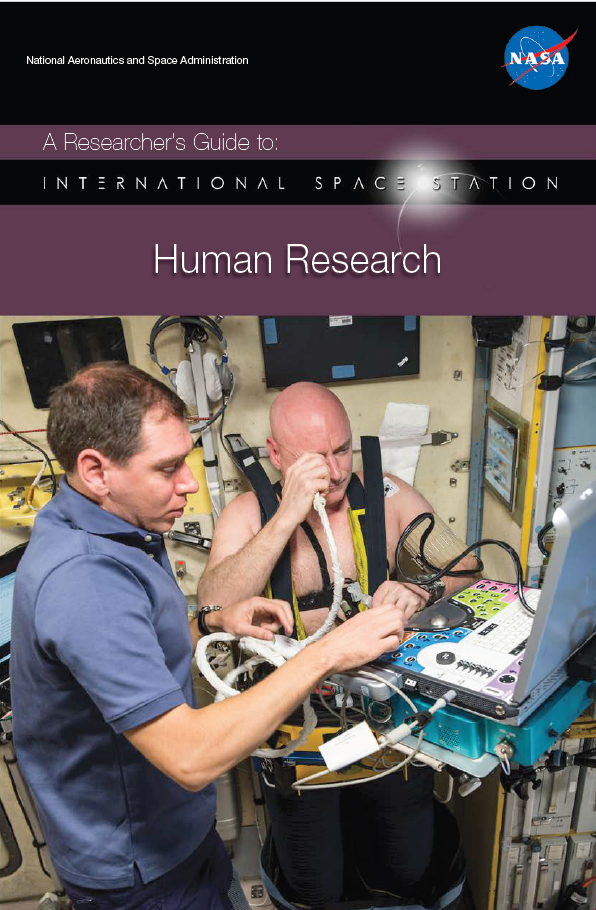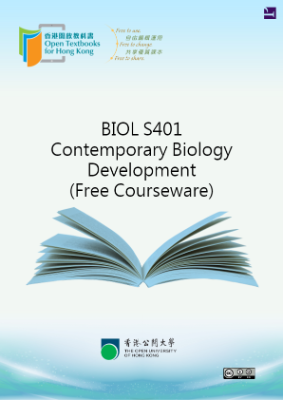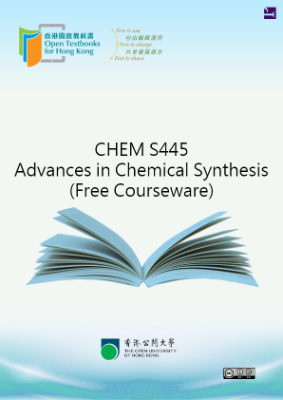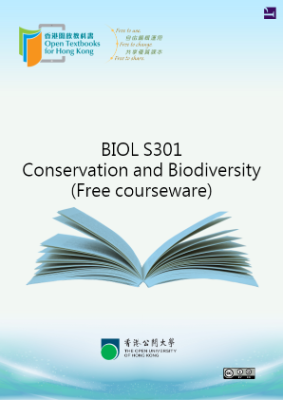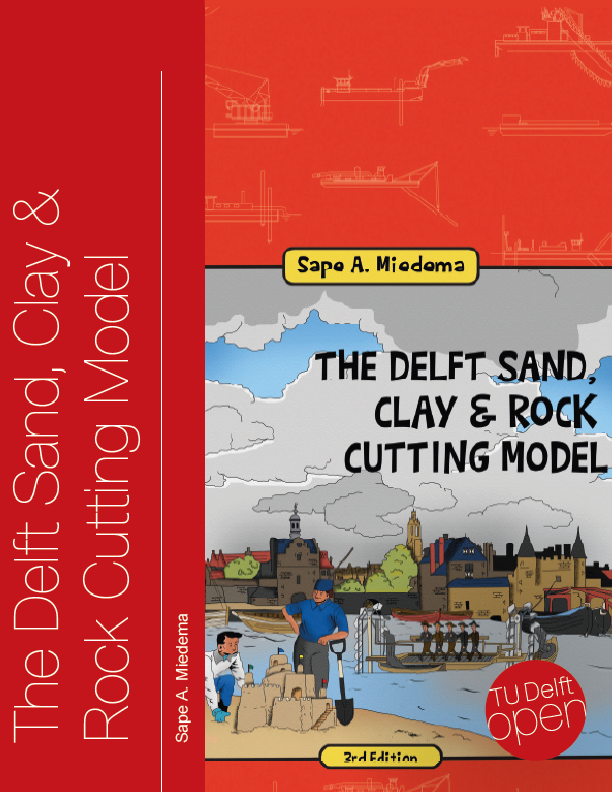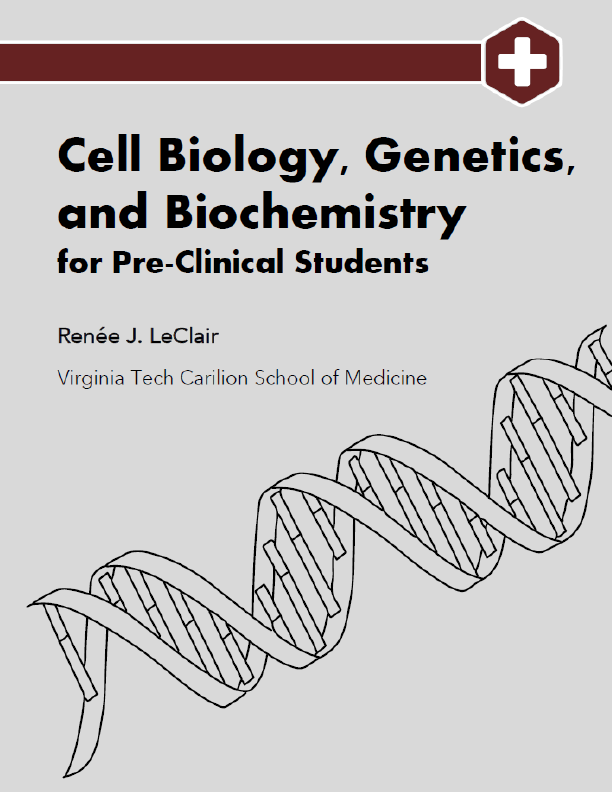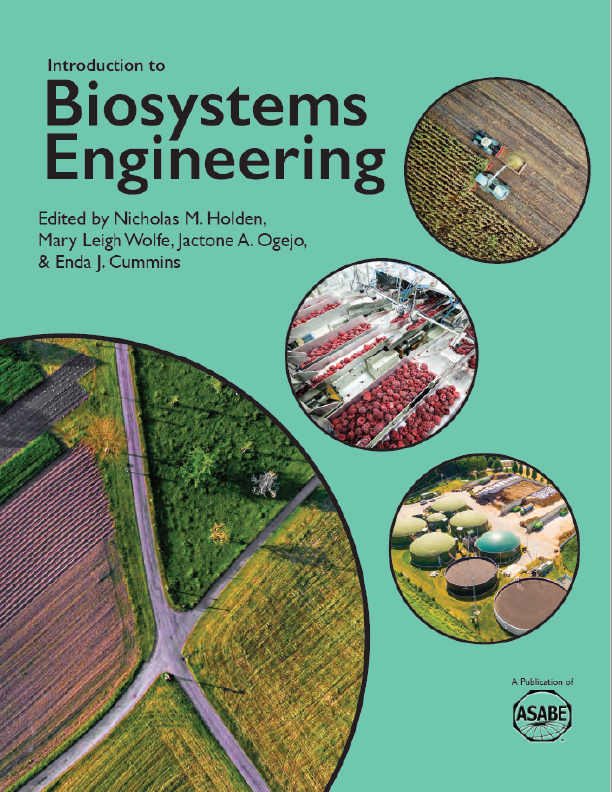Graphic user interface and interaction model
Despite all advances in computing technologies, the human-computer interface and the interactions that it provides are the most fundamental. Some of the most anticipated advancements in computer technology lie in the area of interfaces – not least because the unlimited computing power and innovative Internet applications must have an outward face and the ability to communicate effectively with users.
Consumers of these resources have an expectation that the interfaces should be just as compelling and useful as the resources themselves. The interfaces should be adaptable to the consumers’ lives and useful in all applicable environments – home, office and, most certainly, mobile. But there remain many unanswered questions in the study of human-computer interfaces. How much more interactive or rich is it realistic to expect device interfaces to become? What interfaces now in the laboratory might be able to address the mobile and distributed computing demands of the future? What interactions will replace the familiar graphical user interface (GUI)?
This module begins to explore these questions. We’ll start with a quick tour of the evolution of the graphical user interface, then consider some more advanced interaction models.
Evolution of the graphical user interface (GUI)
The graphical user interface (GUI) has become synonymous with personal computing. The usability of its familiar WIMP toolset is apparent in the Apple Macintosh™ and Microsoft Windows™ operating systems. Prior to GUI systems, the most common interaction style was the command line interface. WIMP tools replaced system commands with direct manipulation (an HCI style that involves continuous representation of objects of interest, and rapid, reversible, incremental actions and feedback methods) methods such as cut-and-paste (Cut-and-paste and copy-and-paste offer user interface paradigms for transferring text, data, files or objects from a source to a destination.) and drag-and-drop (the technique of dragging an item, such as a graphic or selected text, and dropping it on a suitable destination.).
In addition to the point-and-click/hypertext style mentioned in Table 1.1, the Web has popularized many of the other elements found in the GUI/WIMP philosophy. HTML provides native support for most of the common WIMP features, e.g. menus, dialog boxes, links, etc. The Web has also perhaps provided many application developers with their first opportunity to directly design and implement interfaces. Given the global recognition of the Web, its interface has become a metaphor (implicit 2 comparison made between two unlike things that actually have something in common) for other UIs that are not Web-based.