AniFuzion: The Ultimate Tool for DIY High-Quality Animated Videos
Creating high-quality animated videos no longer requires you to be a professional animator or invest in heavyweight software like Blender or Unity. With Visual Paradigm Online’s AniFuzion, you can easily produce captivating animated content on your own. Here’s why AniFuzion is the perfect tool for creating highly customizable animated videos without the need for professional help.
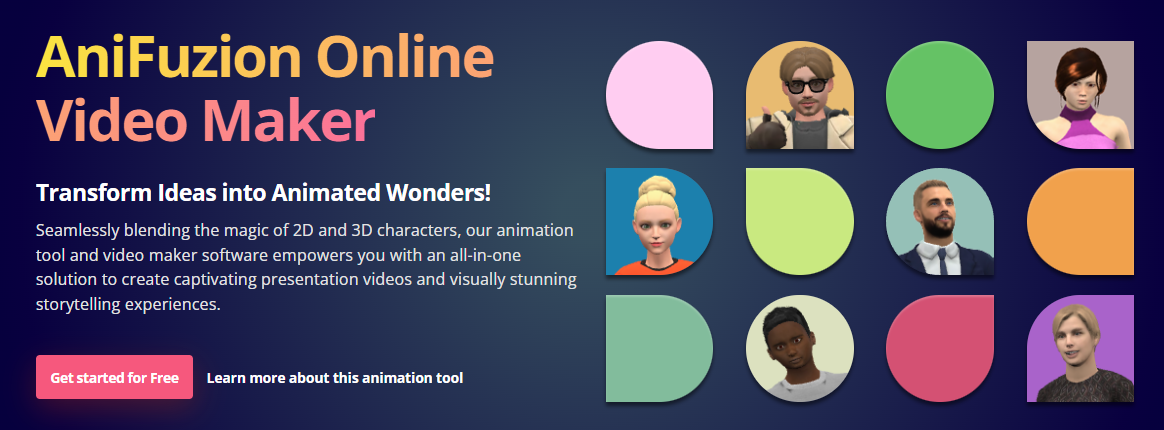
The Power of AniFuzion
1. Seamless Blend of 2D and 3D Characters
AniFuzion combines the magic of 2D and 3D characters, offering an all-in-one solution for creating engaging presentation videos and visually stunning storytelling experiences. This blend allows for a dynamic and versatile animation style that can cater to various needs, from marketing campaigns to educational content1.

2. Rich Character Actions
With over 2,000 character actions available, AniFuzion provides a versatile variety of movements suitable for any occasion. Whether you need formal, cartoon, or any other style, the tool ensures that your characters are always engaging and lifelike. The smooth integration of 3D characters enhances the visual appeal, making your animations unforgettable1.
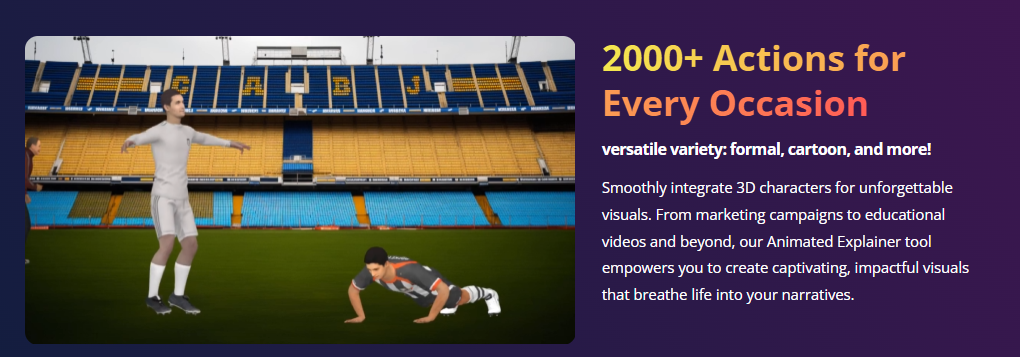
3. Dynamic Transitions and Effects
AniFuzion brings your ideas to life with dynamic transitions and captivating effects. The seamless integration of 2D and 3D elements ensures that your animations are not only visually appealing but also engaging. This feature is particularly useful for creating explainer videos, promo videos, and more, allowing you to breathe life into your narratives1.
4. Limitless Animation Possibilities
- Action-to-Action Blending: AniFuzion ensures smooth and lifelike animations by blending actions seamlessly. This feature allows for fluid character movements, enhancing the overall quality of your animations.
- Motion Path: Control over speed, direction, and timing of motion paths adds a transformative potential to your animations. This precision ensures that every movement is exactly as you envision.
- Automatic Eye Blinking & Expressions: Enhances the realism and emotional depth of your animations by managing subtle eye movements and expressions expertly1.
5. Customizable Actions and Poses
- Dynamic Actions: Combine and customize actions effortlessly. For example, you can blend a general Walk action with a Reading action to create a seamless “Read while Walking” animation.
- Fine-Tune Poses: Easily adjust body joint angles to perfect or modify poses, ensuring every movement is precise and tailored to your needs1.
6. Time-Saving Features
- Action Library: Store frequently used actions for quick access and reuse across different characters and projects. This feature saves time and ensures consistency in your animations.
- Seamless Action Re-targeting: Effortlessly switch characters without losing any actions, maintaining consistent animation across your project1.
7. Enhanced Realism with Hand Gestures and Props
Easily adjust hand gestures and manage prop interactions to enhance your animations and add realistic touches. With a wide array of 3D props, you can bring depth and realism to your scenes, whether you need furniture, vehicles, nature elements, or any other object to complete your vision1.
8. Stunning Backgrounds
Explore a vast selection of breathtaking backgrounds in multiple styles and endless variety. Set the perfect stage for your creations, whether it’s a serene natural landscape, a bustling cityscape, or a fantastical realm. This feature ensures that your animations are visually captivating and immersive1.
9. Text-to-Speech with Lipsync Capabilities
Transform your text with captivating audio narratives featuring cutting-edge Lipsync Capability. No need for voice actors or recording sessions. AniFuzion’s advanced technology synchronizes speech with realistic lip movements, allowing you to choose from high-quality voices and diverse speakers to bring your content to life1.
User-Friendly and Accessible
AniFuzion is designed to be user-friendly, making it an ideal choice for beginners. With an extensive array of templates, effortless usability, and the freedom to infuse your personal touch, you don’t need prior learning or design skills to create exceptional animations1.
Feature List of Visual Paradigm Online’s AniFuzion
Here is a summarized feature list of Visual Paradigm Online’s AniFuzion:
| Feature Category | Key Features |
|---|---|
| Character Integration | – Seamless blend of 2D and 3D characters |
| – Over 2,000 character actions for various occasions | |
| – Smooth integration of 3D characters for enhanced visuals | |
| Animation Customization | – Dynamic transitions and captivating effects |
| – Action-to-action blending for smooth animations | |
| – Motion path control (speed, direction, timing) | |
| – Automatic eye blinking and expressions for realism | |
| – Combine and customize actions effortlessly | |
| – Fine-tune poses with precision | |
| – Save and reuse actions with the Action Library | |
| – Seamless action re-targeting across characters | |
| Realism Enhancements | – Customizable hand gestures and prop interactions |
| – Extensive collection of 3D props | |
| Backgrounds and Scenes | – Vast selection of backgrounds in multiple styles |
| Audio and Lipsync | – Text-to-speech with lipsync capabilities |
| – High-quality voices and diverse speakers | |
| User Experience | – User-friendly interface, ideal for beginners |
| – No prior learning or design skills required | |
| – Royalty-free background music and sound effects | |
| – Upload and integrate your own video clips | |
| Versatility | – Create explainer videos, 2D animations, promo videos, slideshow videos, |
| photo videos, YouTube video intros, music videos, vertical videos, invitation videos, and more |
This table provides a clear and concise overview of the key features offered by AniFuzion, highlighting its capabilities in character integration, animation customization, realism enhancements, backgrounds, audio, user experience, and versatility.
Blender vs. Unity vs. AniFuzion: A Comprehensive Comparison for Animated Video Creation
This table provides a clear comparison of the key features and aspects of Blender, Unity, and AniFuzion, highlighting their strengths and weaknesses in various areas such as cost, ease of use, platform capabilities, community support, customization options, advanced features, resource requirements, learning curve, realism enhancements, versatility, royalty-free assets, dependence on templates, online dependency, and customer support.
Here is a comparison of Blender, Unity, and AniFuzion Animated Video Maker in table format:
| Feature/Aspect | Blender | Unity | AniFuzion |
|---|---|---|---|
| Cost | Free (Open Source) | Free (Personal Edition), Paid (Professional Licenses) | Free version available, Subscription for advanced features |
| Ease of Use | Steep learning curve | Requires programming knowledge | User-friendly, ideal for beginners |
| Platform | 3D modeling, animation, rendering, compositing | Game development, 2D/3D animations | 2D/3D animation, video creation |
| Community Support | Large community, extensive resources | Large community, robust documentation | Growing community, comprehensive resources |
| Customization | Highly customizable | Flexible with scripting capabilities | Customizable actions, poses, and effects |
| Advanced Features | Advanced tools for sculpting, simulation, VFX | Cross-platform development, asset store | Dynamic transitions, effects, motion paths |
| Resource Requirements | Requires powerful hardware | Requires optimization for smooth performance | Accessible on standard hardware |
| Learning Curve | Significant time and effort to master | Complex setup and use | Easy to use, no prior animation experience needed |
| Realism Enhancements | Advanced rendering and simulation tools | Limited animation tools | Automatic eye blinking, hand gestures, props |
| Versatility | Versatile for various 3D tasks | Suitable for game development and animations | Suitable for explainer videos, promo videos, etc. |
| Royalty-Free Assets | Limited | Extensive asset store | Royalty-free background music and sound effects |
| Dependence on Templates | Limited | Limited | Relies on pre-made templates and assets |
| Online Dependency | None | None | Requires stable internet connection |
| Customer Support | Limited official support | Robust documentation and community support | Responsive technical support, comprehensive resources |
Conclusion
With Visual Paradigm Online‘s AniFuzion, creating high-quality animated videos has never been easier. Its powerful features, customizable options, and user-friendly interface make it accessible for anyone to produce captivating animations without the need for professional help or heavyweight software. Embrace the future of animation with AniFuzion and bring your ideas to life with ease.
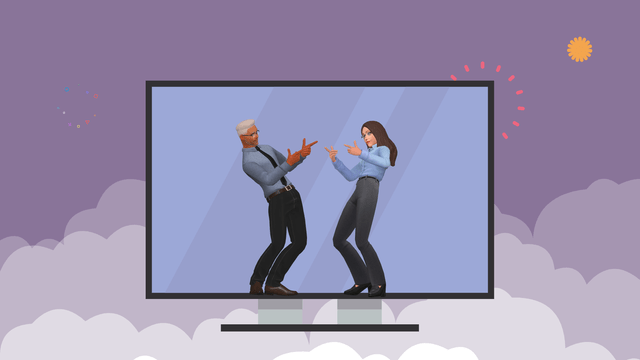


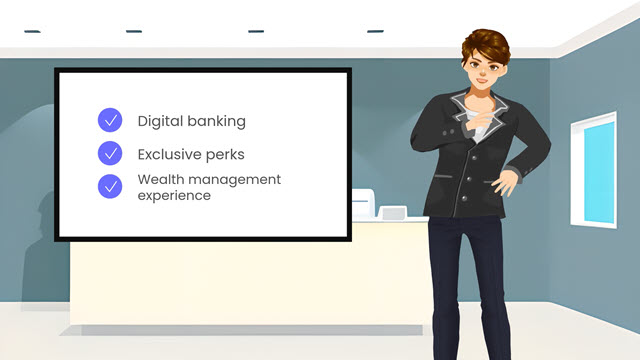
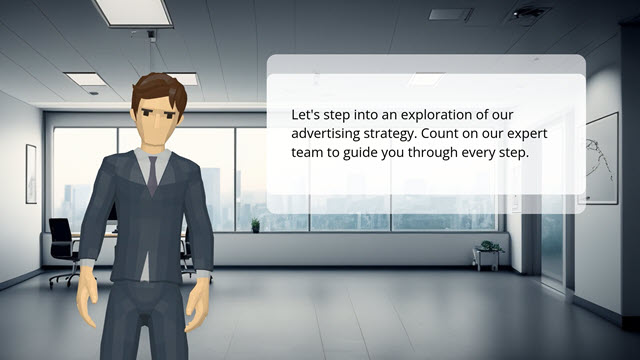
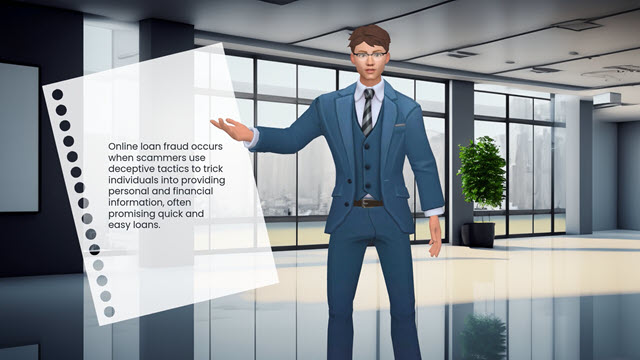


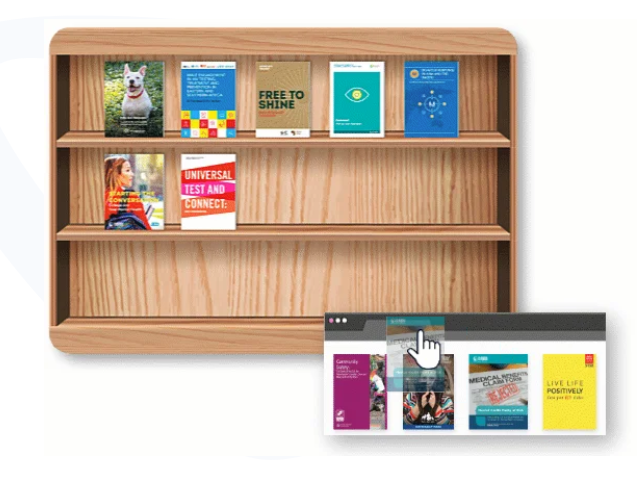
Comments (0)