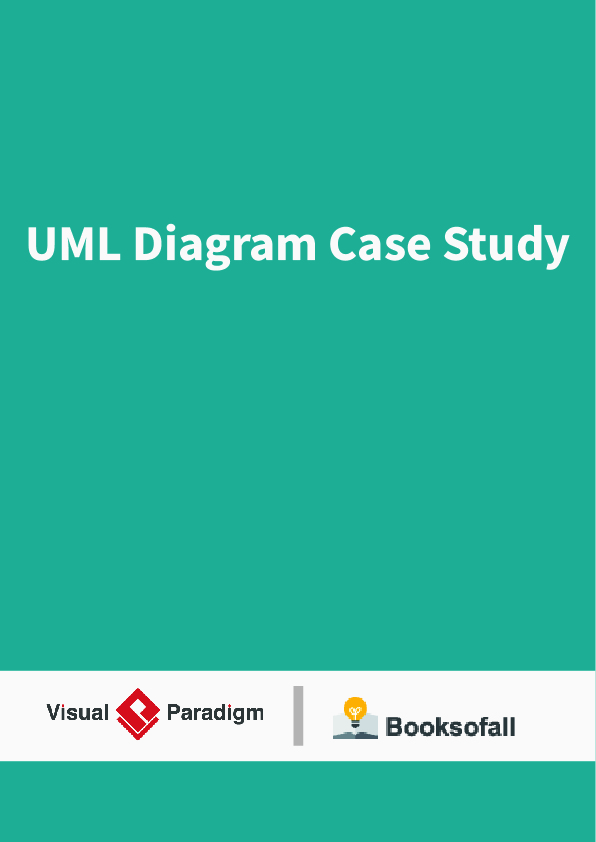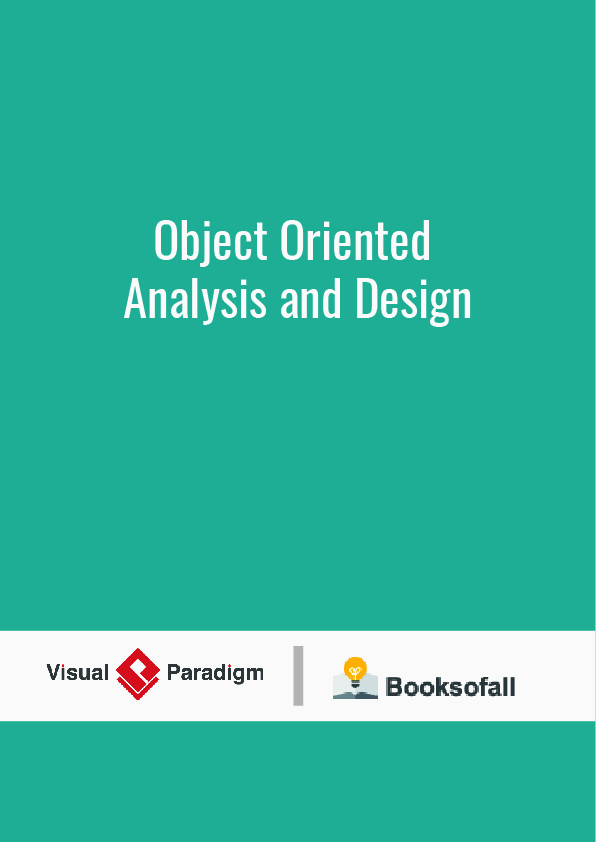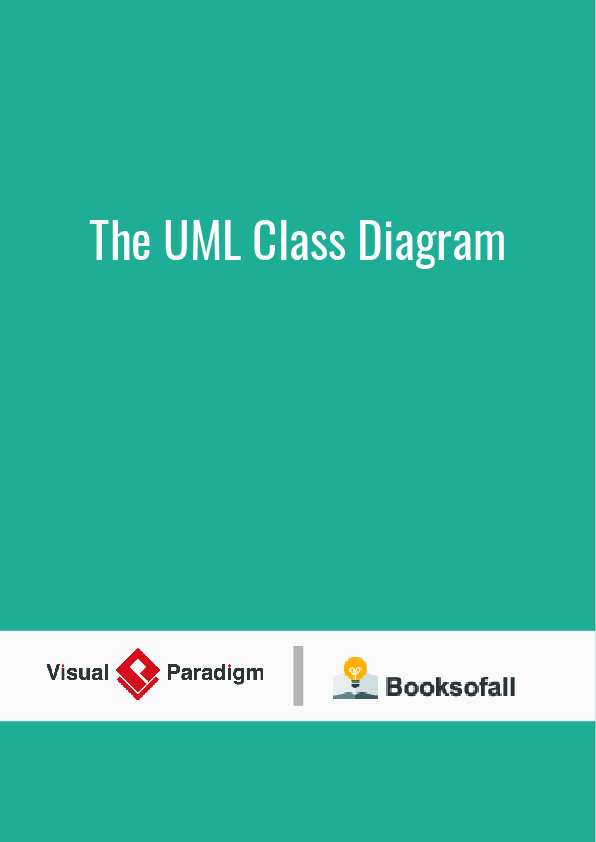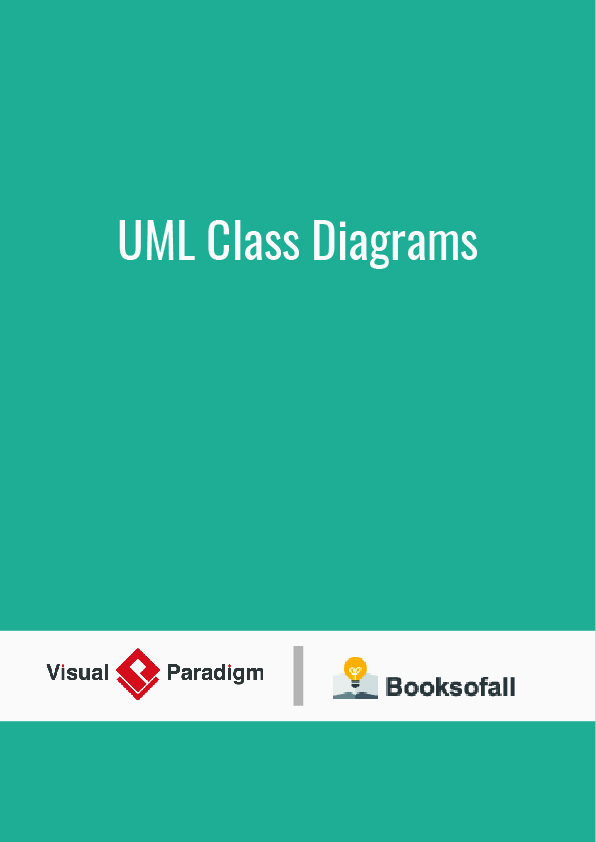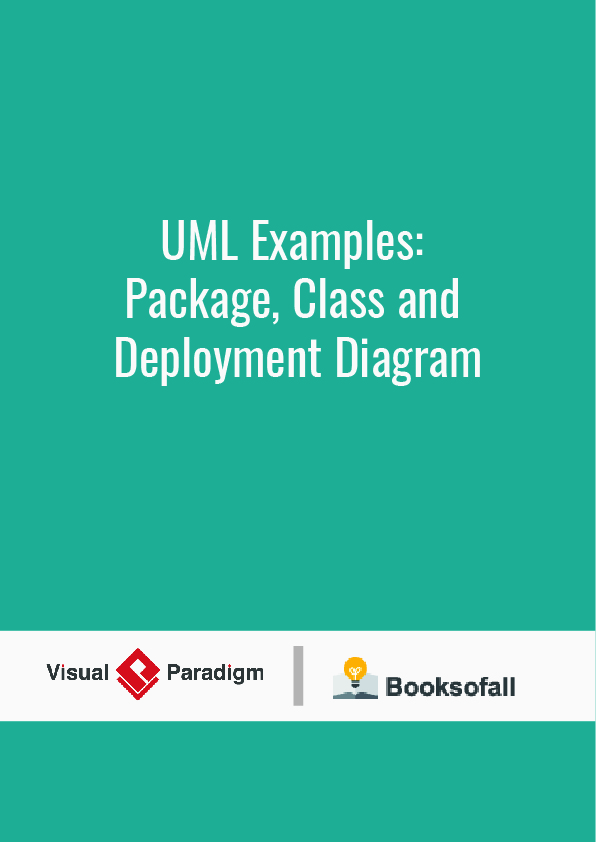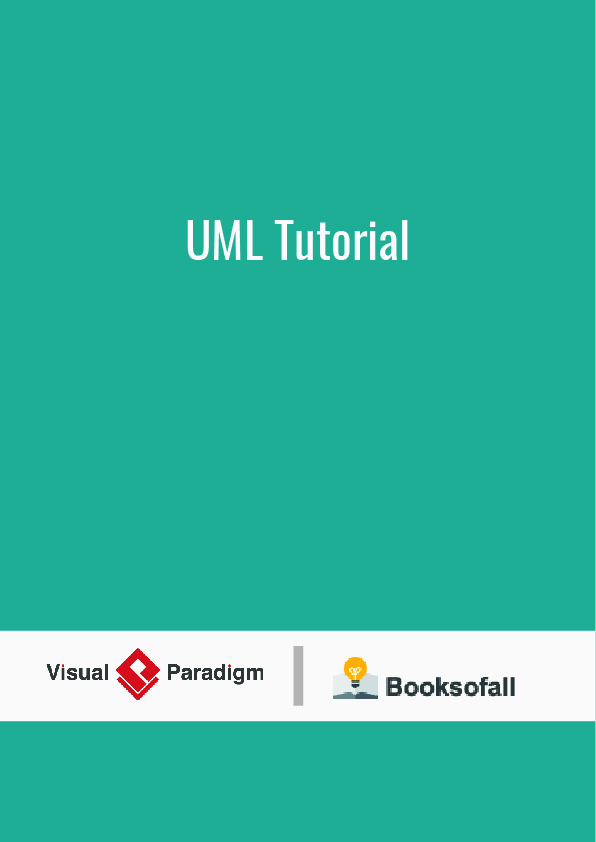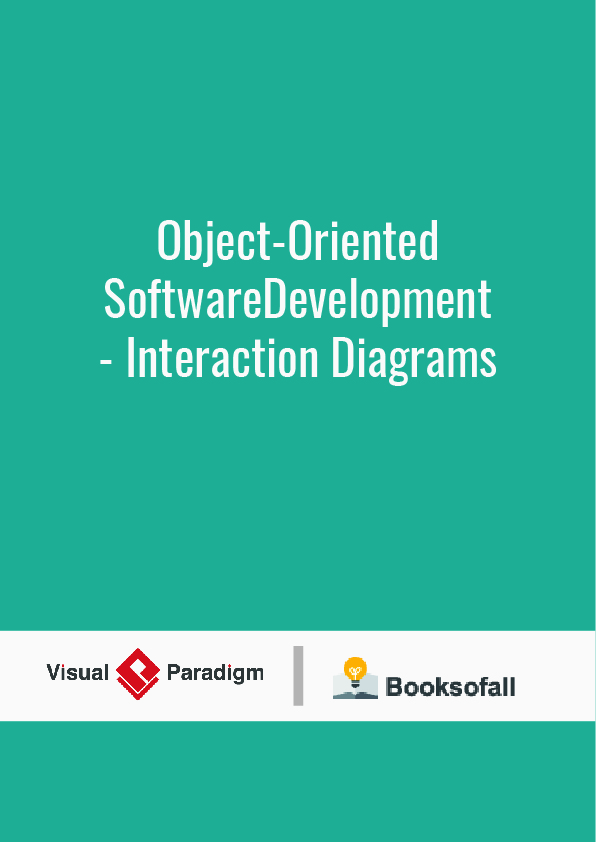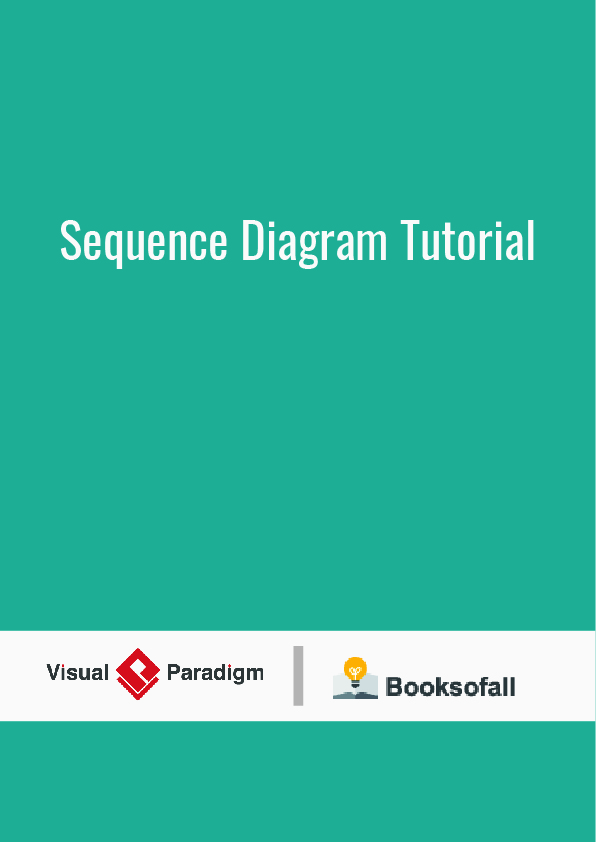Business process modeling
- Activities are elements used to symbolize work which is performed within a business process.
- Activities can be simple single tasks – or they may be compound tasks – so called sub-processes
Business process modeling (BPM) in business process management and systems engineering is the activity of representing processes of an enterprise, so that the current business processes may be analyzed, improved, and automated. BPM is typically performed by business analysts, who provide expertise in the modeling discipline; by subject matter experts, who have specialized knowledge of the processes being modeled; or more commonly by a team comprising both. Alternatively, the process model can be derived directly from events’ logs using process mining tools.
The business objective is often to increase process speed or reduce cycle time; to increase quality; or to reduce costs, such as labor, materials, scrap, or capital costs. In practice, a management decision to invest in business process modeling is often motivated by the need to document requirements for an information technology project.
Change management programs are typically involved to put any improved business processes into practice. With advances in software design, the vision of BPM models becoming fully executable (and capable of simulations and round-trip engineering) is coming closer to reality.
Use case diagram
• the purposes of use case diagrams can be said to be as follows −
• Used to gather the requirements of a system.
• Used to get an outside view of a system.
• Identify the external and internal factors influencing the system.
• Show the interaction among the requirements are actors.
A use case diagram is a graphical depiction of a user’s possible interactions with a system. A use case diagram shows various use cases and different types of users the system has and will often be accompanied by other types of diagrams as well. The use cases are represented by either circles or ellipses. The actors are often shown as stick figures.
While a use case itself might drill into a lot of detail about every possibility, a use-case diagram can help provide a higher-level view of the system. It has been said before that “Use case diagrams are the blueprints for your system”.
Due to their simplistic nature, use case diagrams can be a good communication tool for stakeholders. The drawings attempt to mimic the real world and provide a view for the stakeholder to understand how the system is going to be designed. Siau and Lee conducted research to determine if there was a valid situation for use case diagrams at all or if they were unnecessary. What was found was that the use case diagrams conveyed the intent of the system in a more simplified manner to stakeholders and that they were “interpreted more completely than class diagrams”.
Sequence diagram
A sequence diagram or system sequence diagram (SSD) shows process interactions arranged in time sequence in the field of software engineering. It depicts the processes involved and the sequence of messages exchanged between the processes needed to carry out the functionality. Sequence diagrams are typically associated with use case realizations in the 4+1 architectural view model of the system under development. Sequence diagrams are sometimes called event diagrams or event scenarios.
For a particular scenario of a use case, the diagrams show the events that external actors generate, their order, and possible inter-system events. All systems are treated as a black box; the diagram places emphasis on events that cross the system boundary from actors to systems. A system sequence diagram should be done for the main success scenario of the use case, and frequent or complex alternative scenarios.
A sequence diagram shows, as parallel vertical lines (lifelines), different processes or objects that live simultaneously, and, as horizontal arrows, the messages exchanged between them, in the order in which they occur. This allows the specification of simple runtime scenarios in a graphical manner.
A system sequence diagram should specify and show the following:
- External actors
- Messages (methods) invoked by these actors
- Return values (if any) associated with previous messages
- Indication of any loops or iteration area
Communication diagram
A communication diagram in the Unified Modeling Language (UML) 2.0, is a simplified version of the UML 1.x collaboration diagram.
UML has four types of interaction diagrams:
- Sequence diagram
- Communication diagram
- Interaction overview diagram
- Timing diagram
A Communication diagram models the interactions between objects or parts in terms of sequenced messages. Communication diagrams represent a combination of information taken from Class, Sequence, and Use Case Diagrams describing both the static structure and dynamic behavior of a system.
However, communication diagrams use the free-form arrangement of objects and links as used in Object diagrams. In order to maintain the ordering of messages in such a free-form diagram, messages are labeled with a chronological number and placed near the link the message is sent over. Reading a communication diagram involves starting at message 1.0, and following the messages from object to object.
Communication diagrams show much of the same information as sequence diagrams, but because of how the information is presented, some of it is easier to find in one diagram than the other. Communication diagrams show which elements each one interacts with better, but sequence diagrams show the order in which the interactions take place more clearly.
Activity diagram
Activity diagrams are graphical representations of workflows of stepwise activities and actions with support for choice, iteration and concurrency. In the Unified Modeling Language, activity diagrams are intended to model both computational and organizational processes (i.e., workflows), as well as the data flows intersecting with the related activities. Although activity diagrams primarily show the overall flow of control, they can also include elements showing the flow of data between activities through one or more data stores.
Activity diagrams are constructed from a limited number of shapes, connected with arrows. The most important shape types:
- ellipses represent actions;
- diamonds represent decisions;
- bars represent the start (split) or end (join) of concurrent activities;
- a black circle represents the start (initial node) of the workflow;
- an encircled black circle represents the end (final node).
Arrows run from the start towards the end and represent the order in which activities happen.
Activity diagrams can be regarded as a form of a structured flowchart combined with a traditional data flow diagram. Typical flowchart techniques lack constructs for expressing concurrency. However, the join and split symbols in activity diagrams only resolve this for simple cases; the meaning of the model is not clear when they are arbitrarily combined with decisions or loops.
While in UML 1.x, activity diagrams were a specialized form of state diagrams, in UML 2.x, the activity diagrams were reformalized to be based on Petri net-like semantics, increasing the scope of situations that can be modeled using activity diagrams. These changes cause many UML 1.x activity diagrams to be interpreted differently in UML 2.x.
UML activity diagrams in version 2.x can be used in various domains, e.g. in design of embedded systems. It is possible to verify such a specification using model checking technique.