Choosing the Right Tool: Blender, Unity, or AniFuzion for Your Animation Needs
Creating high-quality animated videos has become increasingly accessible, thanks to a variety of powerful tools available in the market. Whether you’re a seasoned professional or a beginner, choosing the right tool can make a significant difference in your workflow and the quality of your output. In this article, we compare three popular animation tools—Blender, Unity, and AniFuzion—to help you decide which one best suits your needs.
Blender: The Powerhouse of 3D Animation

Pros:
- Open Source and Free: Blender is an open-source software, which means it’s free to use. This makes it an attractive option for individuals and small studios on a budget.
- Versatile: Blender supports a wide range of 3D modeling, animation, rendering, and compositing tasks. Its versatility makes it a go-to tool for various projects, from film and video game development to architectural visualization.
- Community Support: Blender has a large and active community of users and developers. This community provides extensive tutorials, resources, and support, making it easier for new users to get started.
- Advanced Features: Blender includes advanced tools for sculpting, simulation, and visual effects. These features allow for high-quality, detailed animations that can compete with professional studio productions.
- Customizable: Blender’s interface and workflows are highly customizable, allowing users to tailor the software to their specific needs and preferences.
Cons:
- Steep Learning Curve: Blender’s extensive feature set can be overwhelming for beginners. Mastering the software requires significant time and effort.
- Complex Interface: The interface can be complex and intimidating for new users, which may hinder productivity initially.
- Resource-Intensive: Blender requires powerful hardware for smooth performance, especially when working on high-resolution models and complex animations.
- Time-Consuming: Creating high-quality animations in Blender can be very time-consuming due to the level of detail and customization involved.
- Limited Customer Support: Being open source, official customer support is limited, and users often rely on community forums and tutorials for assistance.
Unity: The Game Engine with Animation Capabilities
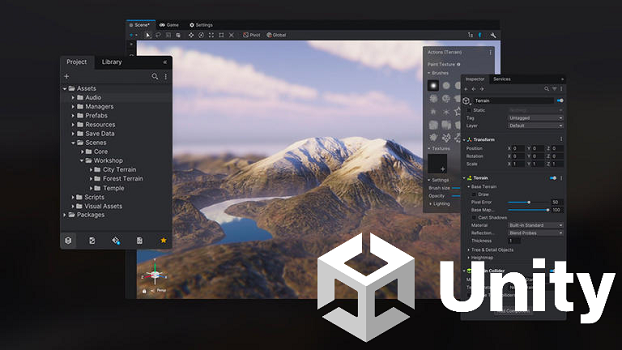
Pros:
- Cross-Platform Development: Unity supports development for multiple platforms, including mobile, desktop, and VR. This makes it a versatile tool for creating interactive experiences.
- Asset Store: Unity’s extensive asset store offers a wide range of pre-made assets and tools, which can significantly speed up the development process.
- Community and Support: Unity has a large community and robust documentation, providing ample resources for learning and troubleshooting.
- Flexibility: Unity can be used for both 2D and 3D game development and animations, making it a flexible tool for various projects.
- Scripting: Unity’s powerful scripting capabilities with C# allow for complex interactions and behaviors in animations.
Cons:
- Learning Curve: Unity requires programming knowledge, which can be a barrier for non-developers. Learning to use Unity effectively takes time and practice.
- Cost: While the personal edition is free, professional licenses can be expensive, which may not be feasible for small studios or individual creators.
- Complexity: Unity can be complex to set up and use, especially for beginners. The learning curve can be steep, and the initial setup can be time-consuming.
- Performance: Unity requires optimization to run smoothly on all platforms, which can add to the development time and complexity.
- Limited Animation Tools: Unity is primarily a game engine, so its animation tools may not be as robust as dedicated animation software.
AniFuzion: The User-Friendly Animation Solution

Pros:
- User-Friendly: AniFuzion is designed to be easy to use, even for beginners with no prior animation experience. Its intuitive interface makes it accessible for anyone looking to create animated videos.
- All-in-One Solution: AniFuzion combines 2D and 3D animation tools, backgrounds, music, and more in one platform. This all-in-one approach simplifies the animation process and streamlines workflow.
- Extensive Character Actions: AniFuzion offers over 2,000 character actions for various occasions, providing a wide range of movements and expressions to bring your characters to life.
- Customization: AniFuzion allows for dynamic transitions, effects, and seamless integration of 2D and 3D elements. Users can customize actions, poses, and effects to create unique animations.
- Time-Saving Features: AniFuzion includes an action library, seamless action re-targeting, and automatic eye blinking and expressions, which save time and ensure consistency in animations.
- Realism Enhancements: AniFuzion offers customizable hand gestures, props, and text-to-speech with lipsync capabilities, enhancing the realism and emotional depth of animations.
- Versatile: AniFuzion is suitable for creating a wide range of videos, from explainer videos to promo videos, slideshow videos, and more. Its versatility makes it a valuable tool for various projects.
- Royalty-Free Assets: AniFuzion includes royalty-free background music and sound effects, allowing users to create professional-quality videos without worrying about copyright issues.
- Accessible: AniFuzion does not require powerful hardware or extensive training, making it accessible for users with standard hardware and limited animation experience.
Cons:
- Limited Advanced Features: AniFuzion may not offer the same level of advanced features as dedicated 3D modeling software like Blender. Users looking for highly detailed and complex animations may find it limiting.
- Subscription-Based: While there is a free version, advanced features may require a subscription, which can add to the cost over time.
- Less Control: AniFuzion may offer less control over fine-tuning and customization compared to professional software, which can limit creativity for experienced animators.
- Dependence on Templates: AniFuzion relies heavily on pre-made templates and assets, which may limit creativity and originality in animations.
- Online Dependency: AniFuzion requires a stable internet connection for optimal use, which can be a limitation for users with unreliable internet access.
Feature Summary
This table provides a clear and concise overview of the key features and aspects of Blender, Unity, and AniFuzion, highlighting their strengths and weaknesses in various areas such as cost, ease of use, primary use, community support, customization options, advanced features, resource requirements, learning curve, realism enhancements, versatility, royalty-free assets, dependence on templates, online dependency, and customer support.
Here is a summarized comparison of Blender, Unity, and AniFuzion:
| Feature | Blender | Unity | AniFuzion |
|---|---|---|---|
| Cost | Free (Open Source) | Free (Personal), Paid (Professional) | Free, Subscription for Advanced Features |
| Ease of Use | Steep learning curve | Requires programming knowledge | User-friendly, ideal for beginners |
| Primary Use | 3D modeling, animation, rendering | Game development, 2D/3D animations | 2D/3D animation, video creation |
| Community Support | Large community, extensive resources | Large community, robust documentation | Growing community, comprehensive resources |
| Customization | Highly customizable | Flexible with scripting capabilities | Customizable actions, poses, effects |
| Advanced Features | Advanced sculpting, simulation, VFX | Cross-platform development, asset store | Dynamic transitions, effects, motion paths |
| Resource Requirements | Requires powerful hardware | Requires optimization for performance | Accessible on standard hardware |
| Learning Curve | Significant time and effort | Complex setup and use | Easy to use, no prior experience needed |
| Realism Enhancements | Advanced rendering and simulation tools | Limited animation tools | Automatic eye blinking, hand gestures, props |
| Versatility | Versatile for various 3D tasks | Suitable for game development and animations | Suitable for explainer videos, promo videos, etc. |
| Royalty-Free Assets | Limited | Extensive asset store | Royalty-free background music and sound effects |
| Dependence on Templates | Limited | Limited | Relies on pre-made templates and assets |
| Online Dependency | None | None | Requires stable internet connection |
| Customer Support | Limited official support | Robust documentation and community support | Responsive technical support, comprehensive resources |
Conclusion
Choosing the right animation tool depends on your specific needs, skills, and resources. Blender is a powerful and versatile tool for those willing to invest time in learning and have access to robust hardware. Unity is excellent for cross-platform development and offers extensive resources but requires programming knowledge and can be complex. AniFuzion is ideal for users seeking a user-friendly, all-in-one solution for creating high-quality animated videos without the need for extensive training or powerful hardware. It offers a balance of ease of use and functionality, making it accessible for beginners while still providing professional results.
By understanding the strengths and weaknesses of each tool, you can make an informed decision and choose the one that best suits your animation needs.
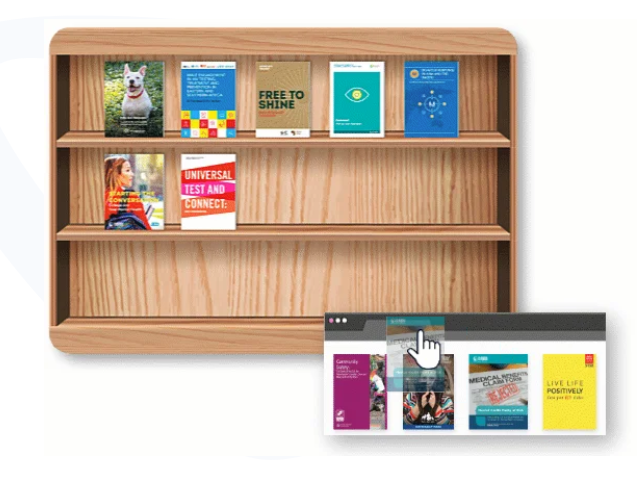
Comments (0)