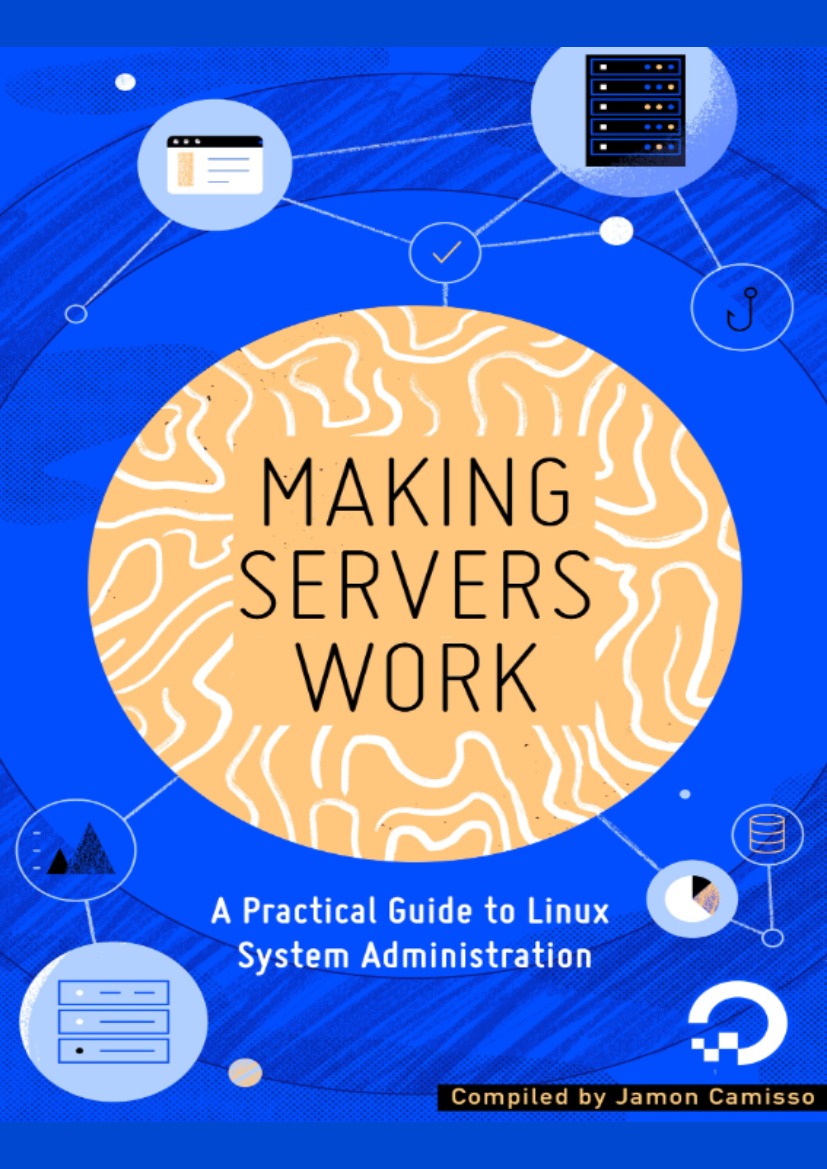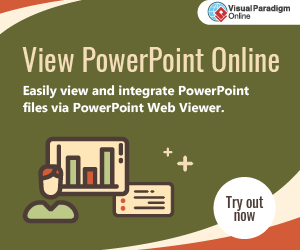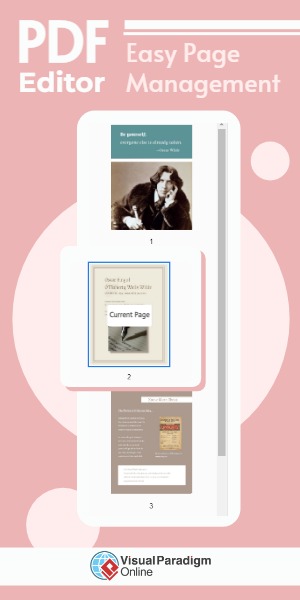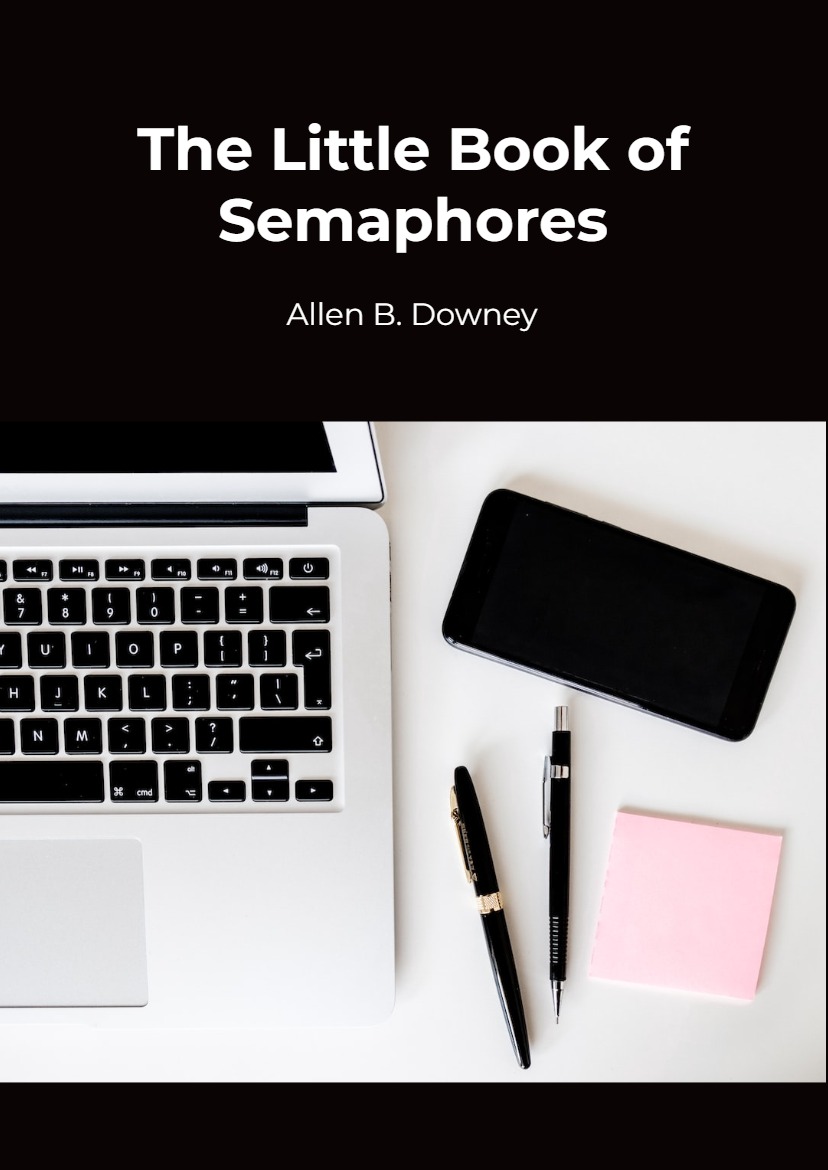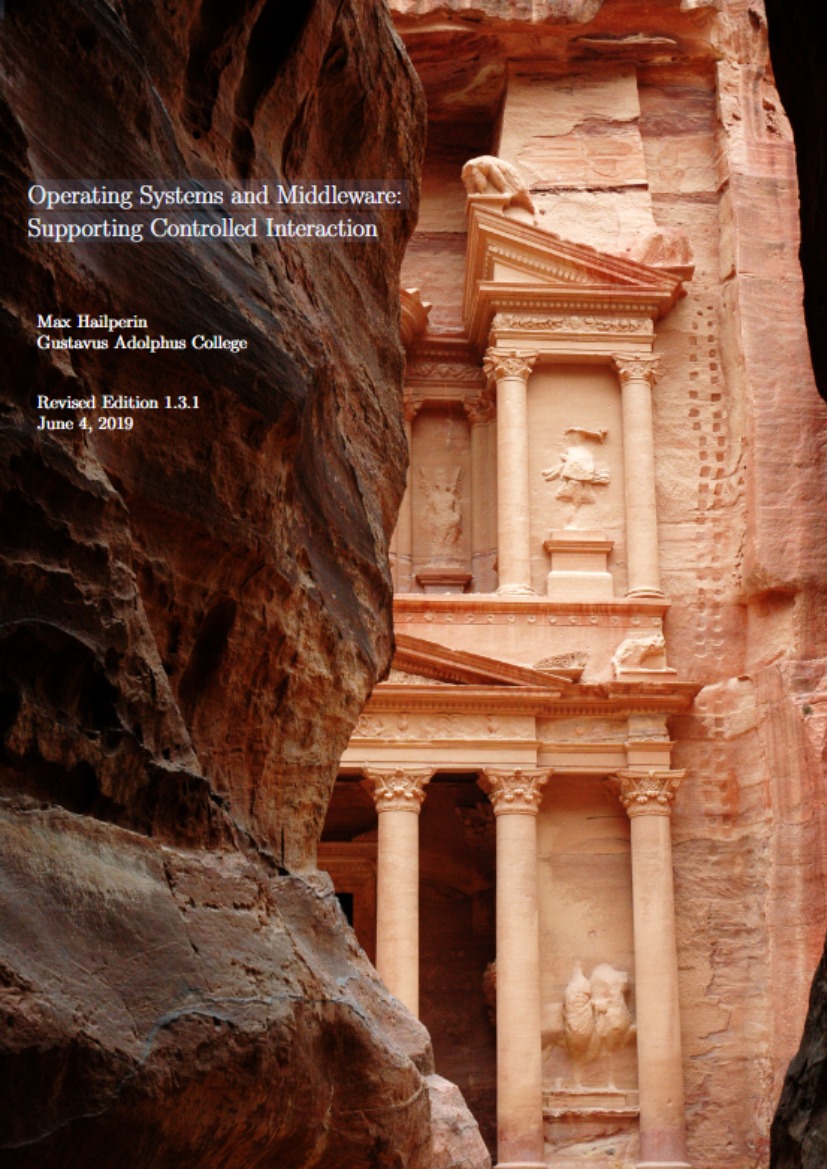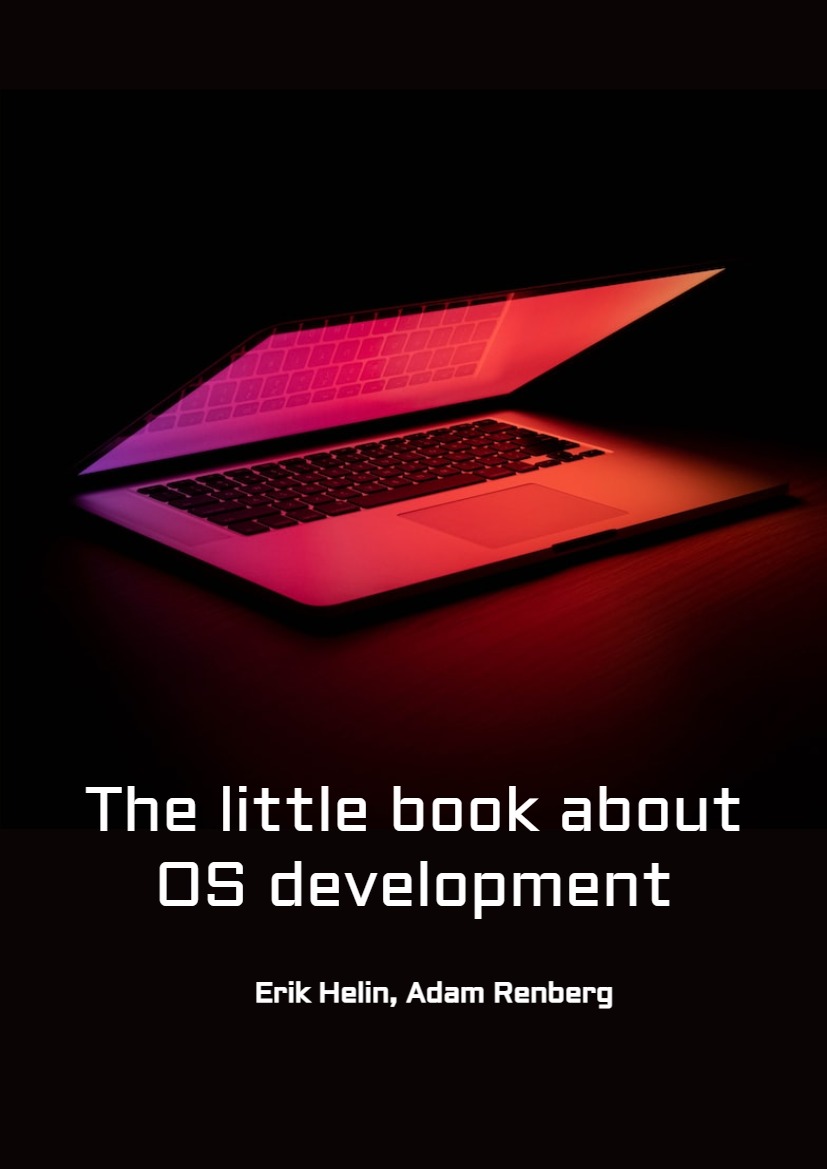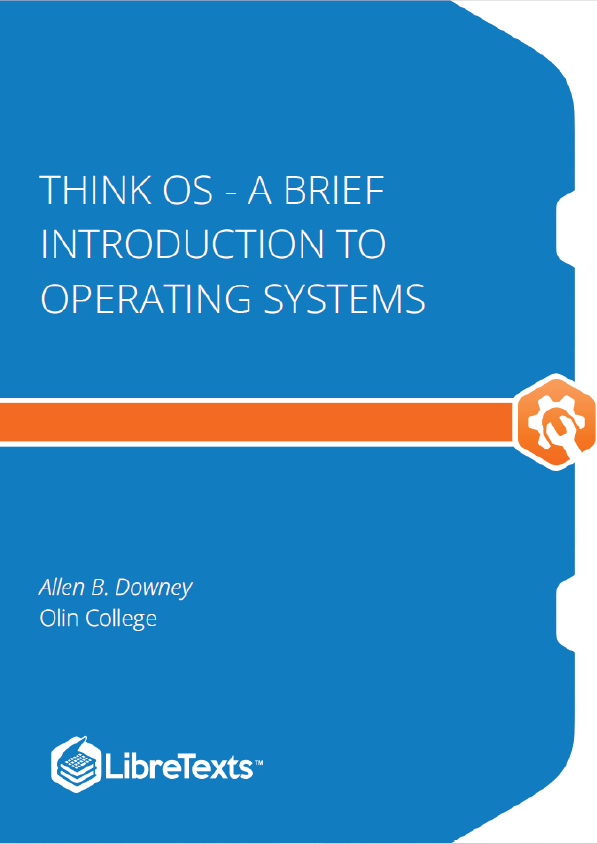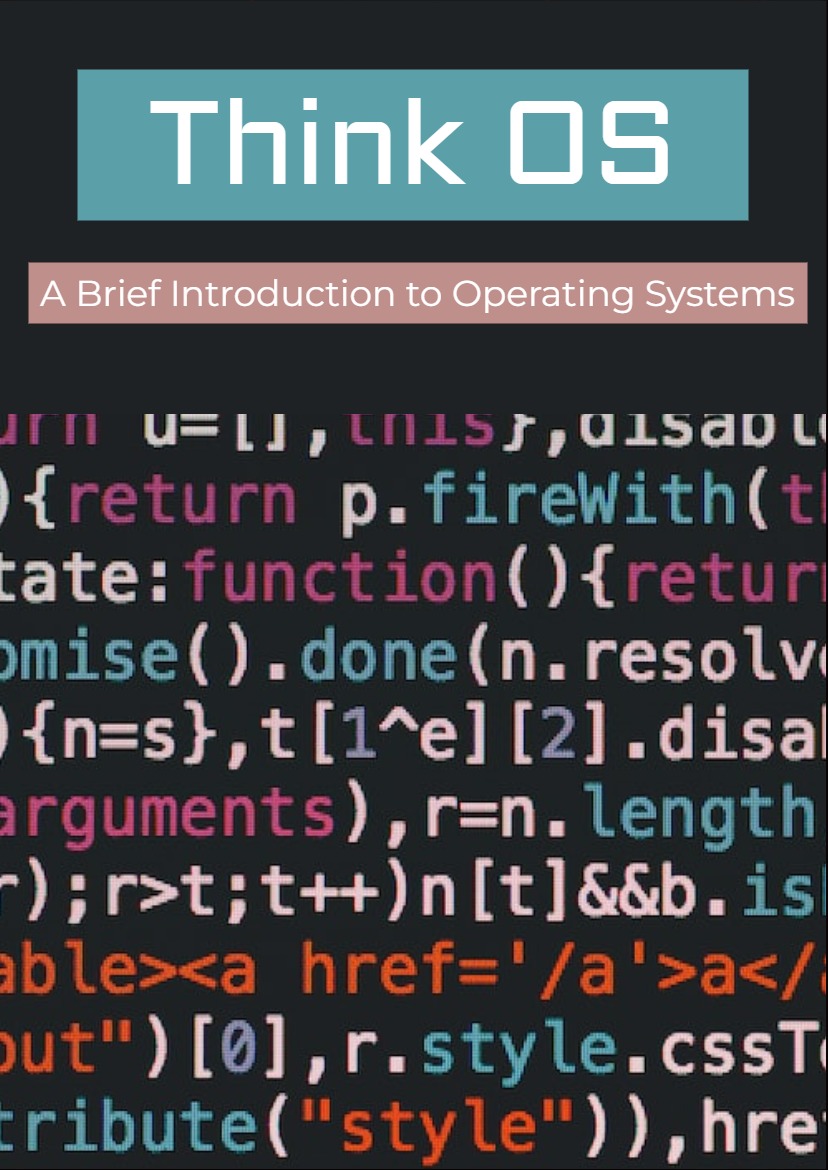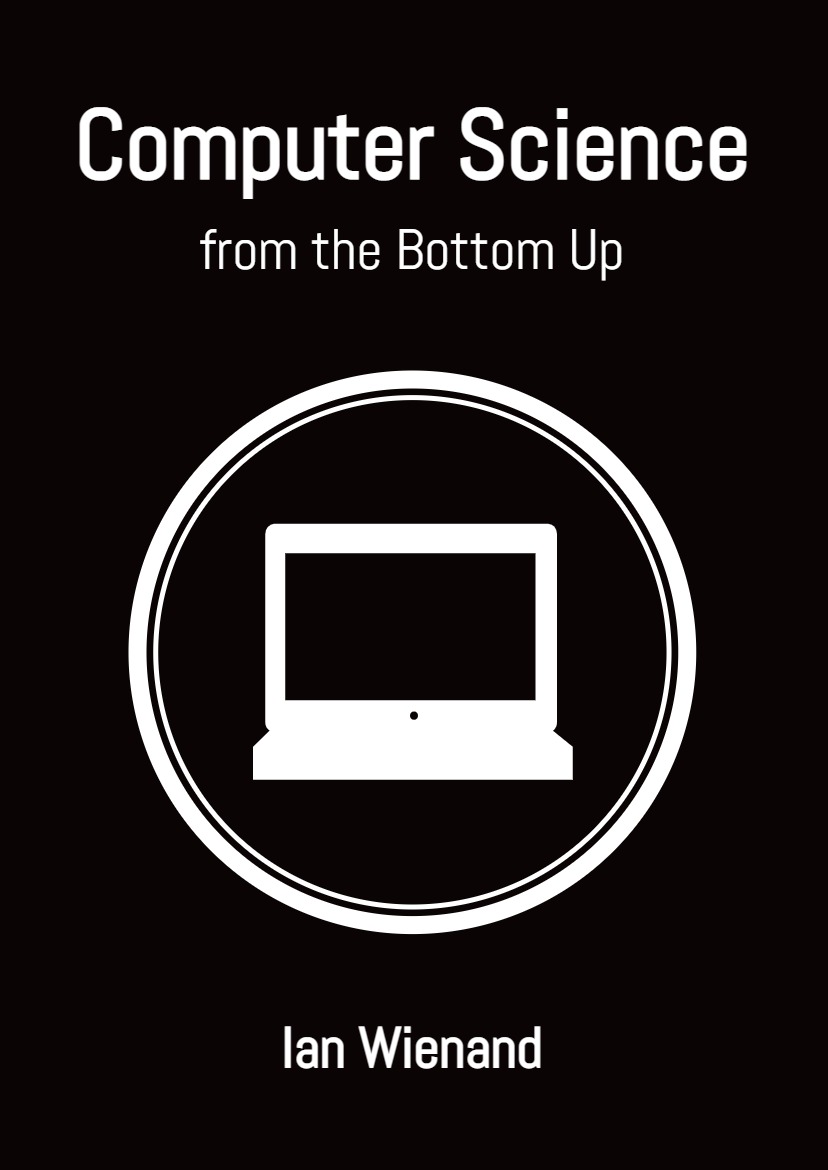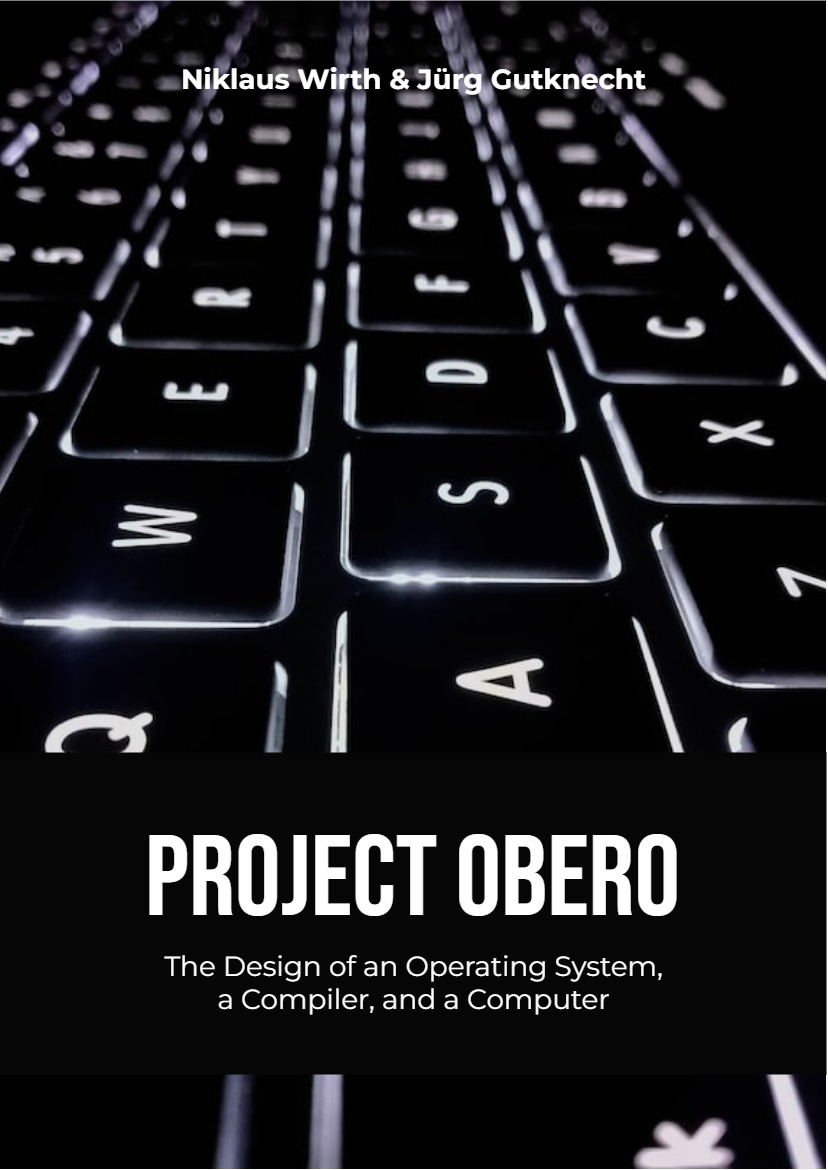Introduction
Why Learn About System Administration
Many system administrators do not set out to become system administrators. Instead, they learn system administration through experience in other areas like support or development and grow into the role over time. Often, the boundaries are blurred between system administration, network administration, engineering, DevOps, security, and support. In a small start up environment or research lab, a sysadmin may even occupy all of these roles at once, in addition to their actual role of founder or researcher. At home, sysadmin tasks can mean supporting family and friends with various devices: phones, tablets, smart devices, e- readers, networking equipment, and computers to name a few.
This experiential approach to learning about system administration is practical, but can also be limiting due to a lack of broad and diverse exposure to different tools, approaches to technical tasks and techniques. A sysadmin may become an expert at managing web servers and databases through experience, but may be unfamiliar with how to automate backups, or how to deploy automated configuration management tools to deploy applications at scale. Every computing environment and organization is different, and without experience across various tools, architectures, configurations, and automation methods, there can be gaps in a sysadmin’s knowledge that more focused and deliberate learning can address.
This book is written with the belief that familiarity with some core areas of system administration will benefit anyone who uses computers, from individuals at home who would like to learn how to automate their systems and day to day tasks, to teams running thousands of servers in datacenters. Computers are complex systems, and complex systems need administering to ensure they are reliable, perform well over time, and behave as expected for users. Learning about sysadmin and understanding how computers and operating systems work behind the scenes is a great way to accomplish those goals.
Everyone from a curious beginner just starting out with some system administration tasks to the most seasoned sysadmin can always add to and refine their knowledge of system administration. Tools, methods, requirements, and networks are always changing, which is what makes system administration so interesting, challenging, and rewarding — there’s always something new to learn about.
Motivation for this Book This book is written to fill a gap in the existing literature about system administration. Many existing resources focus solely on theory, and others focus too specifically on the nuances of system utilities and services. Anyone who is interested in technology can benefit from learning about system administration. This book intends to highlight practical sysadmin skills, common architectures that you’ll encounter, and best practices that apply to automating and running systems at any scale, from one laptop or server to 1,000 or more.
Learning Goals and Outcomes
The goal of this book is not to make you an expert sysadmin. That level of expertise can only come with time, practice, and familiarity with many varied systems. Instead, our goals are more modest: to familiarize you with the fundamentals of system administration; to highlight best practices that apply to one or many servers; and to provide a reference for future areas of focus as you develop your system administration skills.
In terms of concrete learning outcomes, this book is structured to help you progress from learning how to connect to a Linux server, to automating your servers with Ansible, all the way to using Git and Continuous Integration to manage deployed software on your servers.
In the first section of the book, you will start by learning how to access and modify users, data, and configuration on existing servers. Once you are familiar with how to access servers and manage users, you will learn how to install and configure the popular web servers Apache and Nginx that you are likely to encounter as a system administrator.
When you are confident with installing Apache or Nginx, the next section of the book will guide you through adding MySQL database and language support for PHP to each web server. These combinations of Linux, Apache, MySQL, and PHP (LAMP), or Linux, Nginx, MySQL, and PHP (LEMP) are very common, so familiarity with both will be very useful.
Once you have a working LAMP or LEMP server setup, it is important to learn how to secure it. In the third section of this book, you will learn about firewalls and how to configure the UFW firewall tool to restrict access to your Linux servers, ensuring that only traffic directed to Apache or Nginx is allowed. After creating firewall rules, you will learn how to add Transport Layer Security (TLS) certificates to your web server of
choice. TLS certificates are important for every system administrator to understand and configure, since they are used to encrypt traffic to and from web, mail, database, VPN, and other types of servers.
The fourth section of this book will guide you through automating all the server set up steps from Sections 1 and 2. Instead of manually installing packages, editing configuration files, and adding firewall rules, the chapters in this section will demonstrate how to automate all these steps using Ansible. There are chapters that explain how to automate LAMP and LEMP stacks respectively. After you have automated either stack, there is a chapter on using Letsencrypt with Ansible to secure both kinds of servers.
The last section of the curriculum will familiarize you with how to use Git to version control server files and manage application code. Finally, when you are comfortable using Git, the last chapters explain how to set up Jenkins with Nginx and TLS for Continuous Integration (CI) so that you can automate building and deploying code to your servers.
Feel free to pick topics in this book that interest you and explore them using these chapters as guides. Working through this book will expose you to a wide variety of technologies, technical terms, and conceptual approaches to managing Linux servers. You can work through each chapter or section at your own pace, and in any order that you choose.
For example, if you are familiar with building a LAMP based server, but haven’t used Nginx before, then maybe try creating a new LEMP server to learn about it. If you have used Jenkins for continuous integration before, try automating the process of installing and configuring it with Ansible, using the chapters here as a guide. When you feel confident that you understand a concept or process to configure a server a certain way, you can move on to a new set of chapters, or continue learning and experimenting with automation.
After focusing on the fundamentals through this book, we hope that you will continue to explore more resources to support you in achieving your sysadmin goals. Once you finish this book, be sure to visit the DigitalOcean Community site site for more free tutorials written by sysadmins and developers, and an active community who can help answer questions as you continue to learn.