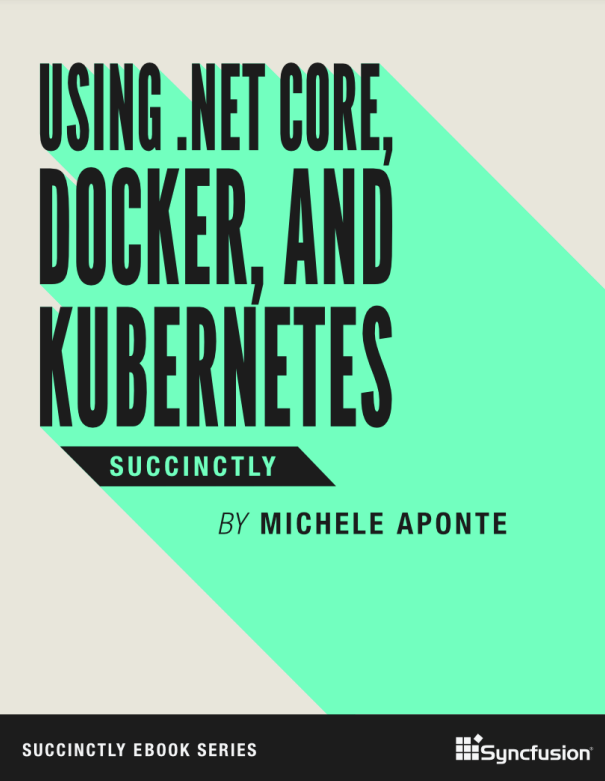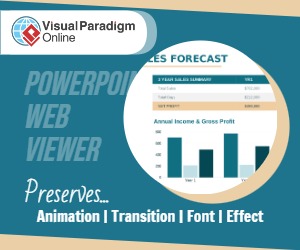How it all began
With the .NET Core framework, Microsoft has enabled all .NET developers to cross-platform develop, to the amazement of some, and the joy of others. The first question is: why? Today it’s clear that the focus of the leading software company of the world has changed: the future of software is the cloud, and the priority is to provide a cloud platform to everyone.
Thanks to Azure, Microsoft is today one of the three leading cloud-services providers, with a complete platform that allows developers to do everything they need, using any language or technology stack. One of the most interesting collateral effects of this change, especially in web development, is the break with the Windows ecosystem, like Microsoft’s Internet Information Services (IIS), the application server that’s provided for free with all the versions of Windows Server.
We have gone from hosting our ASP.NET application on Windows with IIS to the infinite number of possibilities offered by the open-source market. Consequently, terms like container and Docker, unknown to Microsoft programmers until now, have recently become essential in technical discussions about the development, distribution, and management of our applications. Moreover, the idea that an integrated development environment (IDE) such as Visual Studio can hide the complexity of using these technologies is disappearing, which is powering the CLI (Command Line Interface) and requiring us to be familiar with the command line.
However, why should I change my working method? Why should I choose containers for my applications? What value do containers add to my work? Sorry for the spoiler, but to have a microservices architecture is not the answer: if you have a microservices architecture, you probably need container technology to make it sustainable. This doesn’t mean you can’t take advantage of containers if you are not Netflix or Amazon.
Containers can solve some of the programmers’ everyday problems, such as configuring the development environment or recreating a production problem. Often, containers can help you overcome the fear of not being production-ready because they can make it simple to restore a specific version of your application in case of problems. The automation of the release of your updates to the various stages of your development pipeline is much easier with containers, and all the tasks that you can automate give you more time to spend on business problems instead of technical problems.
As with most useful things, containers also have negative sides. By their nature, they tend to grow in number with the applications, and communication among them can become hard to manage. In the passage from development to production, it could be crucial to consider, for example, how many instances of a single container can be running based on the state of the system, or where I store my data.
Nevertheless, when summarizing these questions, we can re-conduct all the main difficulties to a problem of management, where configuration simplicity is the key for the right choice. If I could set up in a simple way the condition I want the system to be in, and if I could easily configure where to store my passwords safely, or where to save my data, I would probably solve my main problems.
If my system is a collection of containers, the main challenge is managing their lifecycles and the communication among them. Technically, I need an orchestrator, and in my opinion, the best choice today is Kubernetes. Let’s see why