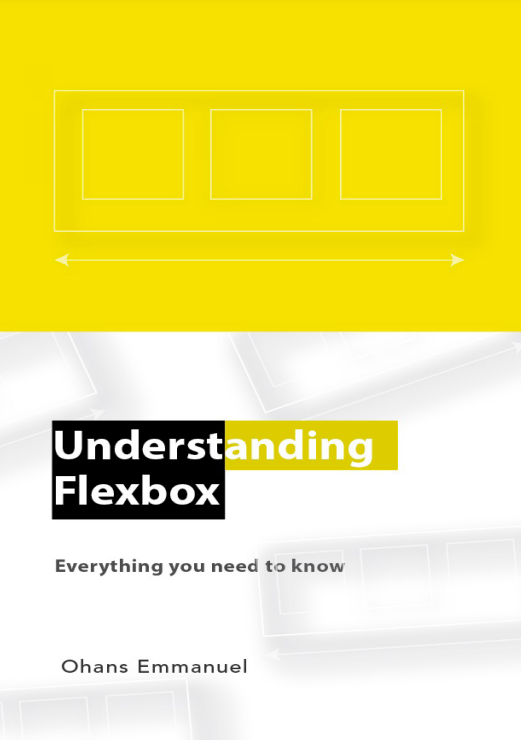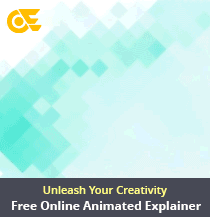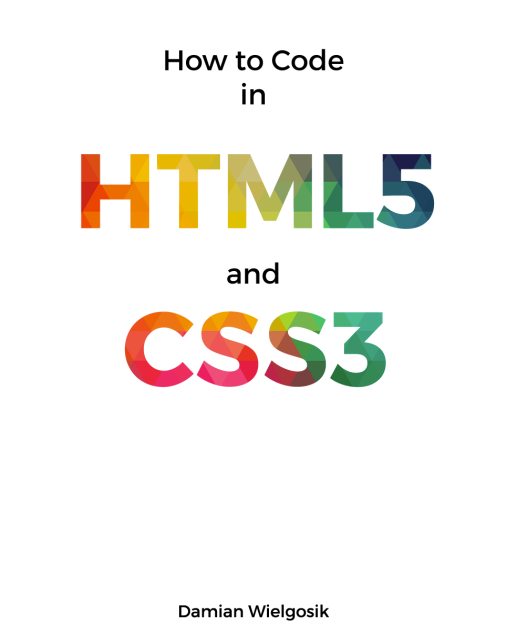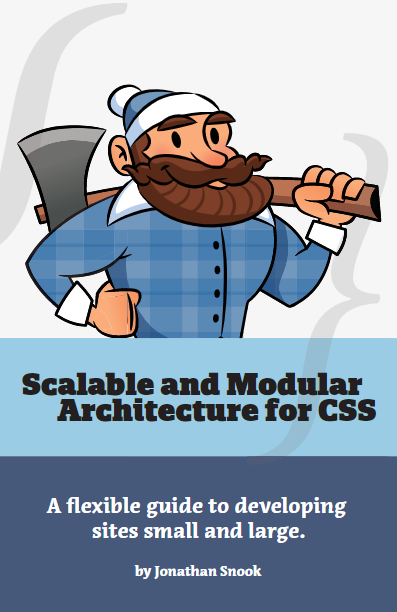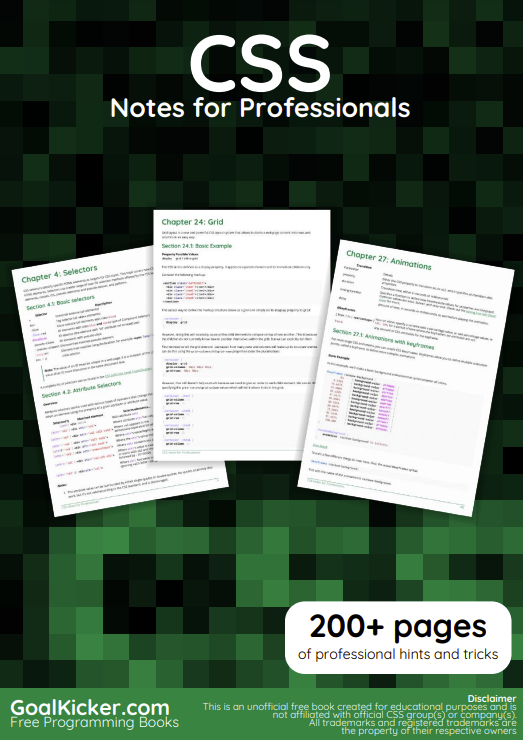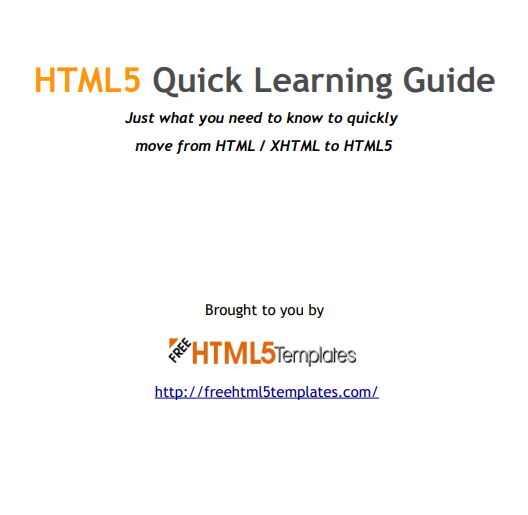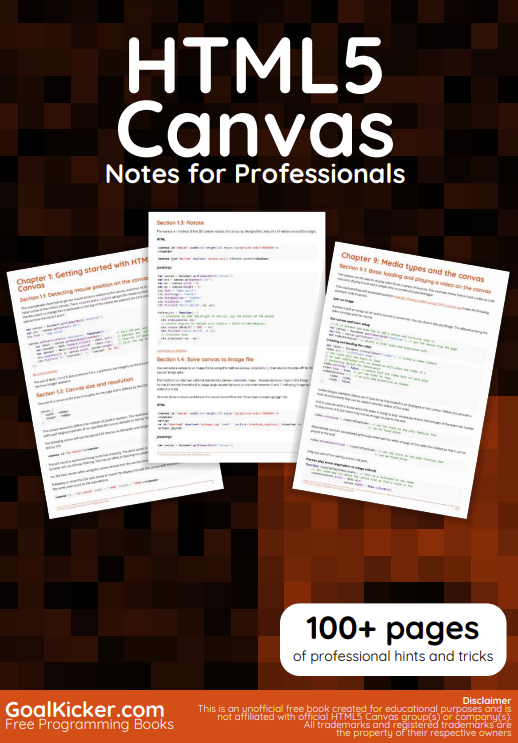Introduction
Learning Flexbox can be a pain in the butt. For most persons, it’s not particularly fun at first. It challenges you to rethink how you’ve dealt with layouts in css.
Don’t fret. I will really walk you through all you need to know. That’s the aim of this book.
Why Use Flexbox?
CSS has evolved a lot over the past few years. Designers loved the introduction of filters, transitions, and transforms. But something was missing. Something we all craved.
Crafting Intelligent page layouts with CSS seemed to have persisted for too long, and this got many of us writing hacky CSS.
We always had to deal with floats, table display hacks, and the consequences they brought. If you’ve written CSS for sometime, you can probably relate to this. And if not, welcome to a better world!
It seems like our prayers as designers and front-end developers have finally been heard. This time, in grand style.
Now we can all ditch those hacky CSS tricks. No more incessant use of floats, table-cell displays.
It’s time to embrace a cleaner modern syntax for crafting intelligent layouts. Welcome the CSS Flexbox model.
What Is Flexbox?
According to the specification, the Flexbox model provides for an efficient way to layout, align, and distribute space among elements within your document – even when the viewport and the size of your elements is unknown and/or dynamic.
If that sound too formal, I understand the feeling. In just a bit, I’ll explain what that means in “English”.
Whether you write CSS in your dreams or you’re just getting started, you’ll feel right at home.