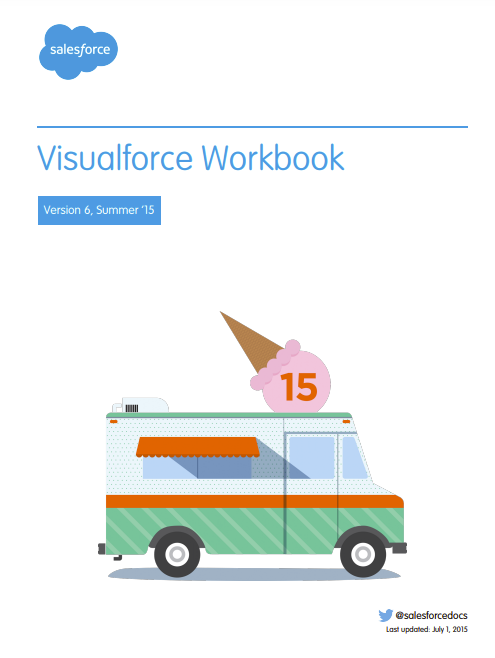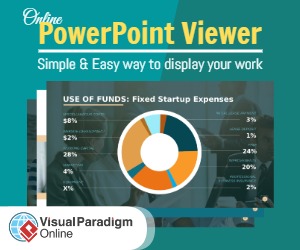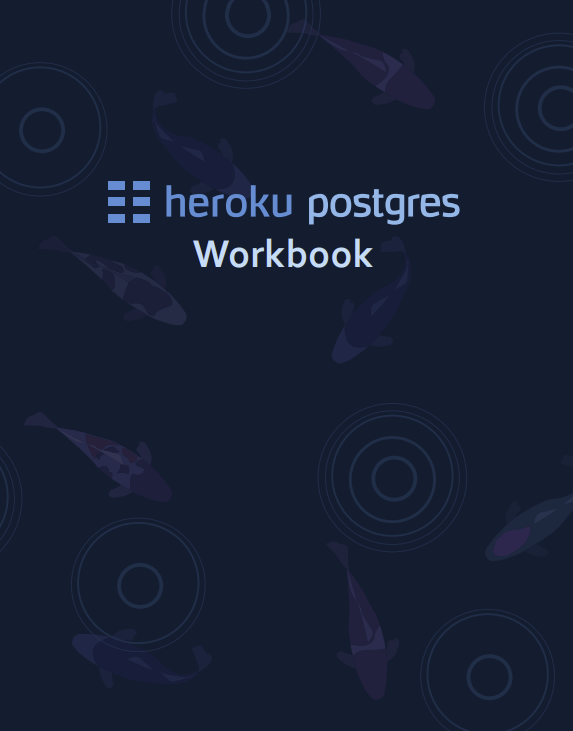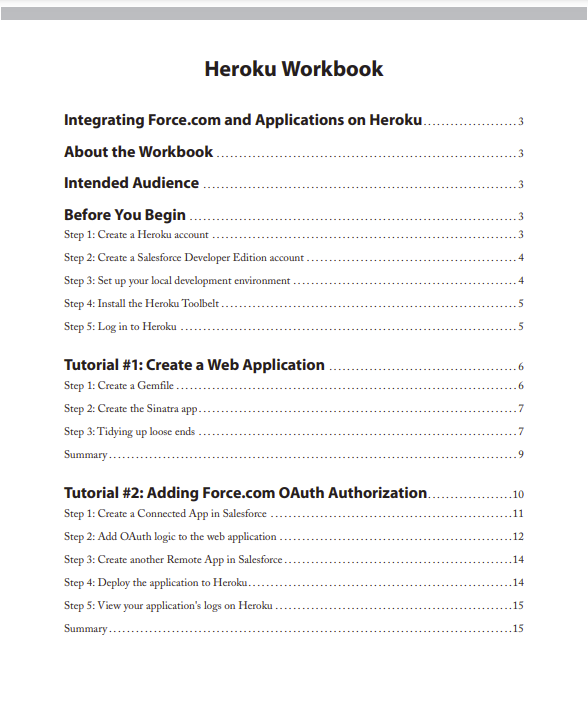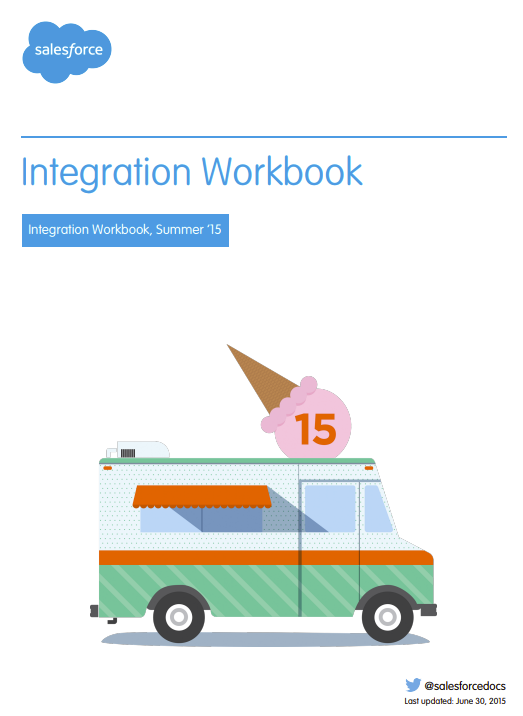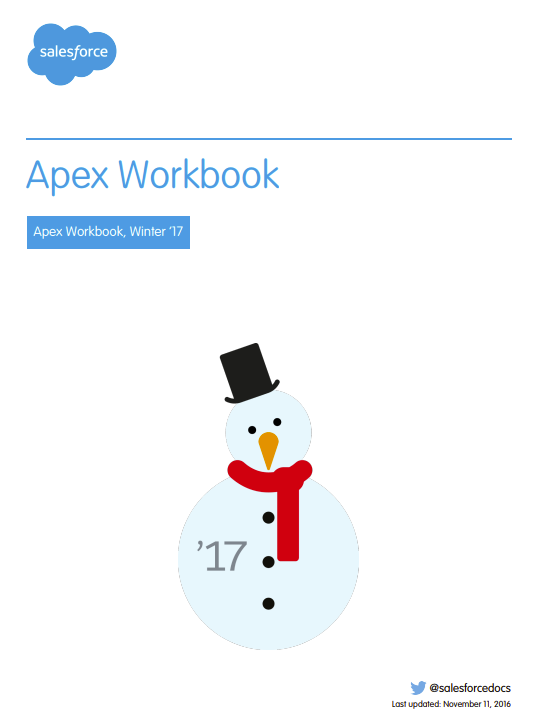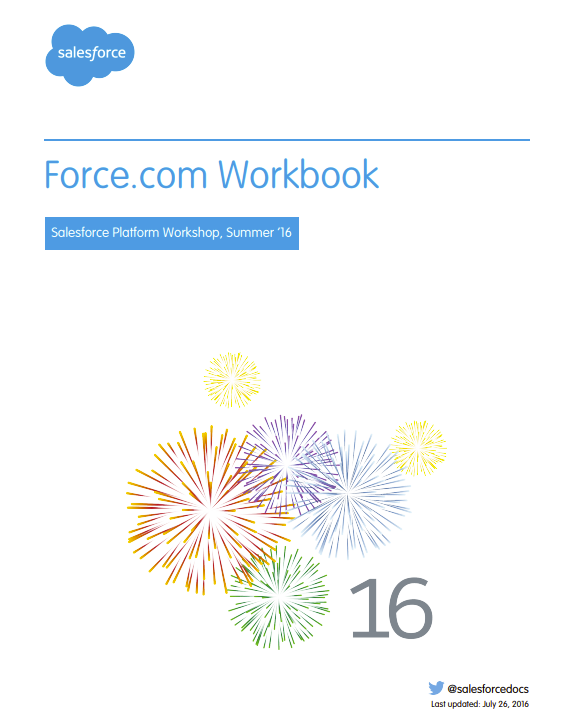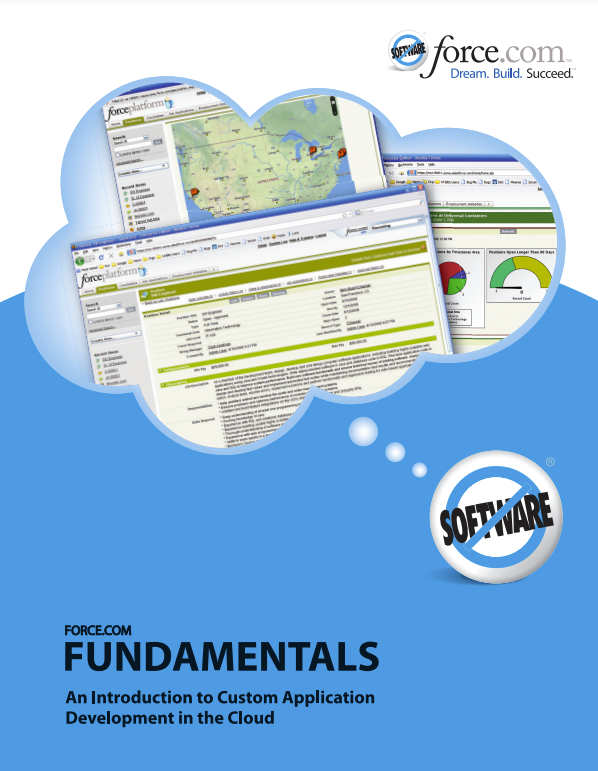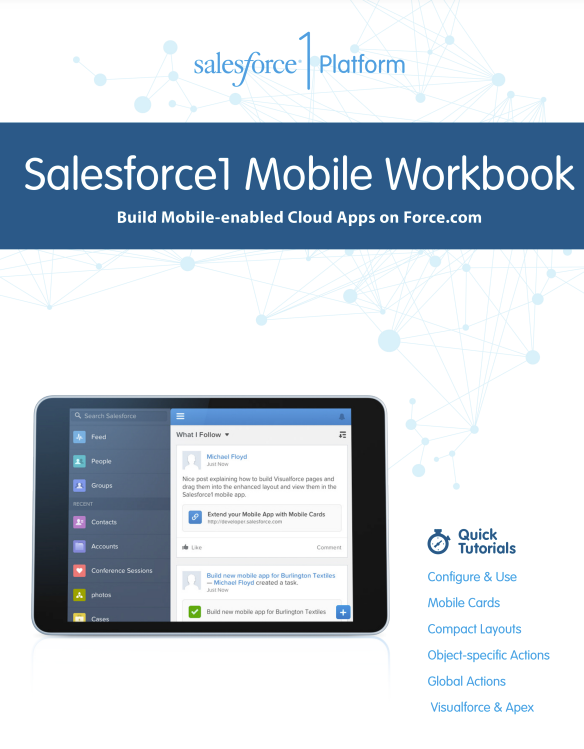Visualforce is a framework that allows developers to build sophisticated, custom user interfaces that can be hosted natively on the Force.com platform. This workbook provides an introduction to many of the features in Visualforce, as well as a look at how you can use Apex to add complex logic to your Visualforce pages.
You’ll learn how to build user interfaces that look like the standard user interface provided by Force.com, as well as how to build your own user interfaces with all the control that HTML, CSS, and JavaScript provide. Along the way you’ll find out how to create components, reusable pieces of Visualforce, as well as how to hook Visualforce into your applications. You’ll also learn about the Model–View–Controller (MVC) foundations of Visualforce, and the fundamentals of Apex code.
Before You Begin
These tutorials are designed to work with a Force.com Developer Edition organization, or DE org for short. DE orgs are environments with all of the features and permissions that allow you to develop, package, test, and install apps. You can get your own DE org for free at http://sforce.co/ZfioJ6, and you can use the techniques that you learn in this workbook in all Force.com environments that support development.
It would also help to have a little context by learning a little about Force.com itself, which you can find in the first few tutorials of the Force.com Workbook.
Finally, you’ll need a browser supported by Salesforce. Modern versions of Chrome, Firefox, Safari, and even Internet Explorer should do the trick.