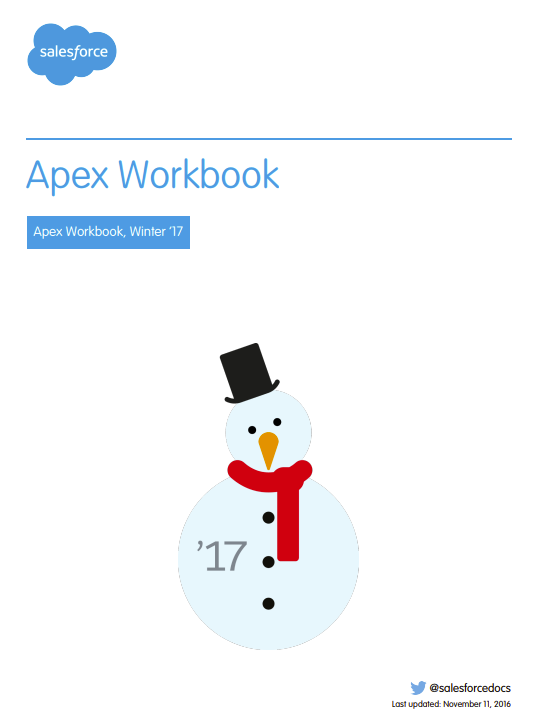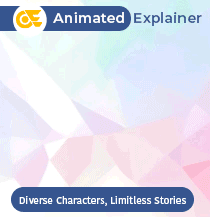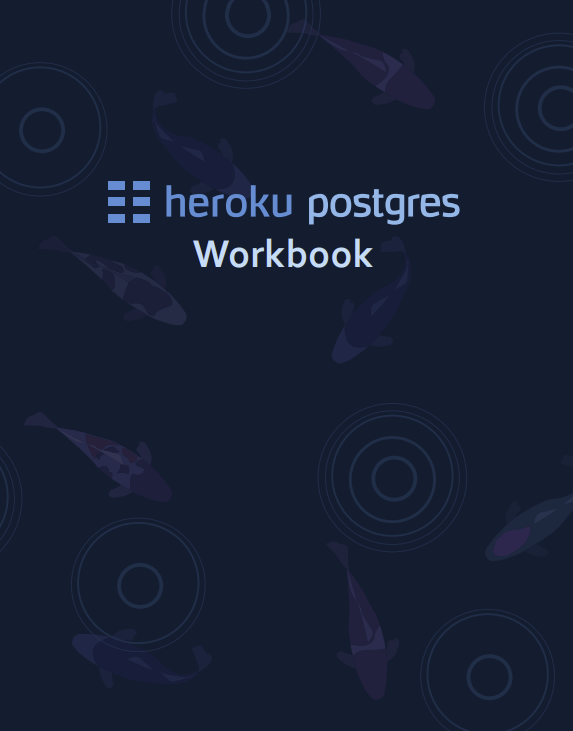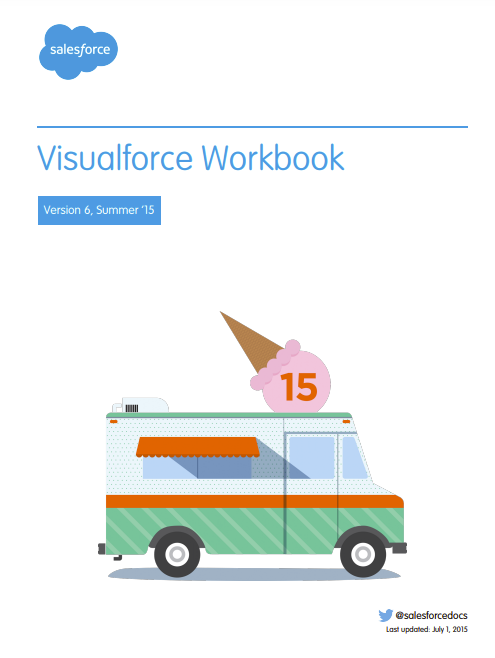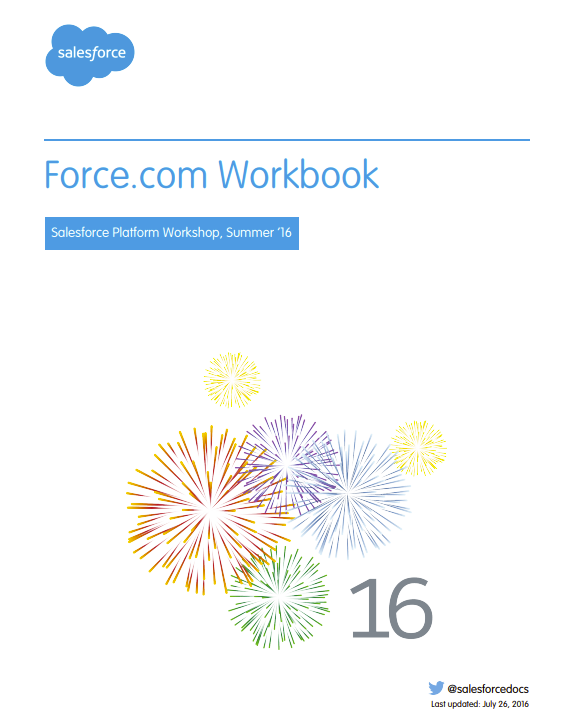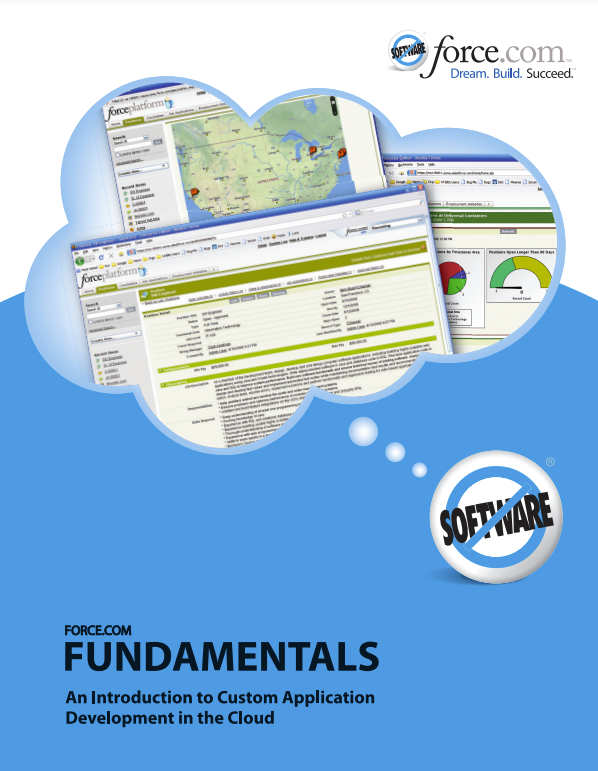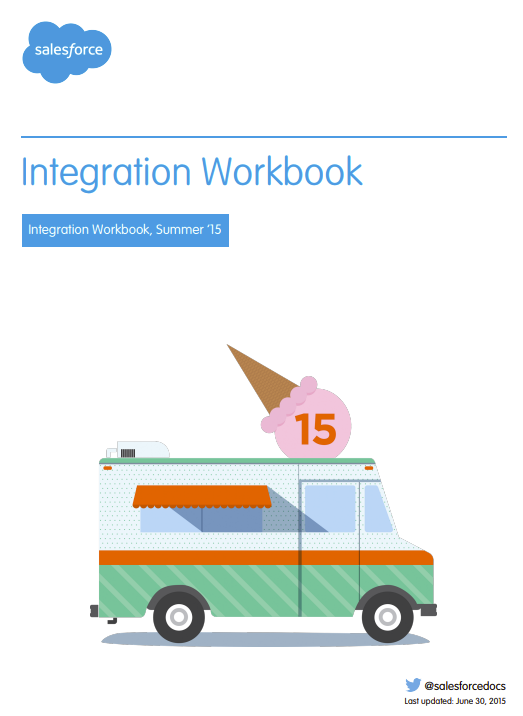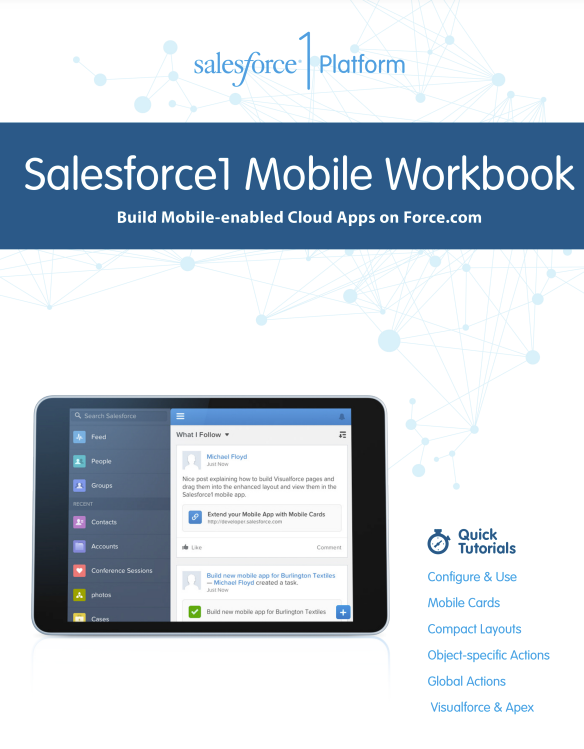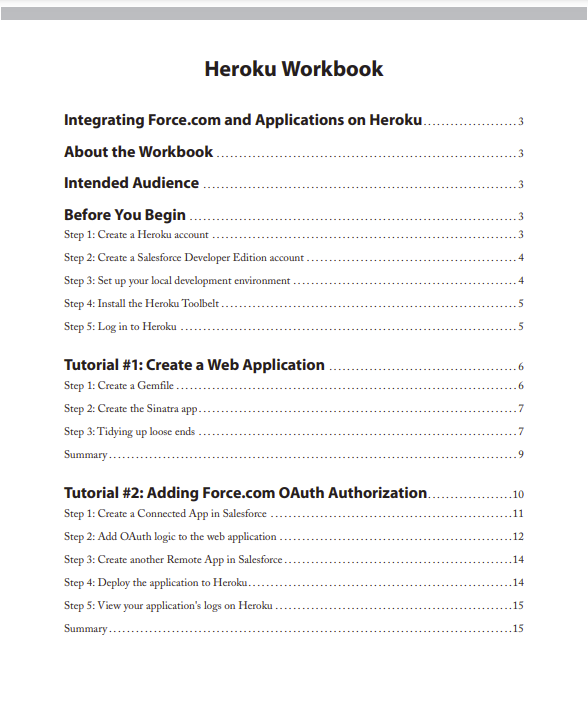Force.com Apex is a strongly-typed, object-oriented programming language that allows you to write code that executes on the Force.com platform. Out of the box, Force.com provides a lot of high-level services, such as Web services, scheduling of code execution, batch processing, and triggers—all of which require you to write Apex.
About the Apex Workbook
This workbook provides an introduction to both the Apex programming language, as well as the contexts in which you can use Apex—such as triggers.
This workbook does assume you know a little about programming. If you don’t, you’ll still manage to follow along, but it will be a little more difficult. We recommend Head First Java to start learning about programming. Although the book is about Java, Java is quite similar to Apex in many ways, and it will provide the foundation you need.
The workbook is organized into three chapters:
• Part 1: Orientation shows you the basics: how to create a simple Apex class, and how to use the Developer Console to execute Apex snippets.
• Part 2: Apex Language Fundamentals looks at the syntax, type system, and database integration found in the Apex language.
• Part 3: Apex in Context looks at how to use Apex to write triggers, unit tests, scheduled Apex, batch Apex, REST Web services, and Visualforce controllers.
The goal is to give you a tour of Apex, not build a working application. While touring along, feel free to experiment. Change the code a little, substitute a different component—have fun!
Intended Audience
This workbook is intended for developers new to the Force.com platform who want an introduction to Apex development on the platform, and for Salesforce admins who want to delve more deeply into app development using coding. If you’re an admin just getting started with Force.com, see the Force.com Platform Fundamentals for an introduction to point-and-click app development.
Supported Browsers
Microsoft Edge
Salesforce supports Microsoft Edge on Windows 10 for Salesforce Classic. Note these restrictions.
• The HTML solution editor in Microsoft Edge isn’t supported in Salesforce Knowledge.
• Microsoft Edge isn’t supported for the Developer Console.
• Microsoft Edge isn’t supported for Salesforce CRM Call Center built with CTI Toolkit version 4.0 or higher.