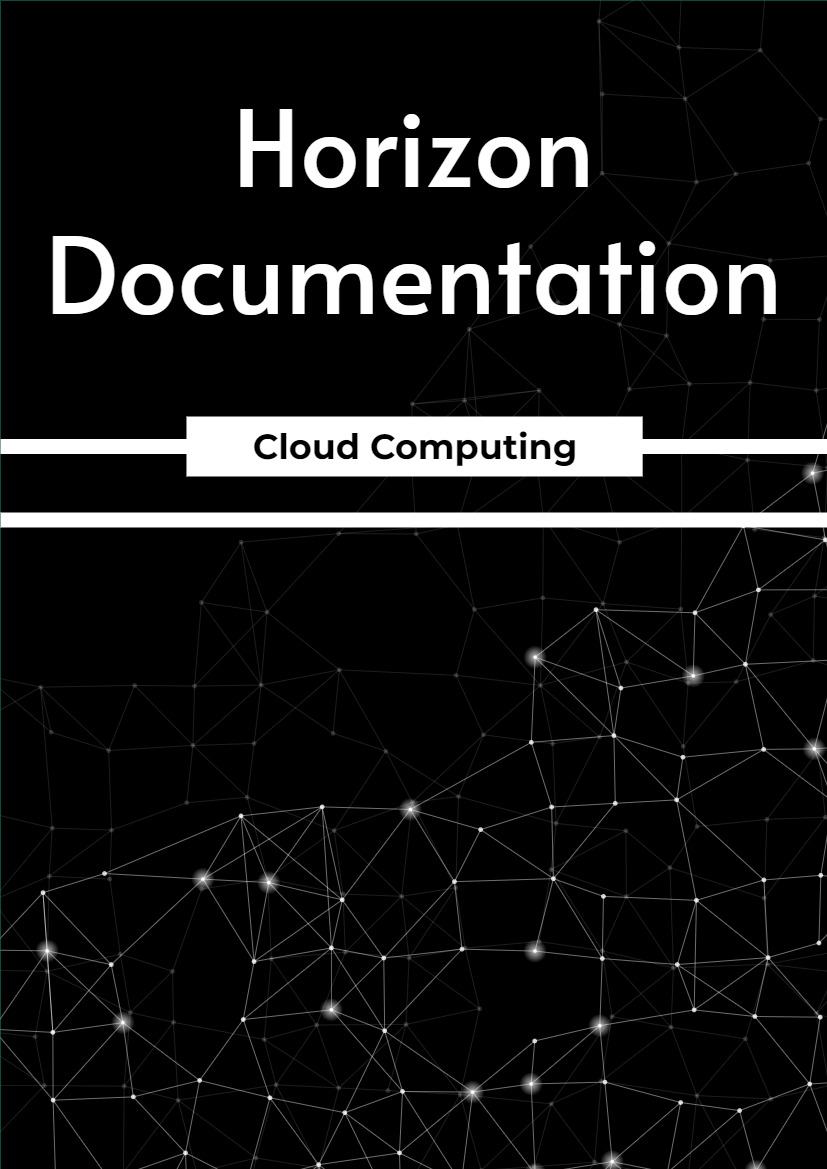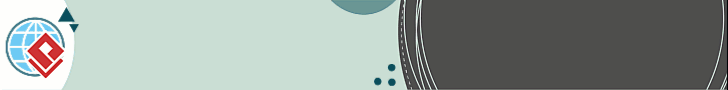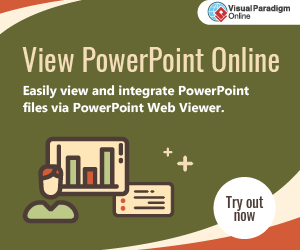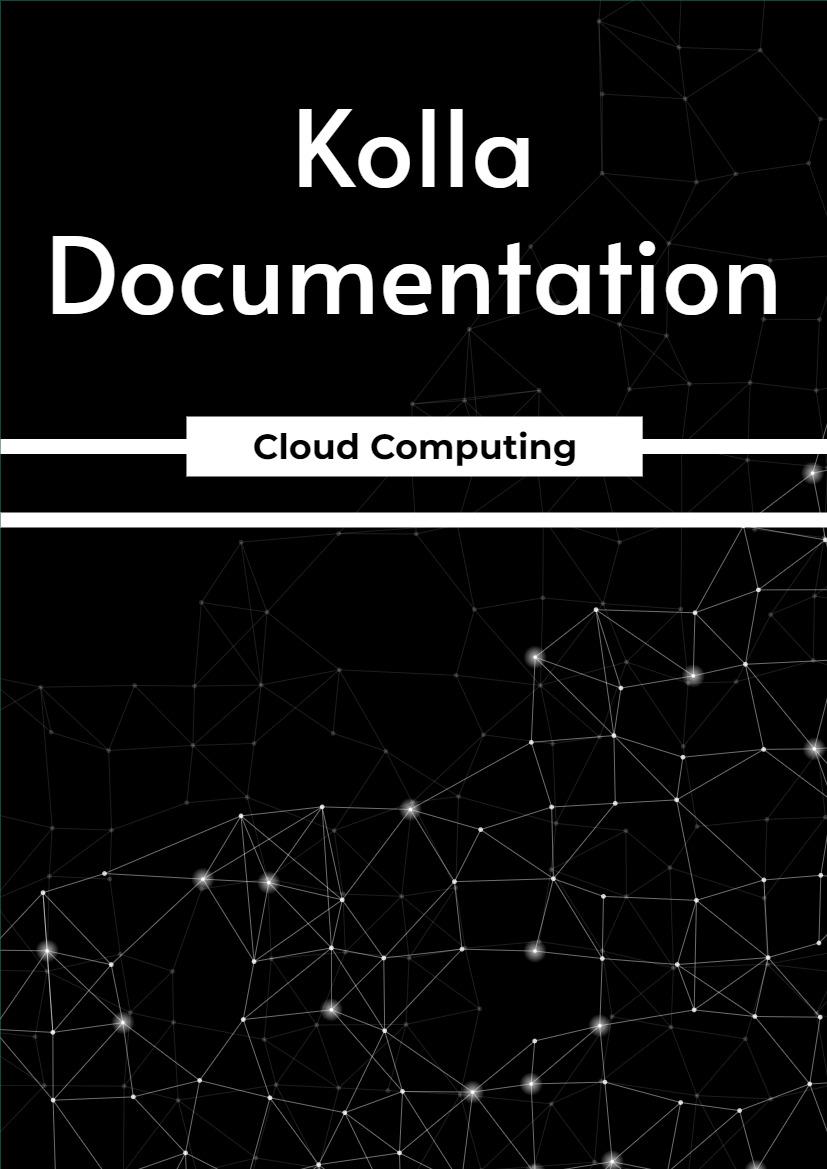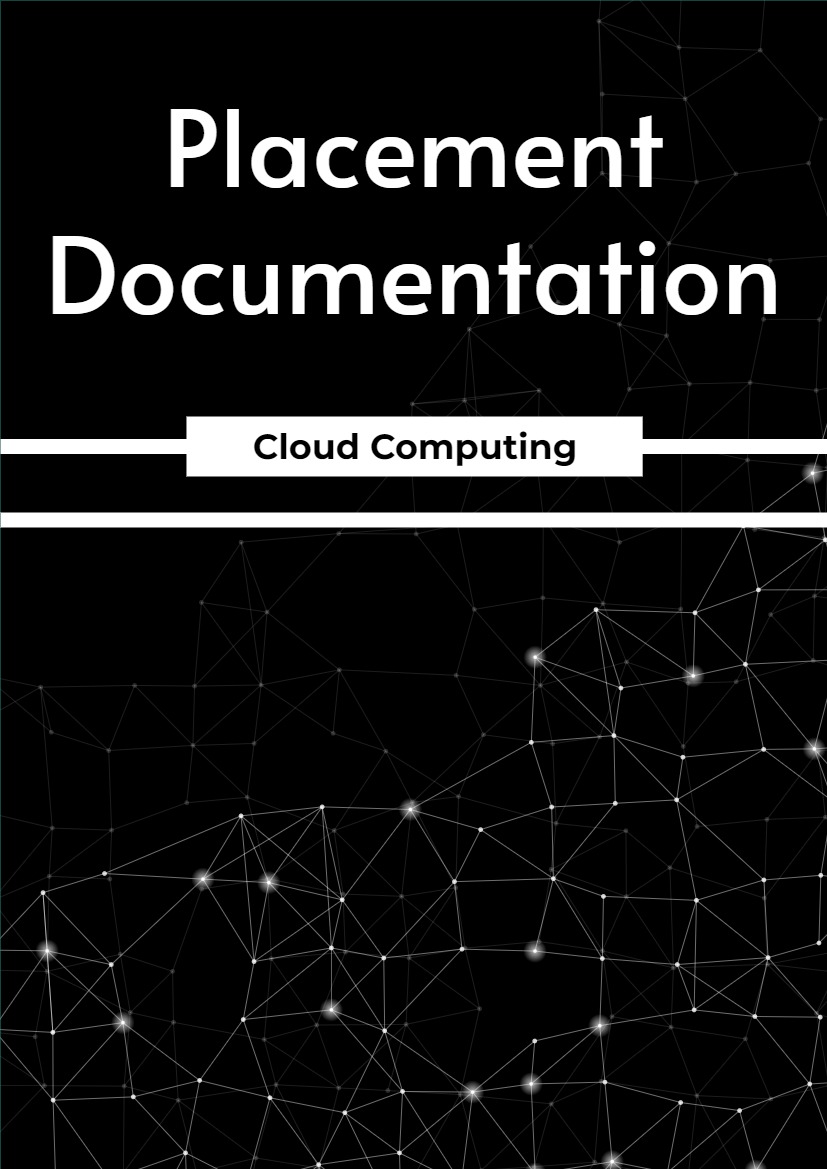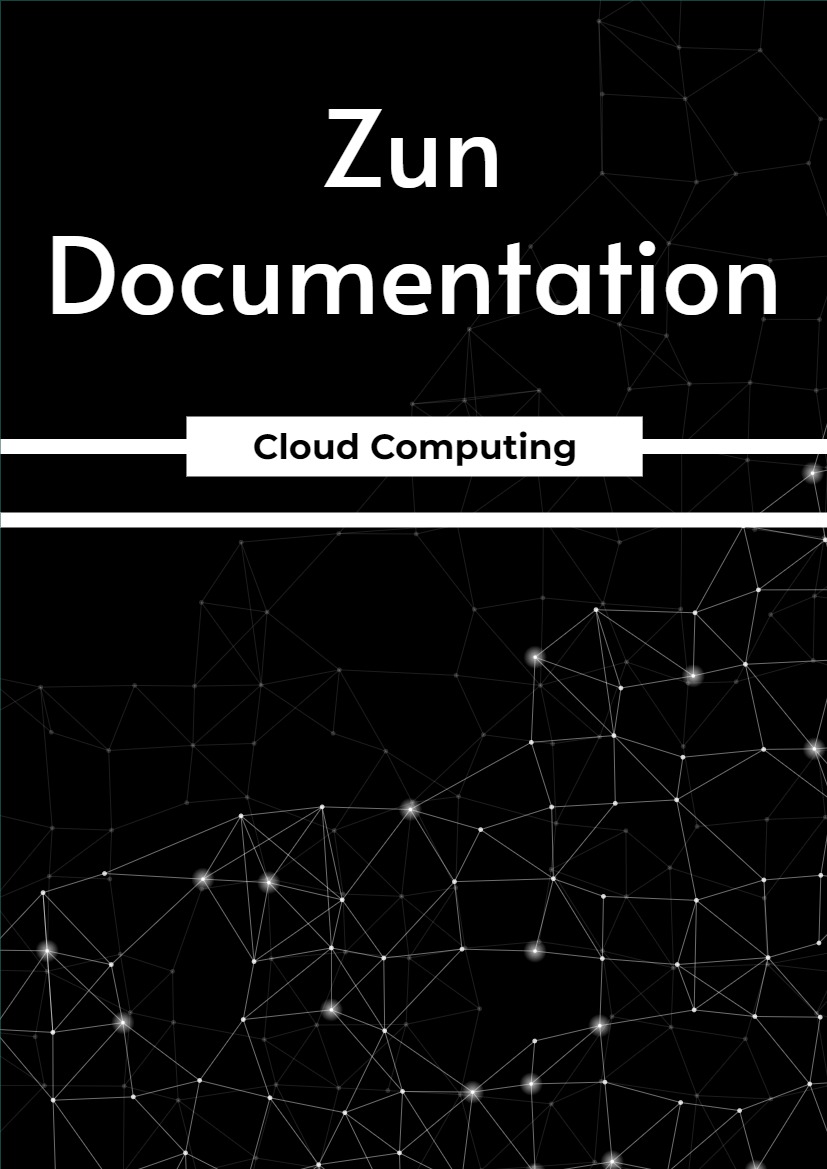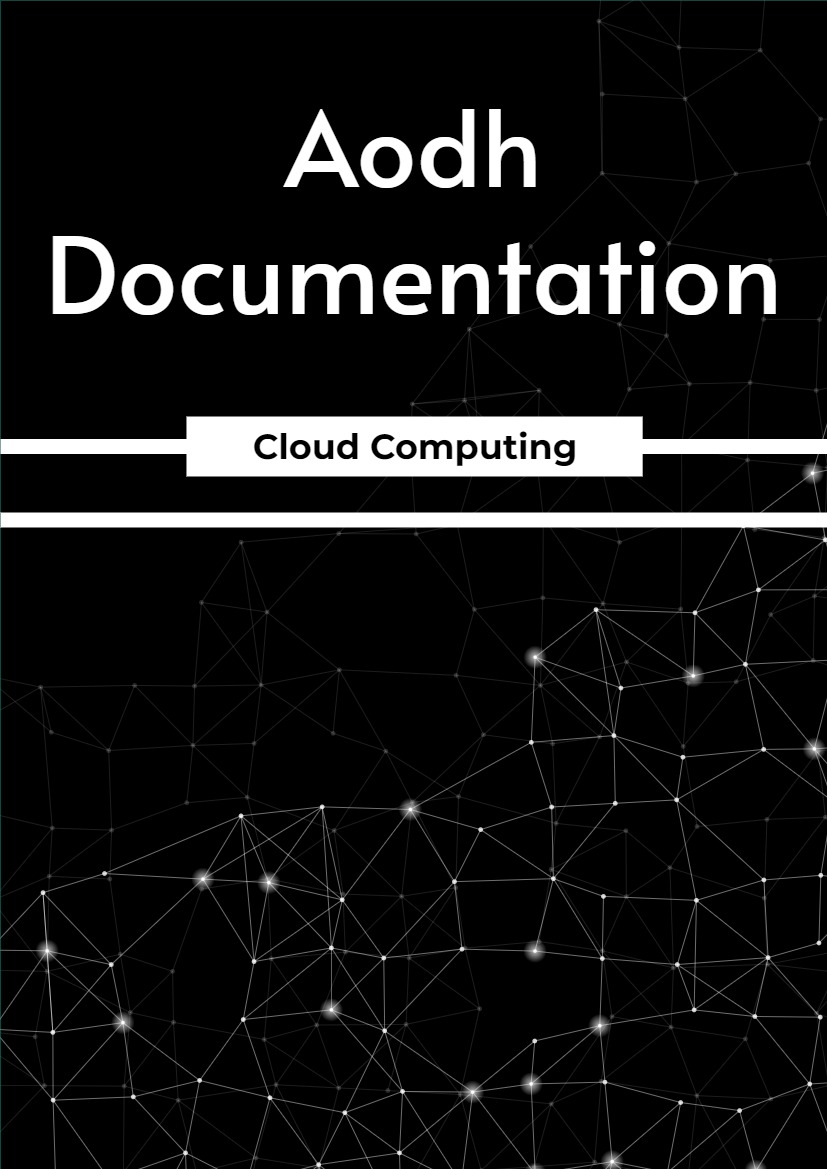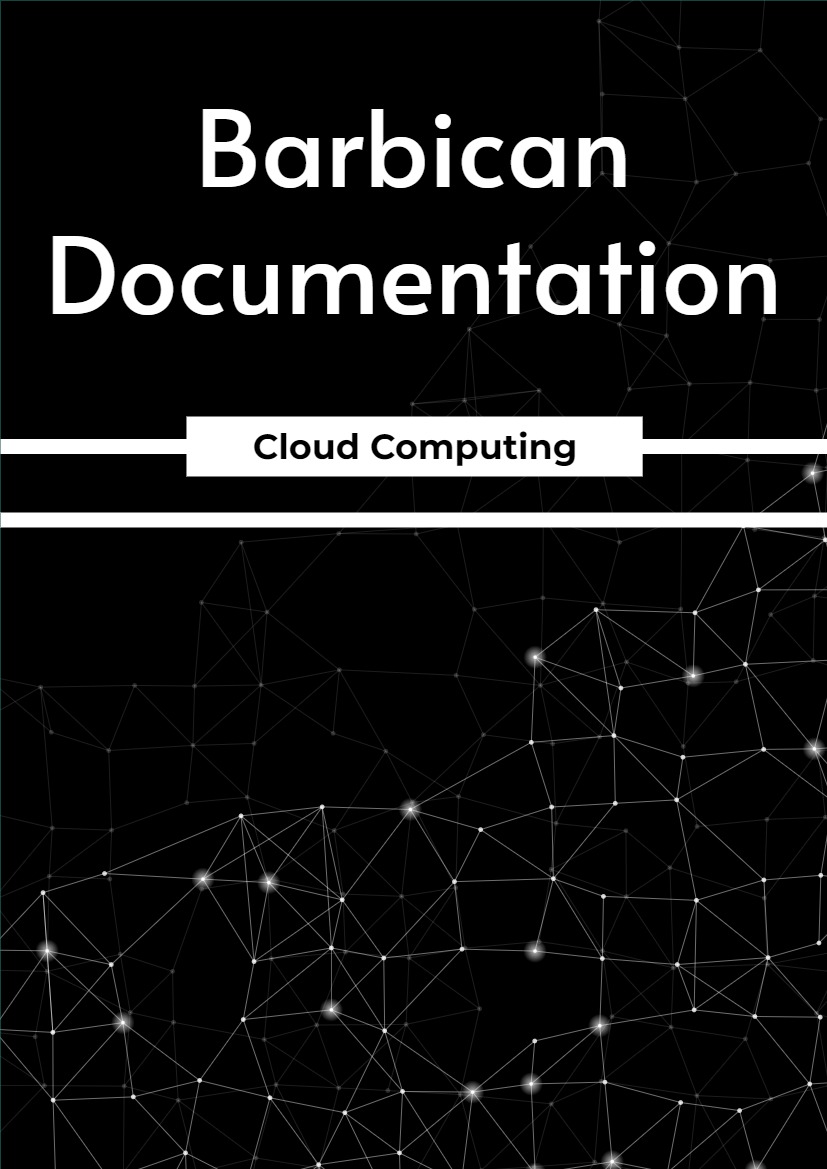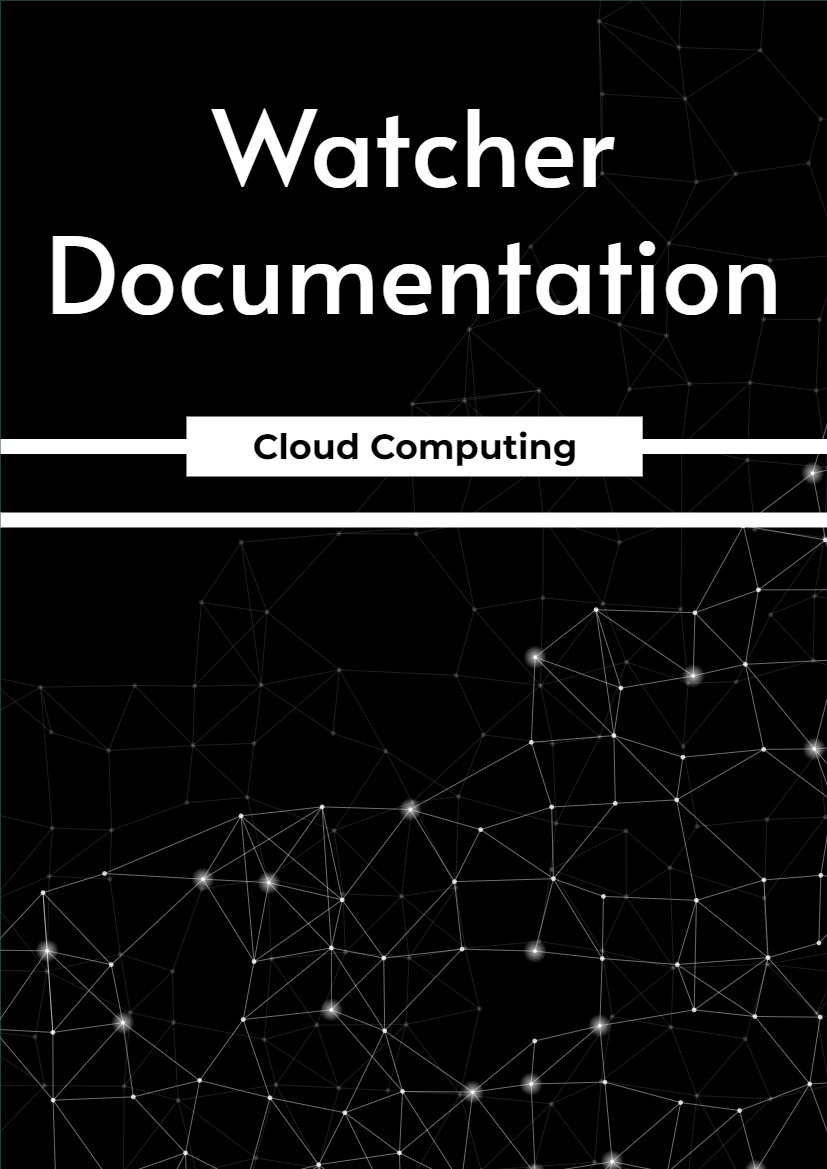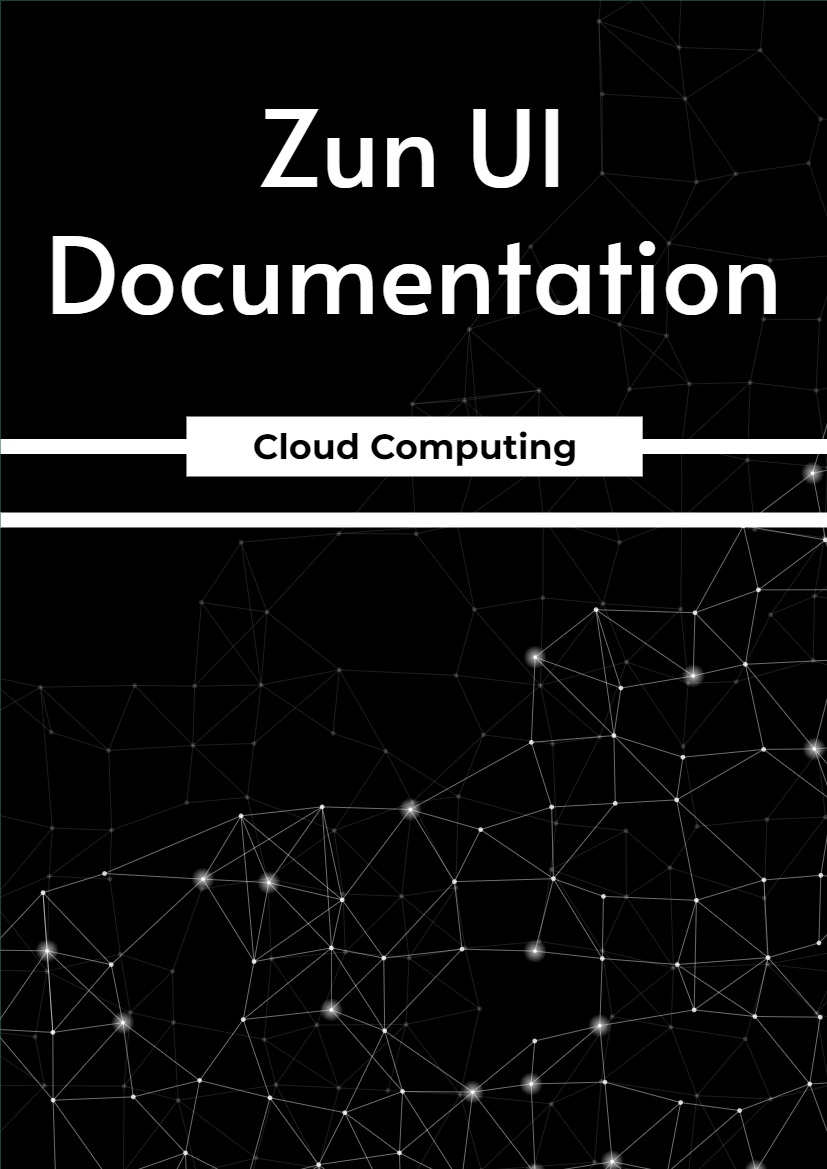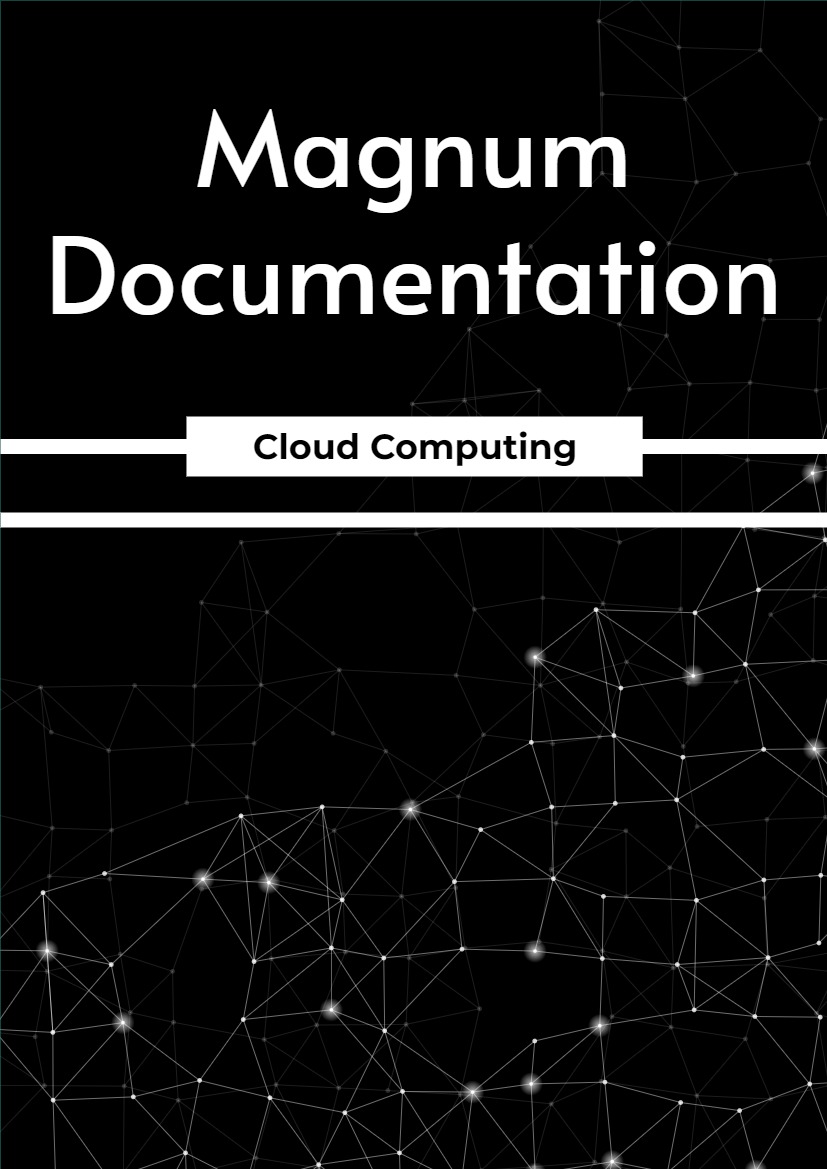Introduction
Horizon is the canonical implementation of OpenStacks Dashboard, which provides a web based user interface to OpenStack services including Nova, Swift, Keystone, etc. For a more in-depth look at Horizon and its architecture, see the Horizon Basics. To learn what you need to know to get going, see the Quickstart.
Chapter Two – Using Horizon
How to use Horizon in your own projects.
2.1 Installation Guide
This section describes how to install and configure the dashboard on the controller node. The only core service required by the dashboard is the Identity service. You can use the dashboard in combination with other services, such as Image service, Compute, and Networking. You can also use the dashboard in environments with stand-alone services such as Object Storage.
Note: This section assumes proper installation, configuration, and operation of the Identity service using the Apache HTTP server and Memcached service.
2.1.1 System Requirements System Requirements
The Ussuri release of horizon has the following dependencies.
- Python 3.6 or 3.7
- Django 3.2
- Django support policy is documented at Django support.
- An accessible keystone endpoint
- All other services are optional. Horizon supports the following services as of the Stein release. If the keystone endpoint for a service is configured, horizon detects it and enables its support automatically.
- cinder: Block Storage
- glance: Image Management
- neutron: Networking
- nova: Compute
- swift: Object Storage
- Horizon also supports many other OpenStack services via plugins. For more information, see the Plugin Registry.