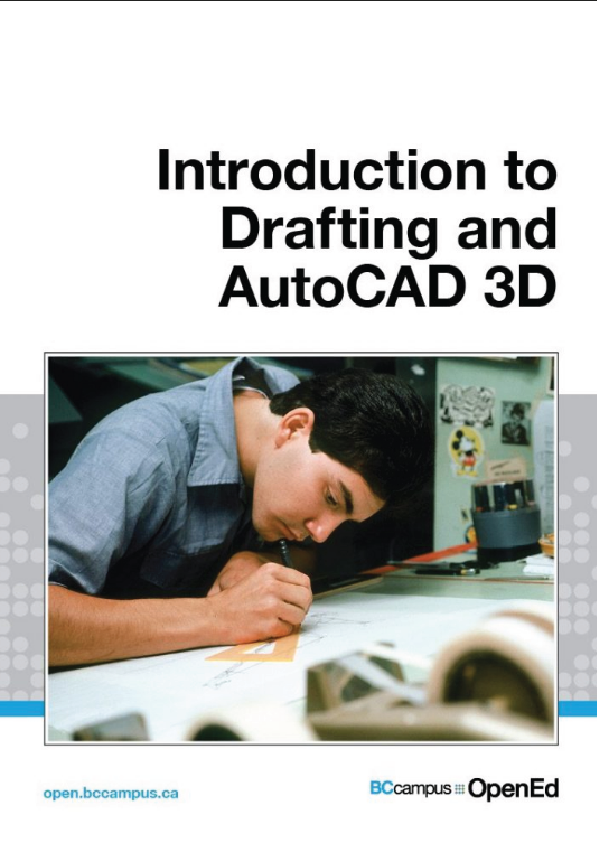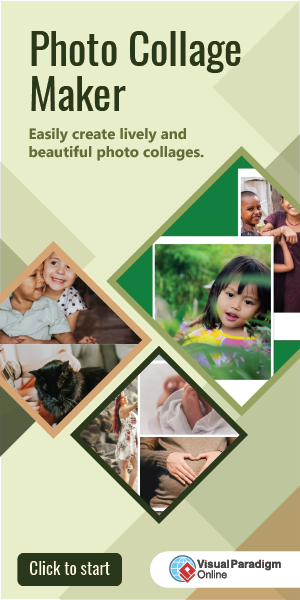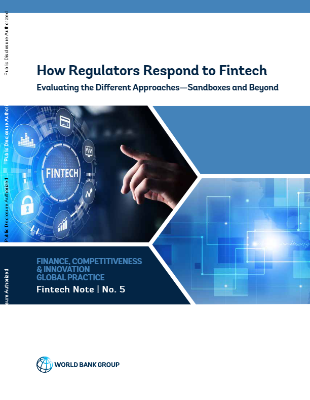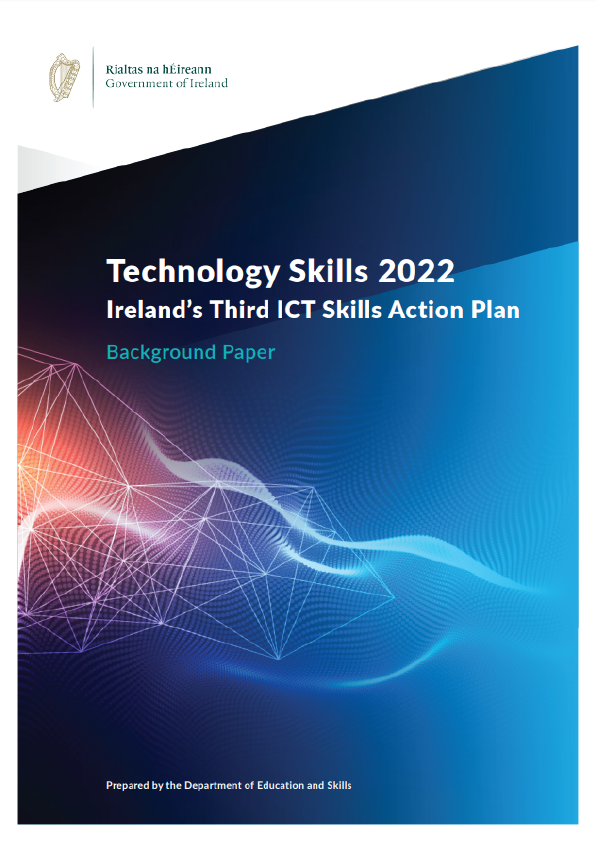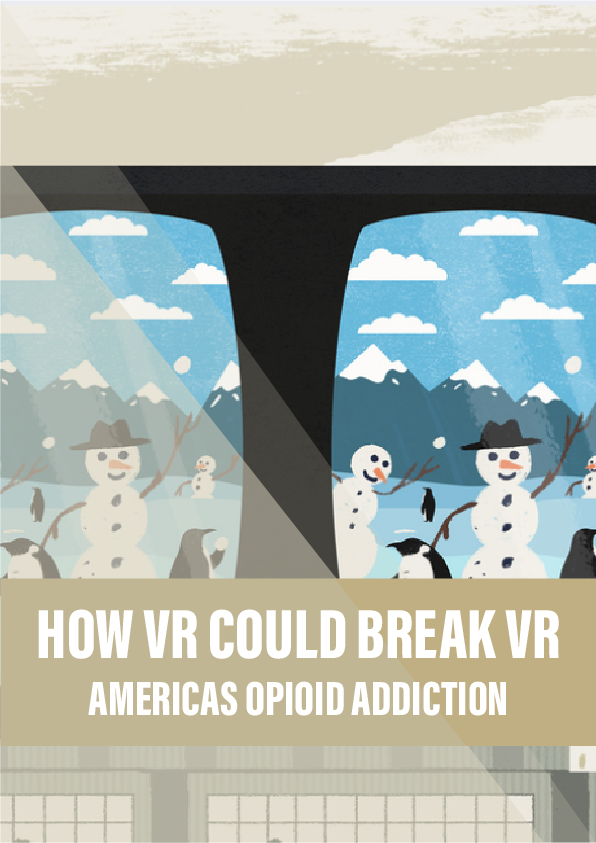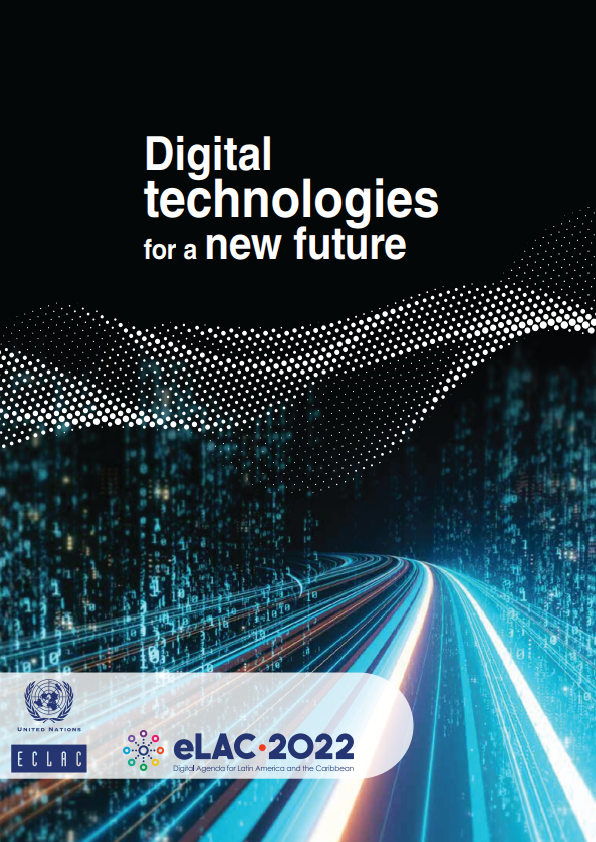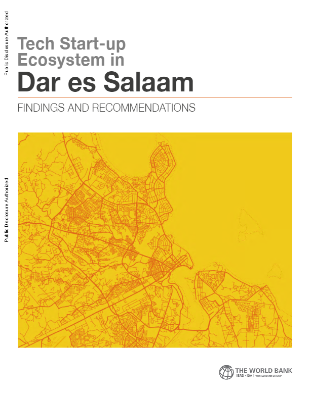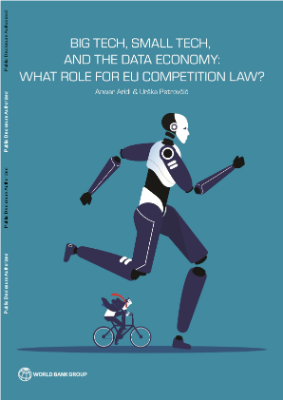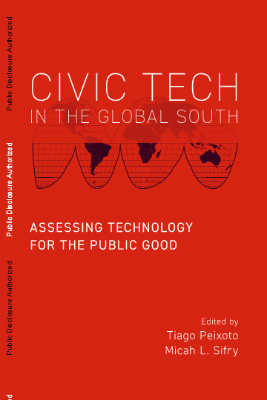Software Requirements
AutoCAD Software Required
The AutoCAD 3D book was written to be used with the Windows version of AutoCAD 2015, 2016, 2017, 2018, and 2019. You must have AutoCAD 2015, 2016, 2017, 2018, or 2019 software running on your computer to complete the lab exercises in this book.
Files Required for the AutoCAD 3D book
To complete the lab exercises in this book, you must load the two template files that accompany this course onto your hard disk drive. “Configuring Your AutoCAD Software” will instruct you how to configure them and Module 2 will teach you how to use them.
About the Book
Philosophy of the AutoCAD Books
The AutoCAD books were written as a tool to guide and teach you to master AutoCAD. No two students learn at the same pace, therefore the books were written with competency-based modules. The competency-based modules are bite-size pieces that allows you to work at your own pace. They can be used to learn by distance education, correspondence, online, instructor-lead classes, or by individuals teaching themselves to use AutoCAD in their own home or office.
The book Modules
This modules in the book were written as bite-size pieces in a precise order and contain the information that is required to learn AutoCAD 3D. Using AutoCAD is a never ending learning process and you will continue learning long after completing this book.
Do not skim through the modules. Read each page and ensure that everything is understood in each module. Do not jump around inside the module or from module to module. Work methodically through each module, page by page.
As you work your way through each module, try to understand all the information it contains. To ensure that it is understood, you must be able to complete the lab exercises to prove it. Only when everything in the module is understood and you can complete the lab exercises, in the specified time limit, should you go to the next module.
Book Structure and Components
Each module may contain Must Know’s, User Tips, Workalongs, Lessons, Key Principles and Lab Exercises.
Must Know’s
Most modules contain user Must Know’s. You must understand and retain each one of these principles as you work your way through the modules. If you cannot understand any one of them, read back through the module. Do not go on until you fully understand it. i.e.
User Tips
User Tips are in the modules to help you to complete drawings faster and more efficiently. They contain tips, tricks and ways to use commands that will help you draw faster and increase your productivity. Study them and try to use the tips while doing your labs exercises. Don’t memorize them as you will not be tested on them. You can re-read them anytime you wish. They are there to help you work smarter, not harder. For example:
Workalongs
A Workalong is an exercise you complete by working along with the modules, tutorial style, to complete the practice session that follows. Completing the workalongs in this manner will help you understand how the commands you are being taught in that module work by actually using them in AutoCAD. This will prepare you so that when you are completing the drawings in the lab exercises at the end of each module, you should be able to complete them without any assistance.