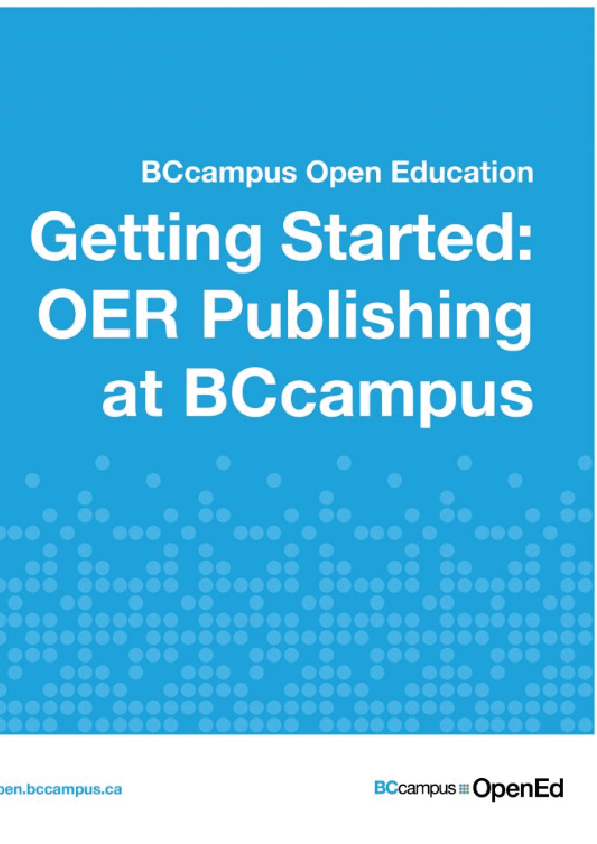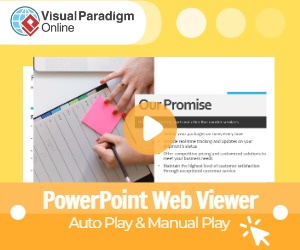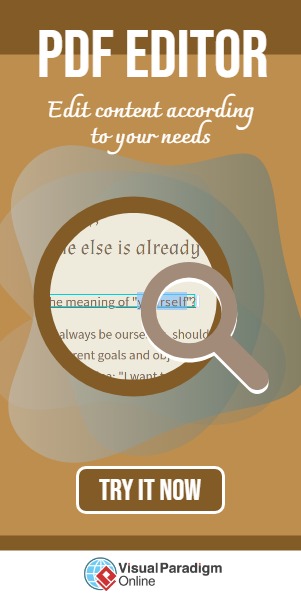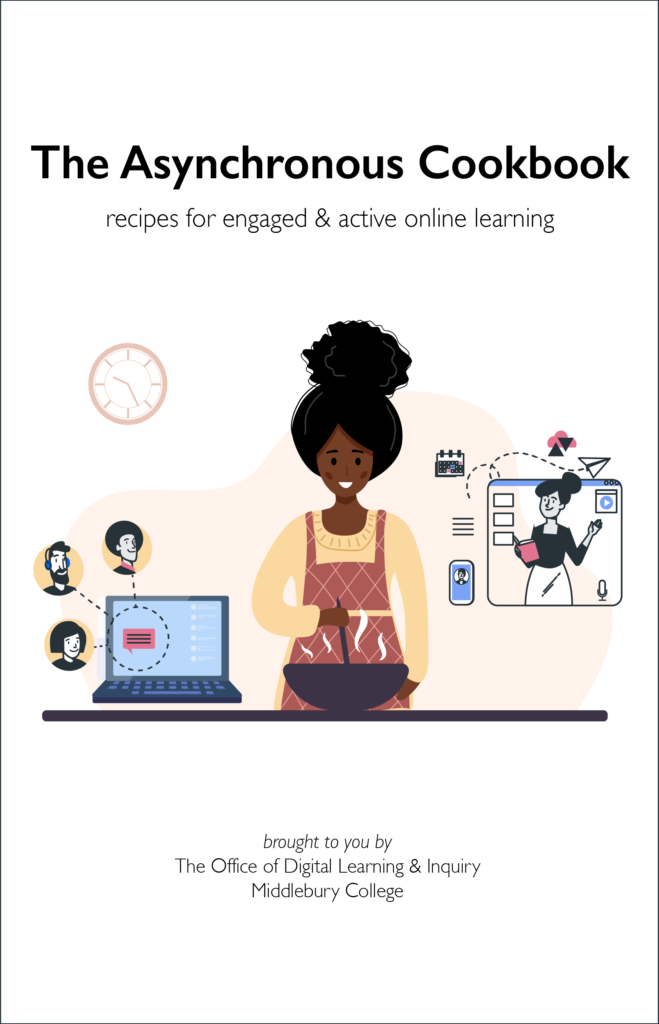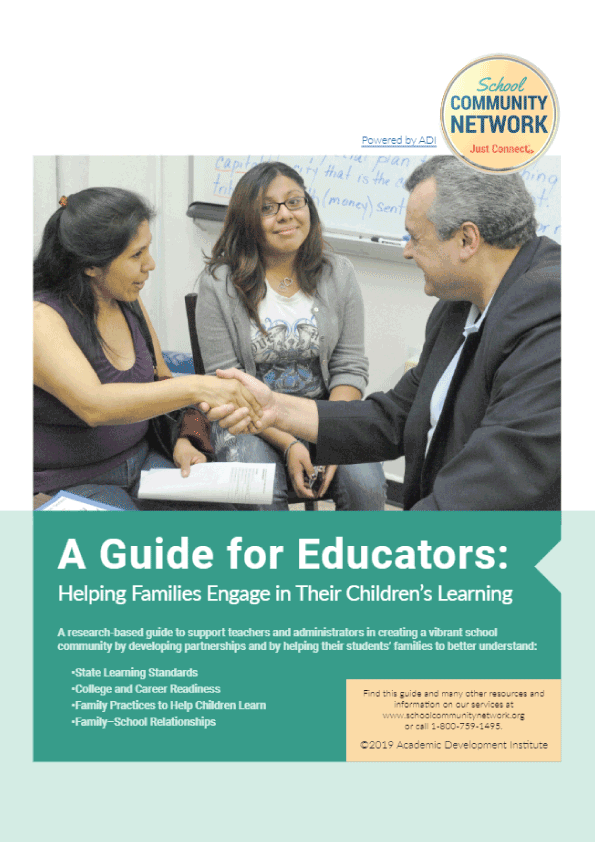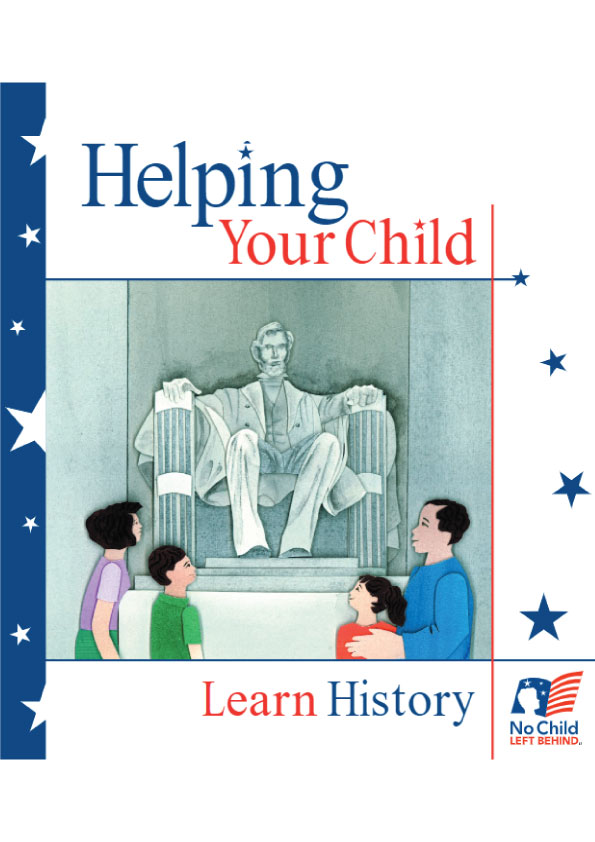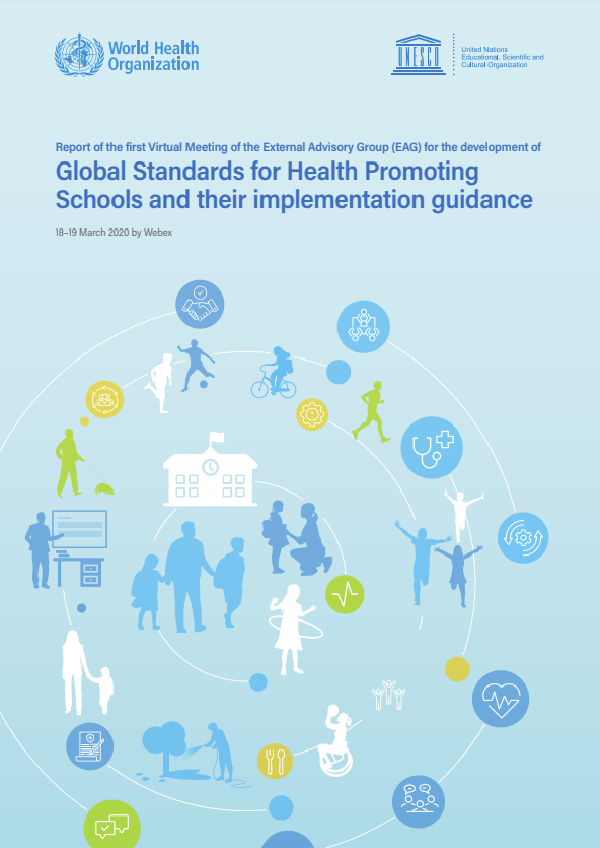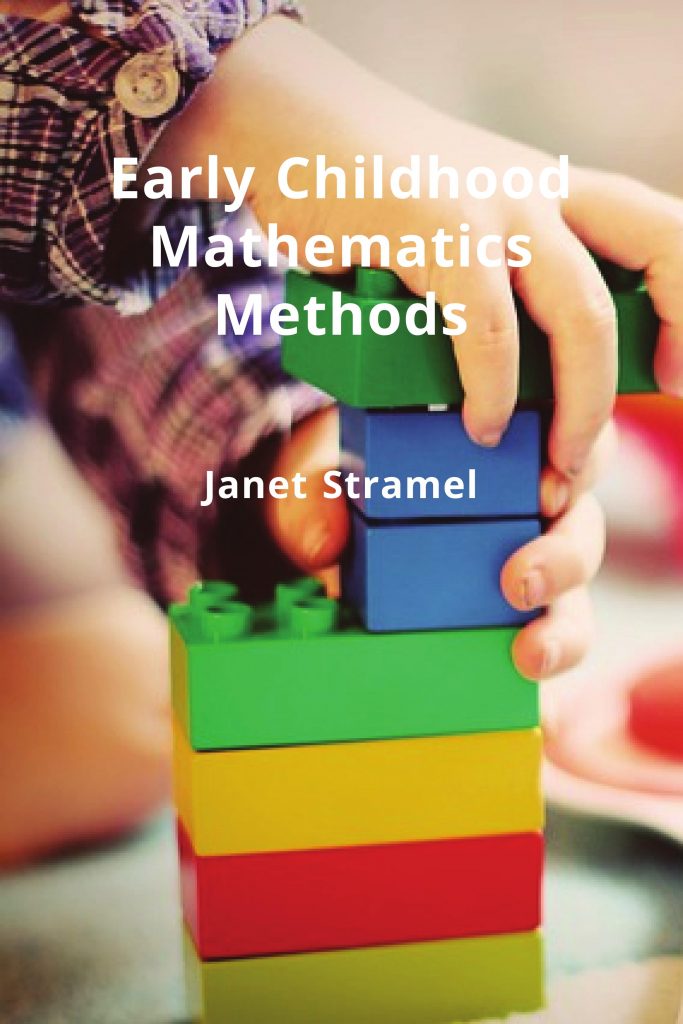Workflow and Responsibilities
When creating or adapting a new OER, you will go through five general phases:
- Make a plan.
- Create and adapt content.
- Have the work reviewed and edited.
- Make any necessary revisions.
- Submit to BCcampus OER Production Team.
This section provides an overview of each of those phases, the specific things you as the author/project lead are responsible for, supporting resources, and how the OER Production team can support you.
Diverse and Inclusive Representation in OER
Here are some guidelines to keep in mind to ensure that the content of your OER is both diverse and inclusive. For more information about what diversity and inclusion mean, you can read BCcampus’s Equity, Diversity, and Inclusion statement.
A note about diversity: The term “diversity” refers to the variety of experiences and attributes held by people across all walks of life. No one thing or person is “diverse.” There are no “diverse individuals.” Diversity must always be evaluated on a collective level.
Citational Practices
Consider what authors, researchers, and organizations you are citing. Where possible, aim to diversify your references. Seek out specific efforts and programs that drive inclusive citation, such as Cite Black Women. This may be easier in some disciplines than others, but try to identify specific opportunities in your discipline, and partner with your editors and teams to potentially engage with academic organizations focused on diversity, equity, and inclusion in your field.
Examples and Exercises
Ensure that diverse contexts are included, all examples are comprehensible by everyone, and stereotypes are avoided.
- Use examples that include a variety of people, organizations, geographies, and situations.
- Use real-world scenarios that address diverse situations and contexts.
- Avoid negative stereotypes or sensitive subjects in problems and applications unless the subject matter demands it.
- Do not make assumptions about prior knowledge, especially around culturally specific examples. For example, not all students may be familiar with Western nursery rhymes or kids’ television from the 1990s.
Guidelines to Keep in Mind
- Always insert images full size initially and then scale them down to the desired size. This ensures the image will display clearly in all export formats.
- Preview your content in all formats often. This means reviewing the webbook view and exporting the PDF and EPUB files to see how things look. Sometimes something that looks good in the webbook will not work in the PDF (or will need extra CSS to make it work). If this is the case, it’s better to find the problem earlier rather than later so we can figure out how to fix it.
- Keep accessibility in mind as you work. This will make the project go smoother rather than trying to fix accessibility at the end. At the very least, make sure you are describing images as you go. See the chapter on Accessibility for more information.
- Document the source (attribution information) of all openly licensed and public domain content you include. See the chapter on Citation and Attribution for more information.
Accessibility and UDL
The focus of many OER projects is to provide access to education at low or no cost. If the materials are not accessible for each and every student, they do not fulfill the mandate to deliver fully open educational resources.
This section outlines a number of resources that will help ensure your resource will be accessible for all students, including students with disabilities.
New to Accessibility? Start Here
There are two resources available that provide an introduction to accessibility in open educational resources and specifically cover how to make resources published in Pressbooks accessible to disabled students. They cover similar information, so you can choose depending on whether you would like to read or watch a video.