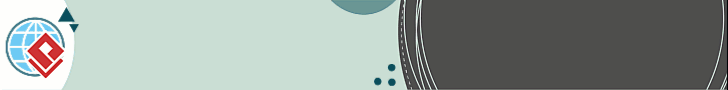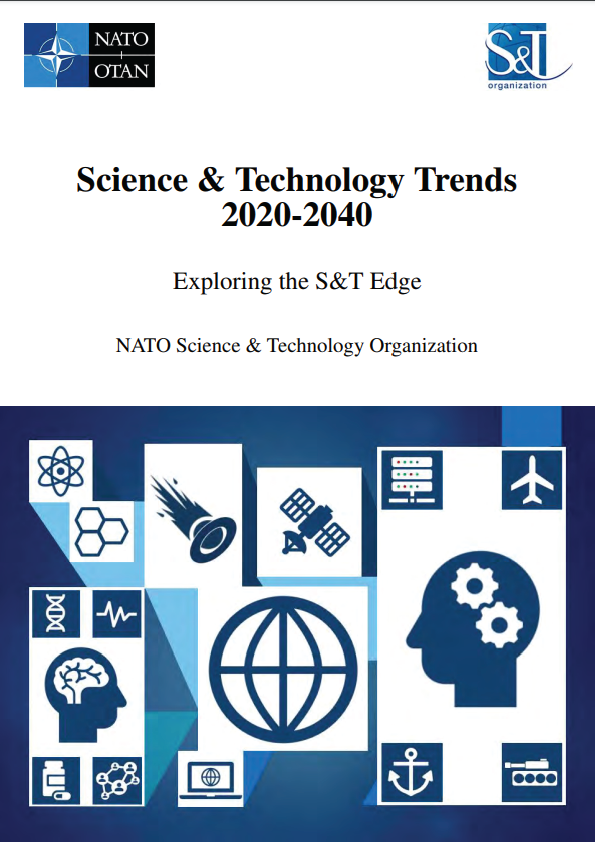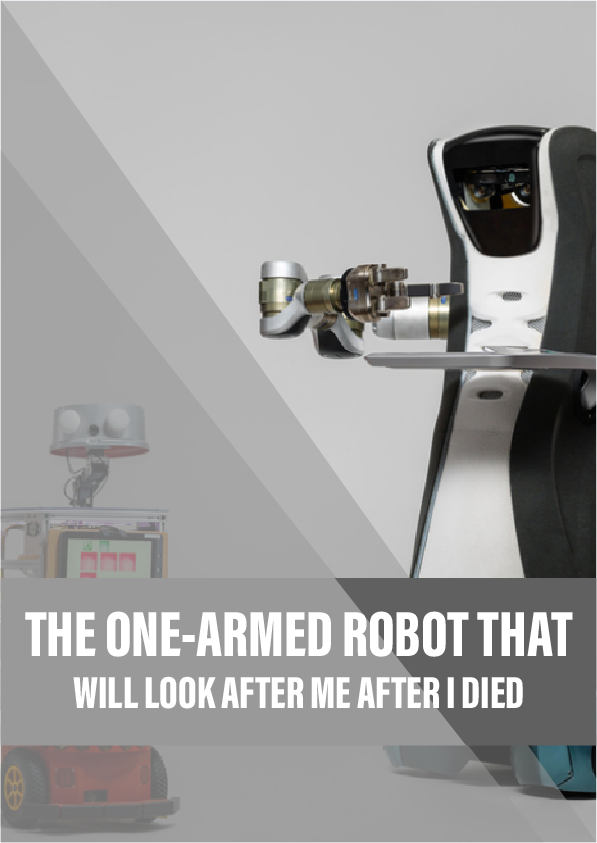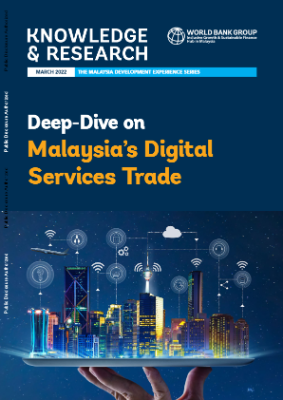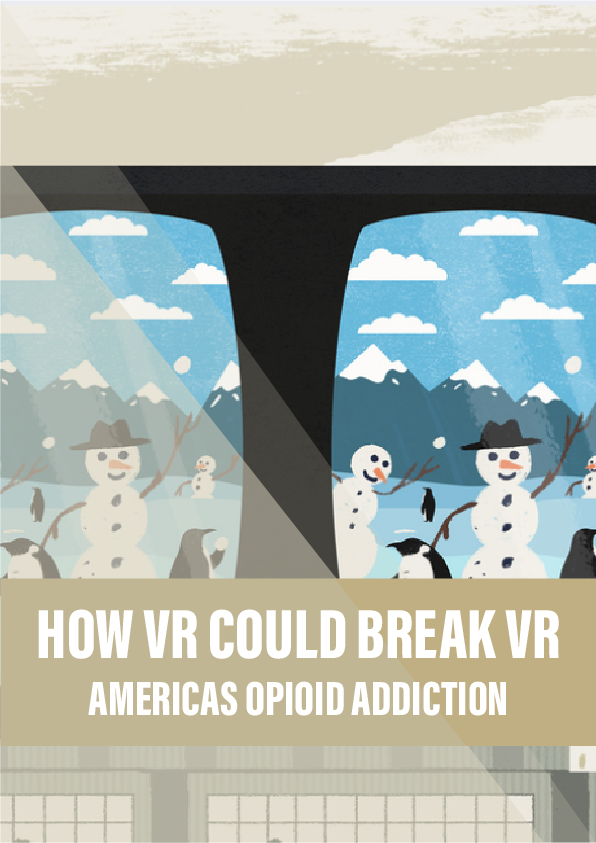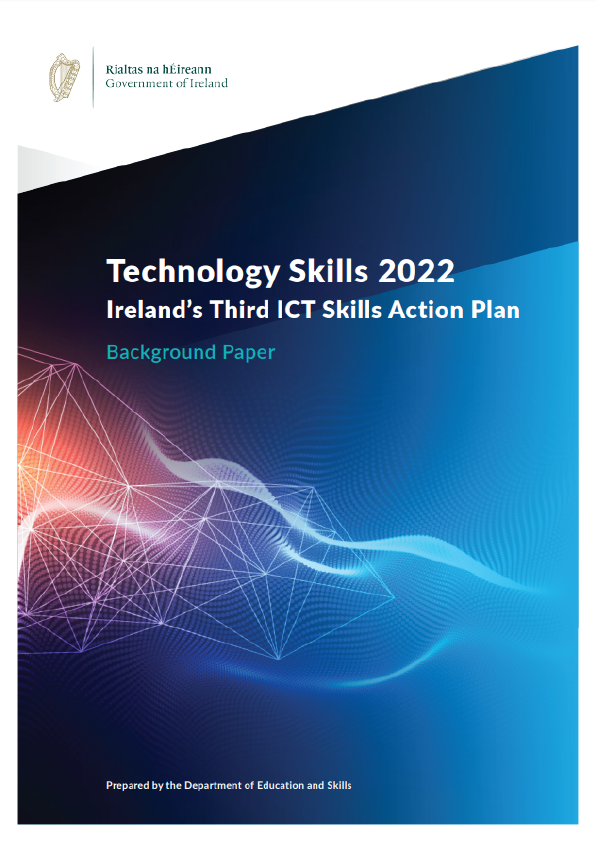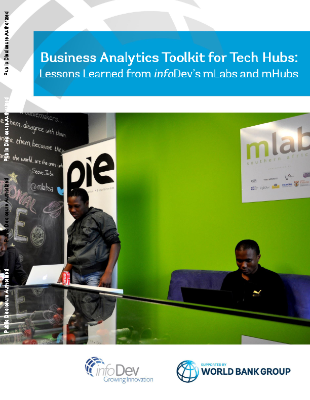This core Microsoft® Excel® text provides students with the skills needed to execute many personal and professional activities. It also prepares them to go on to more advanced skills using the Excel software. The text takes the approach of making decisions using Excel. Personal decisions introduced include important purchases, such as homes and automobiles, savings for retirement, and personal budgets. Professional decisions include budgets for managing expenses, merchandise items to mark down or discontinue, and inventory management. Students are given clear, easy-to-follow instructions for each skill presented and are also provided with opportunities to learn additional skills related to the personal or professional objectives presented. For example, students learn the key terms with respect to home mortgages and understand the impact interest rates have on monthly mortgage payments. This text also places an emphasis on “what-if” scenarios so students gain an appreciation for the computational power of the Excel application. In addition, students learn how Excel is used with Microsoft® Word® and Microsoft® PowerPoint® to accomplish a variety of personal and professional objectives.
Screenshots that appeared in How to Use Microsoft Excel: The Careers in Practice Series, adapted by The Saylor Foundation, were used with permission from Microsoft Corporation, which owns their copyright. How to Use Microsoft® Excel®: The Careers in Practice Series is an independent publication and is not affiliated with, nor has it been authorized, sponsored, or otherwise approved by Microsoft Corporation. Our adapted work uses all Microsoft Excel screenshots under fair use. If you plan to redistribute our book, please consider whether your use is also fair use.
Microsoft® Excel® is a tool that can be used in virtually all careers and is valuable in both professional and personal settings. Whether you need to keep track of medications in inventory for a hospital or create a financial plan for your retirement, Excel enables you to do these activities efficiently and accurately. This chapter introduces the fundamental skills necessary to get you started in using Excel. You will find that just a few skills can make you very productive in a short period of time.
Microsoft® Office contains a variety of tools that help people accomplish many personal and professional objectives. Microsoft Excel is perhaps the most versatile and widely used of all the Office applications. No matter which career path you choose, you will likely need to use Excel to accomplish your professional objectives, some of which may occur daily. This chapter provides an overview of the Excel application along with an orientation for accessing the commands and features of an Excel workbook.
Taking a very simple view, Excel is a tool that allows you to enter quantitative data into an electronic spreadsheet to apply one or many mathematical computations. These computations ultimately convert that quantitative data into information. The information produced in Excel can be used to make decisions in both professional and personal contexts. For example, employees can use Excel to determine how much inventory to buy for a clothing retailer, how much medication to administer to a patient, or how much money to spend to stay within a budget. With respect to personal decisions, you can use Excel to determine how much money you can spend on a house, how much you can spend on car lease payments, or how much you need to save to reach your retirement goals. We will demonstrate how you can use Excel to make these decisions and many more throughout this text.