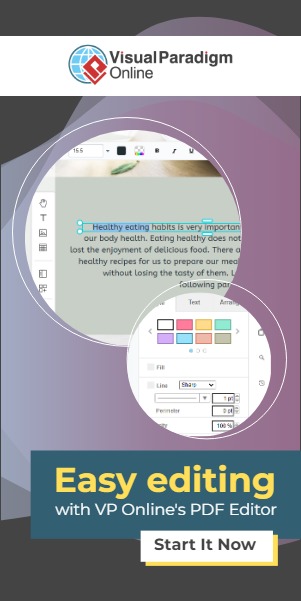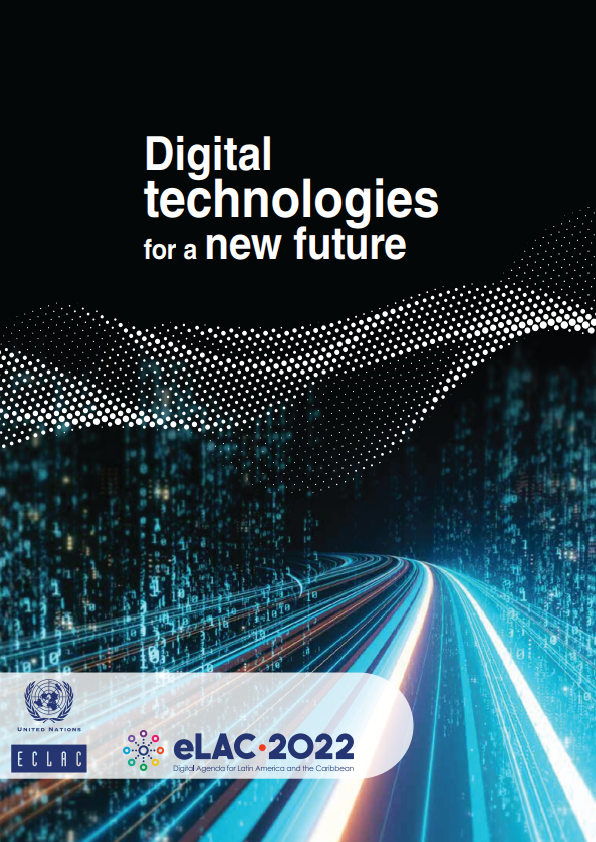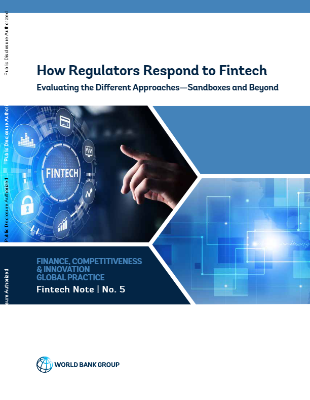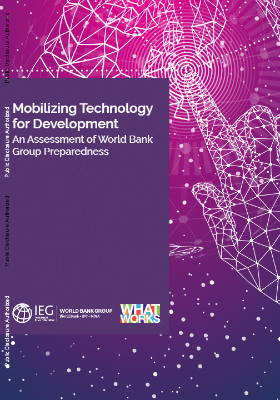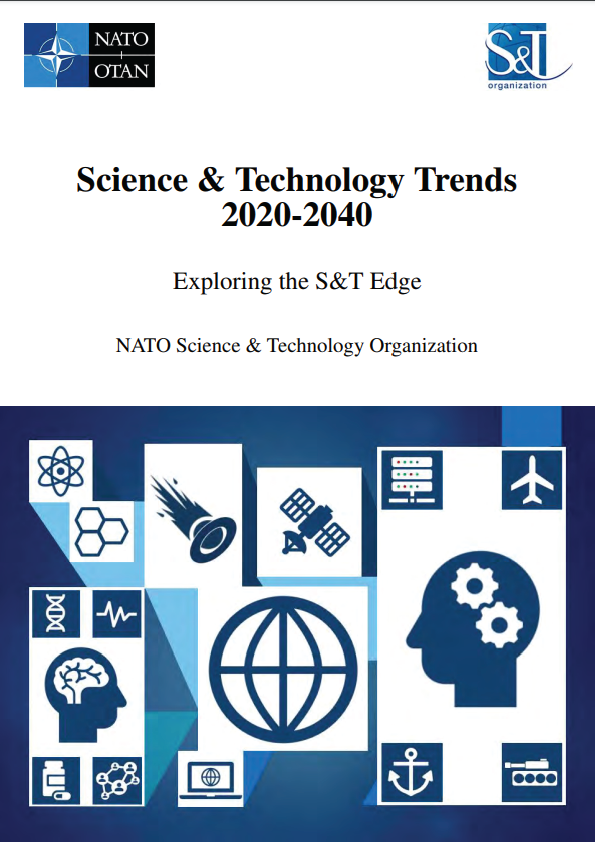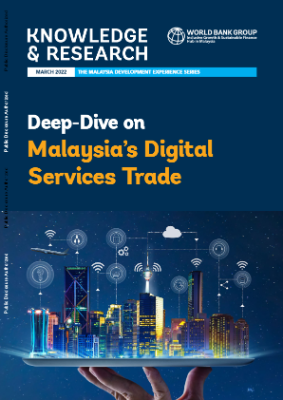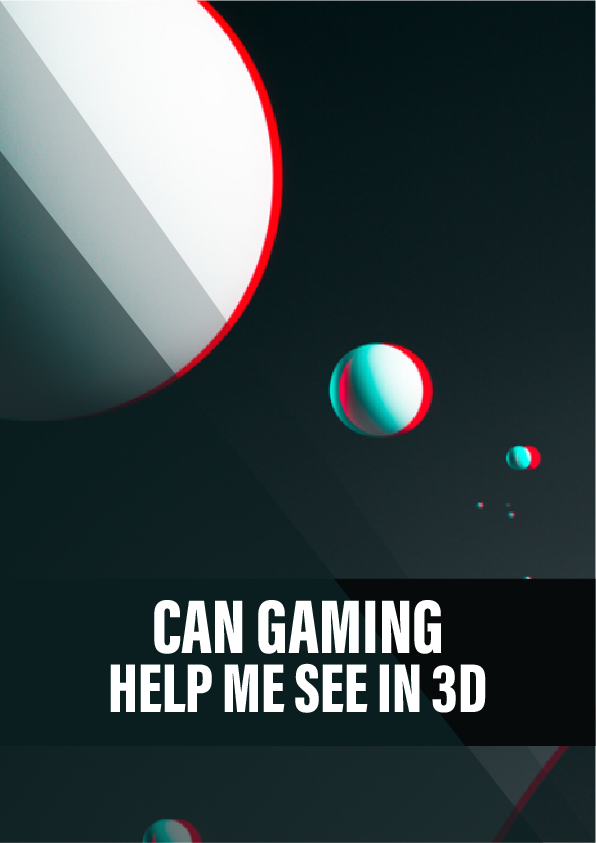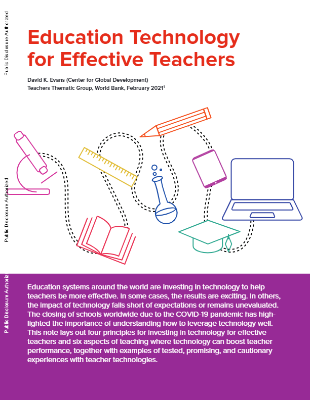Covers the basics of computer hardware, software, and networking and helps students develop basic skills in using Windows and Microsoft Office, and creating web pages. Students also learn how to use computers safely, and to consider ethical issues related to computer usage.
Welcome to ITE 115 – Introduction to Computer Applications and Concepts
Computers are important tools in nearly every profession, so almost everyone can benefit by knowing how they work and how to use them. In this course, you will learn the basics of computer hardware, software, and networking. You will also develop basic skills in using Windows and Microsoft Office, and for creating your own web pages. Finally, you will learn how to use computers safely, and you will consider ethical issues related to computer usage.
Course Requisite Technical Skills
- In order to succeed in this online course, you must be comfortable working with technology. At a minimum, you must possess the following technical skills:
- Basic knowledge and moderate proficiency about the operation of a computer and software installation.
- Ability to use File Manager/Windows Explorer.
- Ability to use the Internet in an effective and efficient manner, including installation and management of browser plug-ins. Proficient in searching the web for information Ability to download and print information from websites and download, view, and/or print PDF files
- Working knowledge of the Blackboard learning management system.
This course has fixed due dates that you have to meet. Research shows that students are most successful with distance education when they start their course work on time and make steady progress. Expect to work 6-9 hours per week on assignments for this course and submit one assignment at a time. To help you do this, please follow the time line posted as an Excel file at the top of the Assignments page. You can print it out for your own reference. You are encouraged to move forward but you should not miss the due date of each unit. I understand that sometimes things may happen and you can’t meet the deadlines. If it does happen, let me know in advance so I can consider granting an extension. Late assignments will not be accepted.
Learning Objectives
If you do well in this module, you should be able to:
- Indicate the names and functions of hardware ports and the parts of the motherboard.
- Identify the names and distinguishing features of different kinds of input and output devices.
- Describe how the CPU processes data and instructions and controls the operation of all other devices.
- Identify the names, distinguishing features, and units for measuring different kinds of memory and storage devices.
- Search your personal computer for the various hardware components it contains.