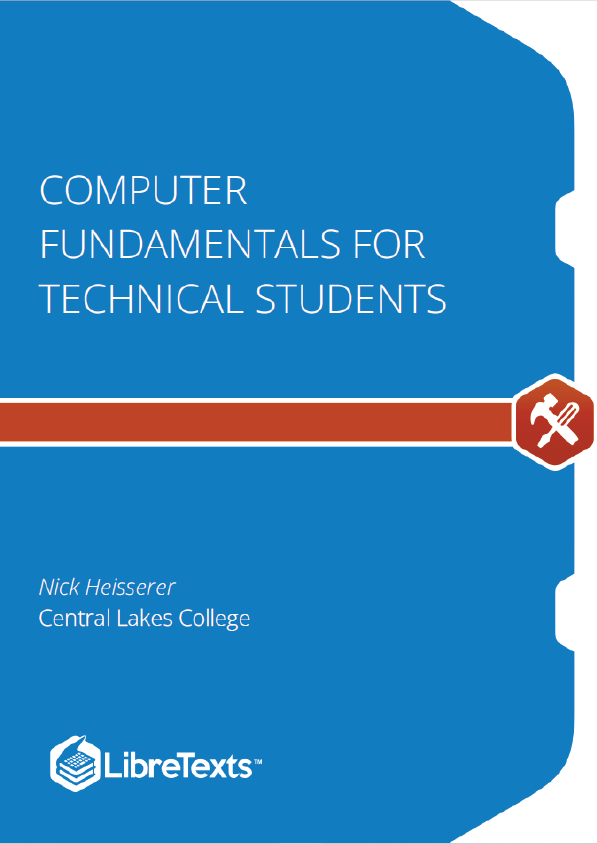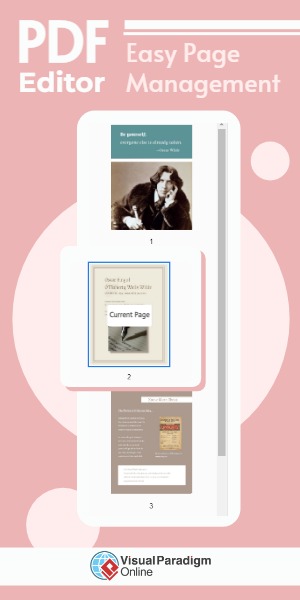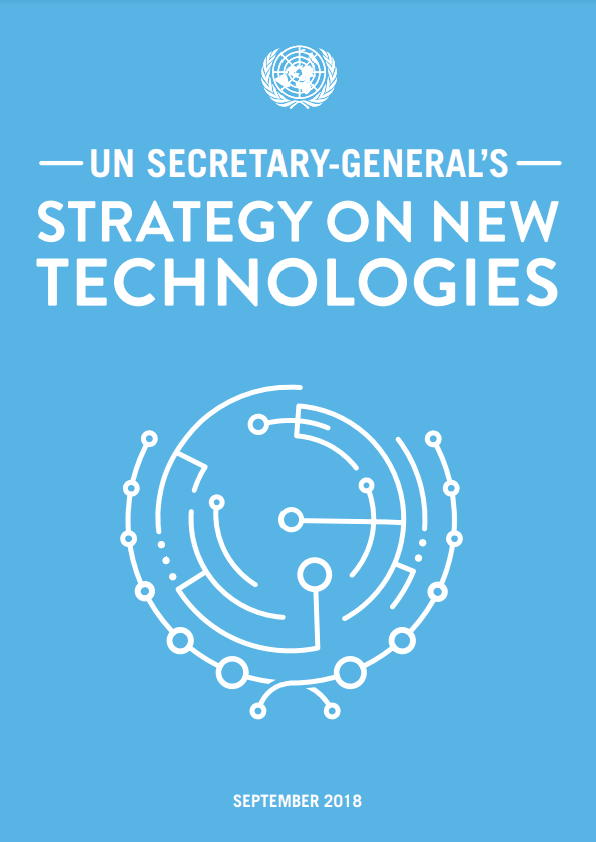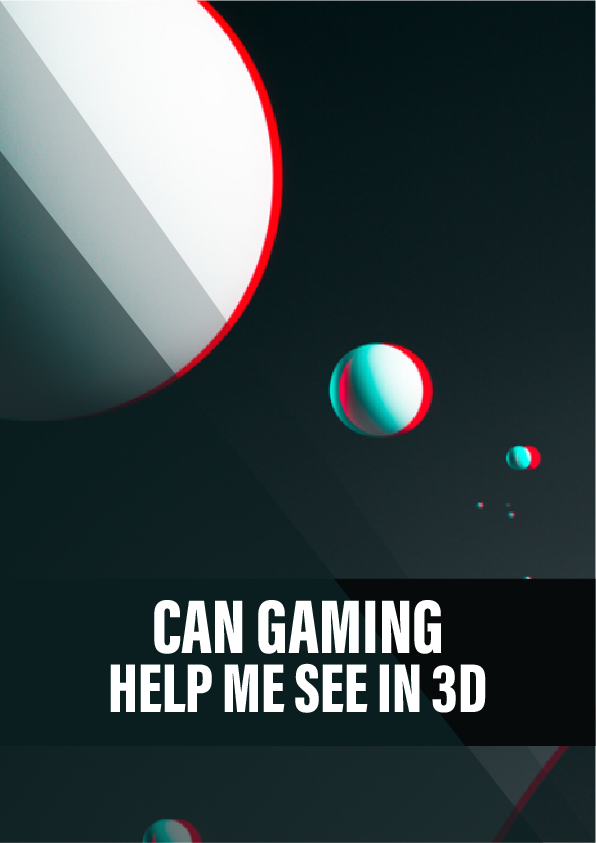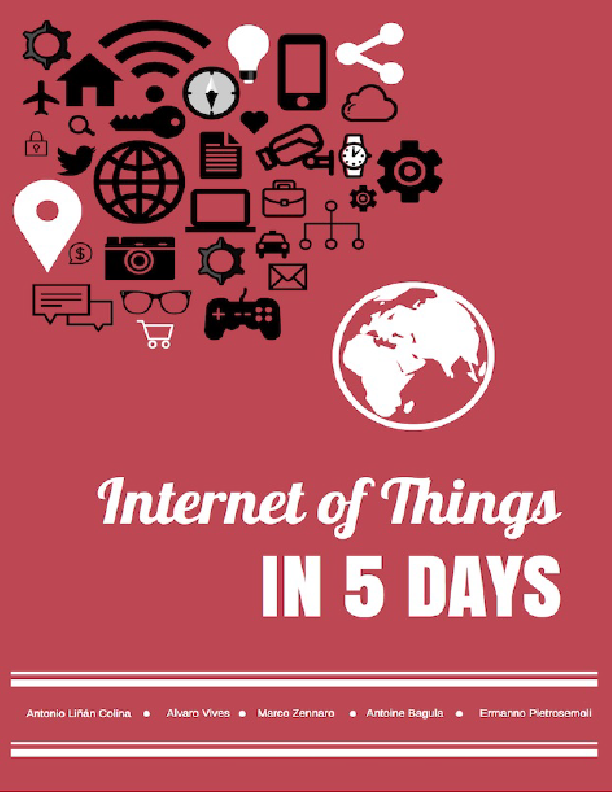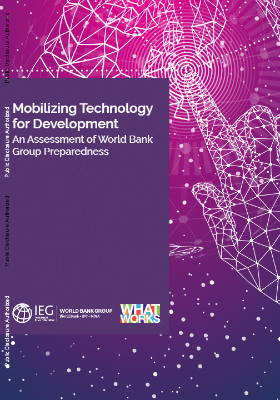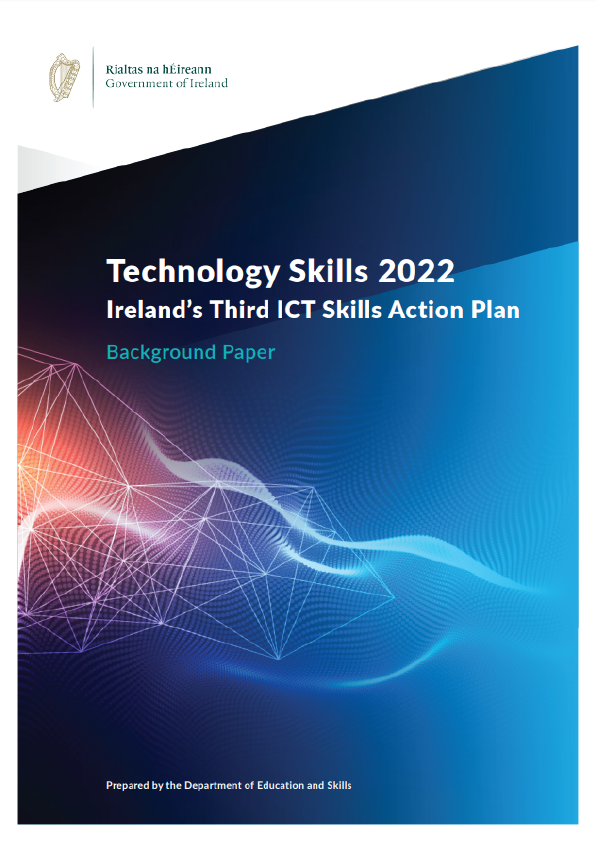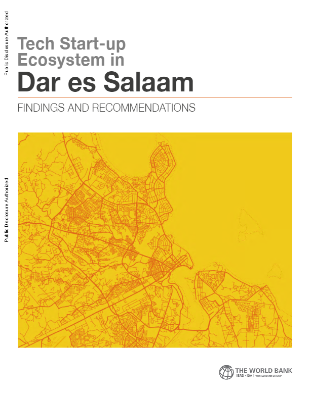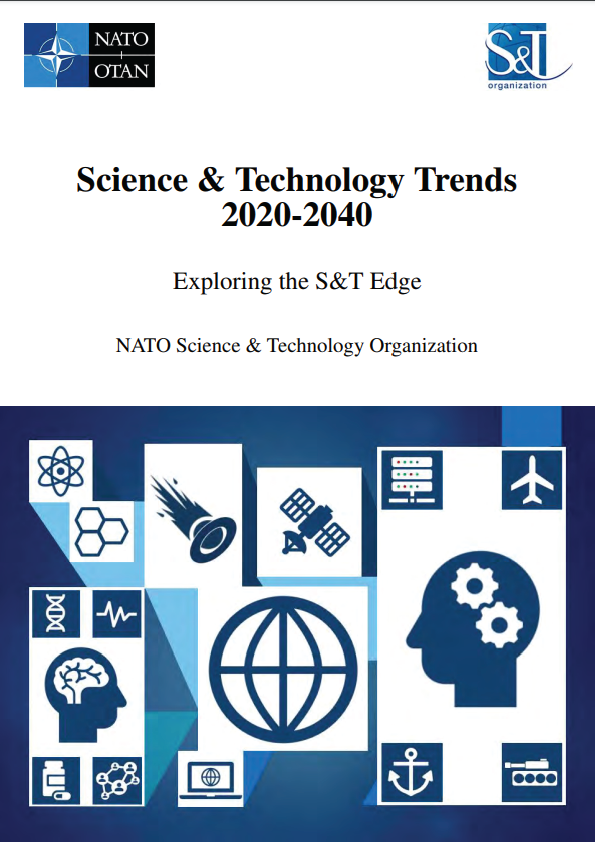This text was created to provide students enrolled in Technical Education Programs or professionals in business and industry with contextual learning opportunities to develop the necessary computer skills to function in the 21st-century workforce in a non-IT technical field. Topics and skills provided in this text include using and changing the Windows desktop; downloading software from the internet; the file hierarchy and saving files; using the basic functions of word processing, spreadsheet and presentation software to create and format documents; the use of email clients to send messages; how to attach documents and organize tasks; connecting to and using the internet; searching the web effectively; working with sounds and picture files, and understanding privacy issues and how to prevent identity theft when using computers and the internet. In addition, content regarding Microsoft Office, including Word and Excel will be covered in great depth.
How does a computer work?
Computers are amazing devices that have transformed our world. However, before we can begin using one, we first must have a basic understanding of how a computer works. Chapter1 focuses on the hardware and design of a computer first to provide the user with an adequate foundation to begin to master all of the capabilities of a computer.
There are two main components of a computer: hardware & software
- Computer Hardware is all of the physical parts of your computer like the keyboard and mouse. It also includes all the computer’s internal parts,
- Computer Software is the code/instructions that are programmed to be executed by the computer. The software directs the hardware what, when, and how to do something. Examples of software include web browsers, games, and word processors. Below, you can see an image of Microsoft PowerPoint, which is used to create presentations.
There are billions of computers in our society today. Computers can come in all shapes and sizes, and they perform a variety of functions to allow our society to function. You use computers to purchase goods, perform a math calculation for a test, or watch tv. It would be hard for you to complete a day without directly or indirectly using a computer.
The second type of computer that is the most popular type of traditional computer at present is a laptop computer. Laptops are battery-powered computers that are portable than desktops, allowing you to use them almost anywhere. Most laptops have all of the components of a computer connected so you can easily move your computer. Laptops are usually less powerful than desktops.
Tablet Computers
Tablet computers are a relatively new form factor of computers. Tablets are handheld computers that are meant for more mobility than laptops. They use touch screen navigation instead of a keyboard or mouse. The iPad is an example of a tablet computer.
Servers are used to provide information to other computers or devices on a local area network (LAN). Servers usually have large hard drives for storage and are very powerful computers. Servers are not usually meant for consumers and are stored in racks by IT professionals to help with cooling. Servers can often run hundreds of computers at once.