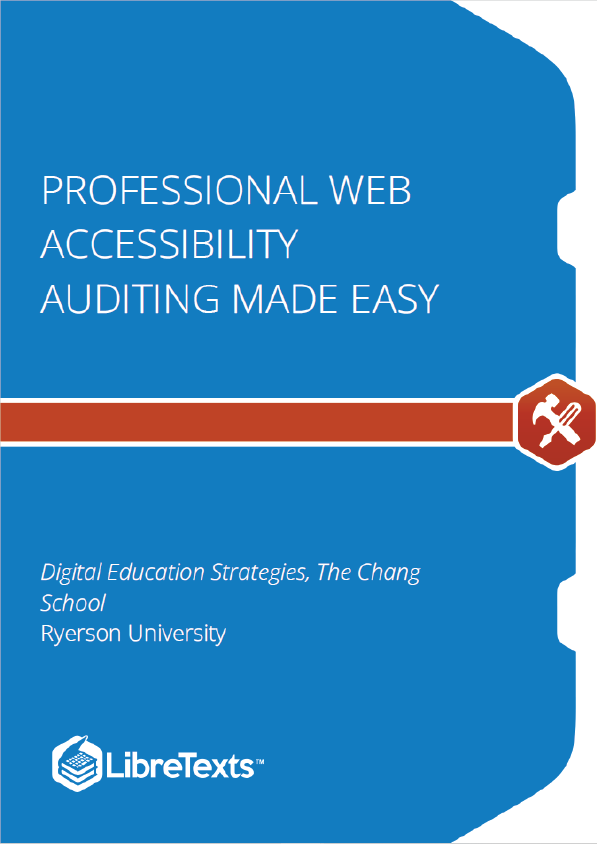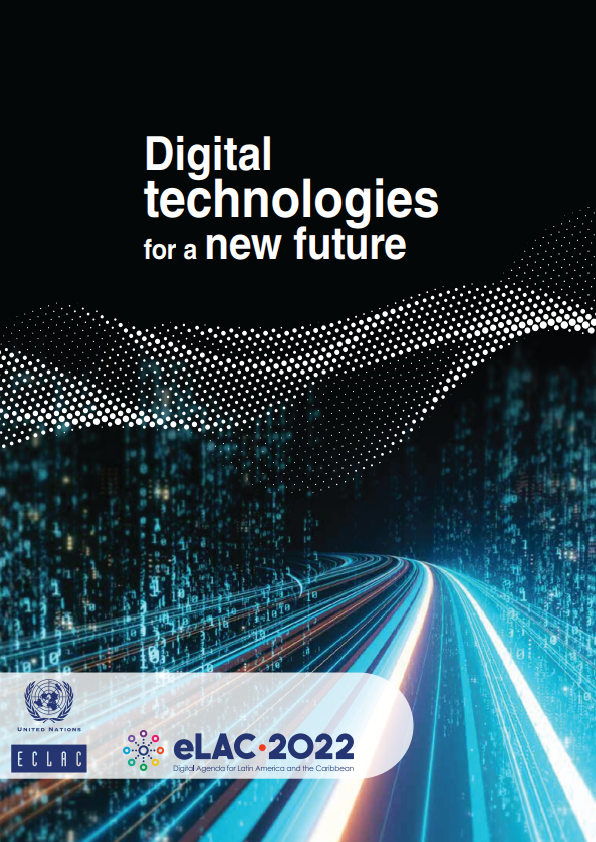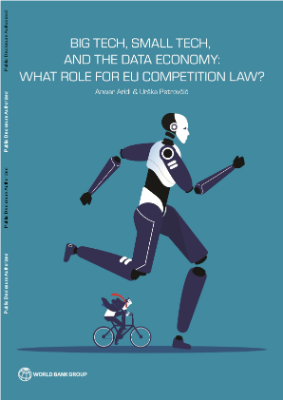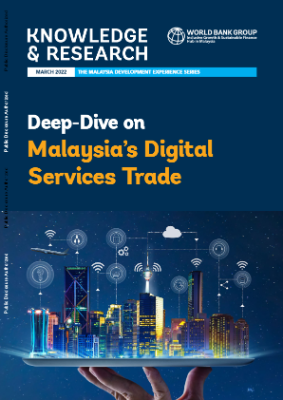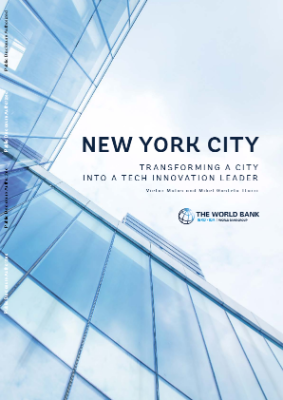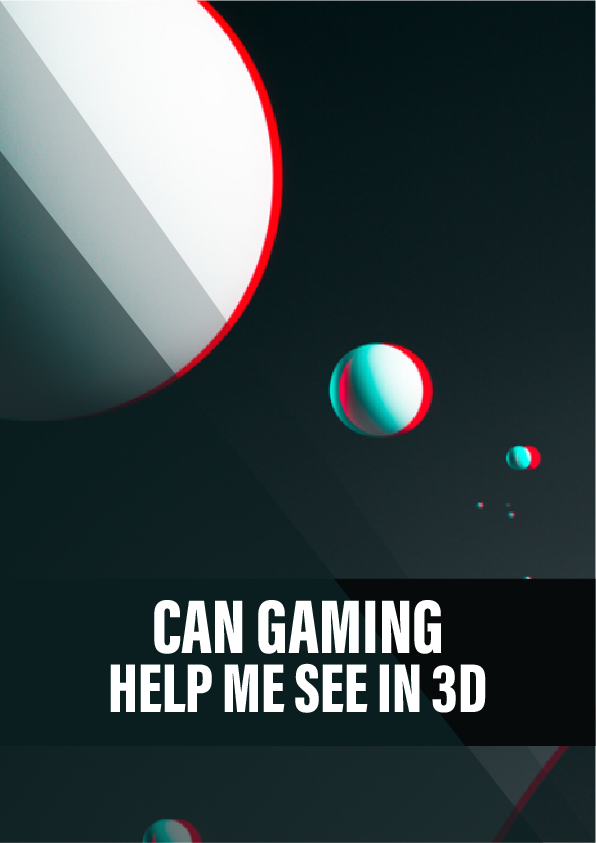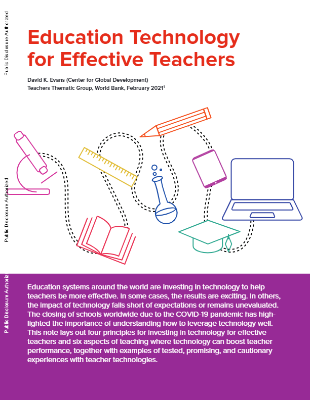Digital accessibility skills are in high demand, as the world becomes more aware of barriers in digital content that prevent some people from participating in a digital society. These are essential skills for web developers, and essential knowledge for organizations that want to ensure their web content is reaching the broadest audience possible.
This is aimed at those who are responsible for implementing accessibility on an organization’s website. These people tend to be web developers (sometimes referred to as webmasters) but may also include web content editors and web designers who are comfortable using HTML, CSS, and to some degree, JavaScript.
Web Developers
Web developers should focus on understanding the technical content, but also be familiar with the general content. That is, all of the information here will be relevant to you.
Everyone Else
If you are not a web developer, depending on your background and level of comfort with web technologies, you may choose to skip over the technical parts, presented within the content in blue boxes and marked as Technical. Review the Table of Contents for a full list of topics. You can focus your study on the general content, completing the activities and setting up a Web Accessibility Auditing Toolkit, and, having made your way through all the reading and activities, come away with a good understanding of the requirements for developing accessible web content.
As we mentioned earlier, depending on your role in your company or organization, different parts of the material may be more relevant to you than others. We’ve tried to identify the technical content in particular so you can pass over these parts if they are less relevant to you or you are trying to budget your time. To help you navigate to the information most relevant to your needs, we have colour-coded and labelled the technical content as follows. Content that does not appear in coloured boxes is aimed at everyone.
Curb Cuts
Think about “curb cuts,” a great example of what is often thought of as universal design. Curb cuts were originally added to streets to accommodate those in wheelchairs so they could get from the road up onto a sidewalk and vice versa. But curb cuts are helpful for many people — not just those in wheelchairs. A person pushing a baby stroller can now easily get to the sidewalk. A person riding a bike can get more easily onto the sidewalk where the bike lockups are located. An elderly person who may have difficulty stepping up on a curb or who may be using a walker now has a smooth gradient and can walk onto the sidewalk rather than climb onto it. Curb cuts were designed to help those in wheelchairs but have come to benefit many.
From a web accessibility perspective, most of the accessibility features you might add to a website will have that so-called “curb cut effect.” For example, the text description one might include with an image to make the image’s meaning accessible to a person who is blind also makes it possible for search engines to index the image and make it searchable. It allows a person on a slow Internet connection to turn images off and still get the same information. Or, it allows a person using a text-based browser, on a cell phone for instance, to access the same information as those using a typical visual browser. Virtually every such feature that might be put in place in web content to accommodate people with disabilities will improve access and usability for everyone else.